Normally, the minute you put your phone into a Gear VR, it automatically launches Oculus Home, the Gear VR’s own UI for running VR content. This is all fine and dandy if you want to exclusively use the content found in there, but what if you want to use other VR content with your Gear VR? What if you want to use Google Cardboard content, for example?
Well, seems that there’s an app for that.
A developer has made an app that, in a nutshell, allows you to block Oculus Home from automatically starting allowing you to use another VR app, like Cardboard.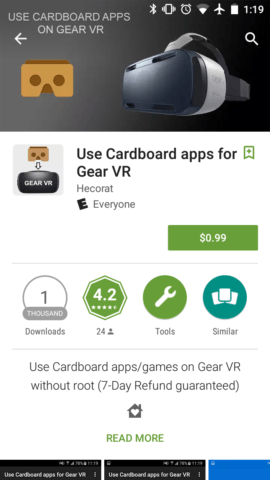
To use it, simply download the app from the Play Store (it’s called “Use Cardboard Apps for Gear VR” and it costs $1, by the way). Then you can either add the app’s widget to the home screen and tap that to jump from Cardboard to Oculus, or open the app and tap a similar toggle inside there.
Then open the other VR content you want to check out and pop the phone into the Gear VR and enjoy. Simple.
Also Read: How to Protect your Privacy with a VPN on Android
Let me know if this is something you were looking for a solution to or if it’s not a big deal for you and if you liked this article, please share it –it’s greatly appreciated.
PS. If you get a “Version Not Supported Error” from the app when trying to open it, here’s another app that works as well.
To comment on this article and other DIY Vila contents, visit our Facebook page, Pinterest page, Instagram Account or our Twitter feed.
Friday, 28 April 2017
How to Use Cardboard Apps on the Gear VR
Monday, 24 April 2017
Samsung Galaxy S8 falls short in durability, glass cracks easily in drop test
The results of a breakability test for the Samsung Galaxy S8 and S8+, released Monday, showed that the current flagship smartphone is much less durable than its predecessor.
The phone"s all-glass design greatly increases its fragility compared to previous versions, according to SquareTrade, the company behind the test.
For the test, SquareTrade used a set of robots to perform standard drops of the device, to make it slide and tumble, and to dunk it in water, to see how the phone would react to such wear and tear. Based on its performance in these tests, and its ease of repair, the Samsung Galaxy S8 received a breakability score of 76 out of 100, while the S8+ received a 77, putting them both at medium-high risk for breaking, the test found.
Also Read: How to enable Samsung Emergency Mode
According to the release, the phones fared poorly in face-down and back-down drop tests due to the all-glass enclosure. The iPhone 4 and 5 lines both dealt with similar issues when they were released. However, SquareTrade noted that the Galaxy S8 was the first phone they have tested that "cracked on the first drop on all sides." Concerned Galaxy S8 owners should invest in a heavy-duty case.
Jason Siciliano, vice president and global creative director at SquareTrade, said in the press release that, while beautiful, the all-glass design is more fragile than the plastic used on the previous Galaxy models. Still, he said, it could be a hit in the mobile market regardless.
"We found that 89% of Samsung owners reported having a positive view of the brand despite recent controversies, and 36% plan on buying an S8 in the next six months," Siciliano said in the release. "Just don"t drop it."
The Samsung Galaxy S8 line has an IP68 rating, meaning that it can handle being underwater for 30 minutes at 1.5 m, which is a stronger rating than the iPhone 7"s IP67 rating. In the SquareTrade test, the devices were submerged in five feet of water. When removed, the release said, the phones experienced "audio muffling and distortion," but resumed normal performance after another 30 minutes out of the water.
Also Read: How to Hide Apps on Android
The Samsung Galaxy S8 and S8+ are premium devices, so it makes sense that they would be manufactured with a glass body. However, the performance of the phones in the tests and other factors led to a poor breakability rating.
As SquareTrade noted in the test, the Samsung Galaxy S8 has "A screen without limits, except one: sidewalks."
The 3 big takeaways for TechViral readers
- Samsung"s Galaxy S8 and S8+ recently performed poorly on breakability tests, making them more susceptible to breaking then the S7 and S7 Edge, according to SquareTrade.
- While the iPhone 4 and 5 had a similar design, SquareTrade noted that the Galaxy S8 was the first phone they tested that "cracked on the first drop on all sides."
- The Galaxy S8 and S8+ also experienced "audio muffling and distortion" after being dunked underwater, but performed normally again after a while.
To comment on this article and other TechViral content, visit our Facebook page or our Twitter feed.
Thursday, 6 April 2017
New “Fileless Malware” Targets Banks and Organizations Spotted in the Wild
More than a hundred banks and financial institutions across the world have been infected with a dangerous sophisticated, memory-based malware that"s almost undetectable, researchers warned.
Newly published report by the Russian security firm Kaspersky Lab indicates that hackers are targeting banks, telecommunication companies, and government organizations in 40 countries, including the US, South America, Europe and Africa, with Fileless malware that resides solely in the memory of the compromised computers.
Fileless malware was first discovered by the same security firm in 2014, has never been mainstream until now.
Also Read: Symantec Finds New Ad Malware In PlayStore
Fileless malware is a piece of nasty software that does not copy any files or folder to the hard drive in order to get executed. Instead, payloads are directly injected into the memory of running processes, and the malware executes in the system"s RAM.
Since the malware runs in the memory, the memory acquisition becomes useless once the system gets rebooted, making it difficult for digital forensic experts to find the traces of the malware.
The attack was initially discovered by a bank"s security team after they found a copy of Meterpreter — an in-memory component of Metasploit — inside the physical memory of a Microsoft domain controller.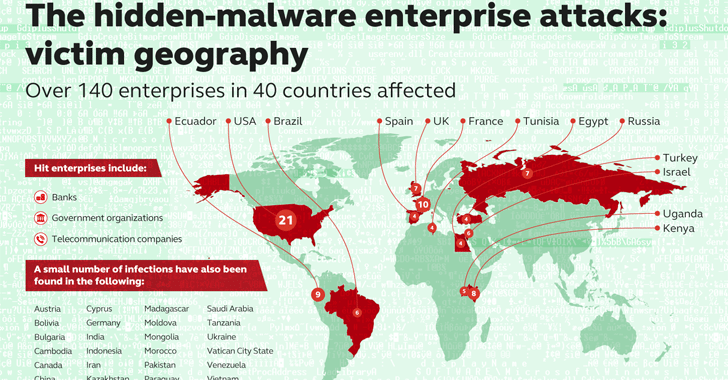
After conducting a forensic analysis, Kaspersky researchers found that the attackers leveraged Windows PowerShell to load the Meterpreter code directly into memory rather than writing it to the disk.
The cyber crooks also used Microsoft"s NETSH networking tool to set up a proxy tunnel for communicating with the command and control (C&C) server and remotely controlling the infected host.
Also Read: Hacking tools for Android
They also stashed the PowerShell commands into the Windows registry in an effort to reduce nearly all traces of the attacks left in logs or hard drive after a reboot of the device, making detection and forensic analysis difficult.
The ultimate goal of the attackers was apparently aimed at compromising computers that control ATMs so that they could steal money.
Kaspersky Lab researchers plan to reveal more details in April about the attack, which is occurring on an industrial scale worldwide.
The attack has already hit more than 140 enterprise networks in business sectors, with most victims located in the US, France, Ecuador, Kenya, the UK, and Russia. And since the threat is so hard to spot, the actual number is likely much higher.
To comment on this article and other TechViral content, visit our Facebook page or our Twitter feed.
Tuesday, 4 April 2017
How apps can boost your bussiness
Stay with your clients. All the time. They need you mobile.
Average American spends 3.3 hours a day on a smartphone. 127 minutes on apps. 75% of Americans check phones every 15 minutes.
85% of “smartphone-time” is spent on apps. And 85% of users prefer native apps to mobile websites.
In 2015, time spent on smartphones increased by 21%.
Money.
Mobile is a big pool of money. Why not get into it?
According to Statista, revenue from apps is to double in 2017. In 2015, app revenue was $41.1 bn, in 2016 it is expected to be $50.9 bn and in 2017 – $101.1 bn.
$100 bn has been spent on mobile advertising, that is 430% increase, comparing 2016 to 2013.
42% of all mobile sales in leading 300 merchants came from mobile apps.
Quantity.
Don’t ignore mobile clients. There are too many of them for you to afford this.
There are 1.4 bn smartphones for every 1.5 people.
1.8 m smartphones are sold per day.
Juniper Research expects 2 bn mobile purchases by the end of the year 2016.
App downloads are growing and are expected to grow further.
In 2015, there were 179,63 m app downloads, in 2016 they are expected to grow to the number 224,8 m, 2017 – to 268,69.
Business.
A mobile app can become a smooth path towards your company’s success.
According to Kony, enterprise mobility market is to grow from $72 bn to $284 bn by 2019.
68% of mobile users engage with brands via apps.
As for Gartner, up to 70% of the workforce will have a smartphone by 2018 and up to 25% of enterprises will have an app by 2017.
80% of IT decision makers report positive ROI on their apps.
71% spend 2 hours a week accessing company info on mobile.
Companies gain 240 hours per year per employee due to mobile working.
Statistics and facts are the best means of convincing.
Consider the ones and improve your business.

Source: Glorium
Monday, 3 April 2017
ACT Fibernet launches 1Gbps broadband service in India
Hyderabad becomes India’s first city to get 1Gbps broadband service launched by ACT Fibernet
ACT Fibernet on Thursday became the first ever Indian broadband service provider to launch 1Gbps (gigabit per second) wired broadband internet service with a Fair Usage Policy (FUP) limit of 1TB (terabyte) in Hyderabad. With this launch, Hyderabad becomes the first Gigabit city of India. The service is being made available at a starting price of Rs. 5,999 per month (exclusive of taxes).
The speed is considered to be 400 times faster than the average internet speed of 2.5 Mbps in India. For now, ACT claims that with the new 1Gbps plan, it is majorly targeting start-ups, retail outlets and other internet companies, and claims that the new service will disrupt and lead technological growth in the country. With these speeds, users can download a full movie in a matter of seconds.
Also Read: Sharing Documents in SharePoint Online
Bala Malladi, CEO, ACT Fibernet said, “With our citizens and the government moving towards the Digital India movement, high speed internet is the need of the hour. With the launch of our 1 Gbps broadband internet service, it gives me immense pride to turn this dream into reality. The city of Hyderabad is apt for our maiden launch as it has some of the best technology brands, educational institutions and a vibrant economy.”
“We are confident this product will transform the way internet is now being consumed at large and this will fast track the government’s newest target to connect all its 23 million Telangana residents through the Internet by 2018,” Malladi added.
ACT pointed out that high-speed gigabit connections will require a minimum PC specification consisting of an “Intel Core i7 processor 2.5Ghz, 8GB of RAM, with a 64-bit OS and 1Gbps LAN/Ethernet port.”
The company said that a few cities across the world can claim as being ‘Giga enabled’, certainly not at this scale. This launch places Hyderabad in league of select cities in the world that can claim of such futuristic technology. Giga speeds will allow downloads from the internet faster than transferring data from a USB drive.
“I am extremely pleased to be present here and witness the historic launch of 1Gbps broadband internet service for an entire city in the country. It is my vision to connect our residents through high speed internet and I am sure this product from ACT Fibernet will further help fulfil my vision of making Telangana a tech and digitally advanced hub,” said Shri. K. Taraka Rama Rao, Minister for IT, Municipal Administration and Urban development and Industries, in a statement.
Also Read: A List of Common Default Router IP Addresses
IT Secretary, Jayesh Ranjan, said the State will soon launch 3,000 Wi-Fi spots in the city, of which 1,000 of them will be handled by ACT.
ACT Fibernet is also planning to launch its 1 Gbps wired internet service in 10 other cities soon, including Bengaluru, Chennai, Coimbatore, Delhi, Eluru, Guntur, Nellore, Tirupati, Vijayawada, and Visakhapatnam.
With over 65% market share, ACT Fibernet said that it is the largest broadband provider in twin cities of Hyderabad and Secunderabad. Also, with a customer base of 1.12 million, ACT Fibernet is India’s 3rd largest wired broadband operator in the country. Headquartered in Bangalore, ACT currently provides fiber Internet in 11 cities across India. In the United States, the Google Fiber is providing the same speed as 1Gbps for selected cities.
To comment on this article and other TechViral content, visit our Facebook page or our Twitter feed.
Source: TechWorm
New sign-in Page coming to Google accounts
Load up the sign-in page for any of your Google accounts and you"ll notice a little notification at the bottom saying there"s a "New look for sign-in coming soon", as can be seen in the image in this article. This is pretty cryptic, so a link to a help page is included, which in all honesty, doesn"t help much.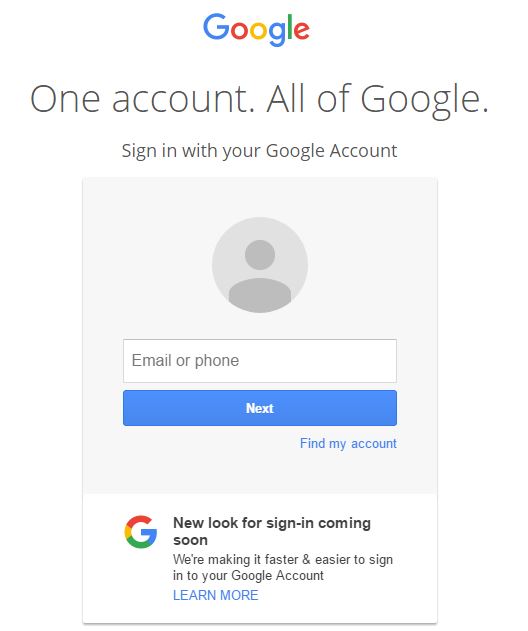
What we can get from the airy help page is that this new look will be coming "in the next few weeks". In terms of what it actually brings, we know it will "have a cleaner, simpler look", "make the sign-in process faster" and "be consistent across computers, phones and tablets". The actual sign-in steps and the ability to securely log into any Google account will not change, however.
Google also states that in case you don"t see the new look when it does eventually come out, it could either be due to running an older version of your browser, or the fact that you"ve disabled Javascript.
To comment on this article and other TechViral content, visit our Facebook page or our Twitter feed.
Sunday, 2 April 2017
How to Find Specific Threads on WhatsApp
WhatsApp is one of the most popular messaging apps on iPhone. It’s completely free and allows you to send and receive messages, calls, photos, videos, and Voice Messages on your iPhone;
you can also view your Whatsapp messages from your computer’s browser. Whatsapp is generally considered to have the best search on iPhone by reviwers, and like Facebook, it highlights the term you"re looking for so it"s easy to find in the thread.
As with the other two messaging apps, if you"ve deleted the message, it won"t be available for search. However if you archived the message, search will work.
To search for a conversation thread on Whatsapp,
- Open Whatsapp and login.
- Navigate to Chats on the menu bar at the bottom of the screen.
- Pull down on the screen to reveal the Search bar at the top.
- Begin typing the phrase, words, event, or person you’re searching for.
- Messages that match will appear with the search terms highlighted in bold. If you click on a result, it will take you to that message within the thread. The search term will still be highlighted, making it easy to locate.
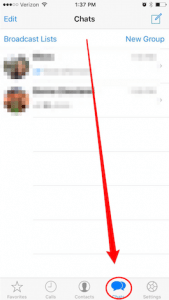 | 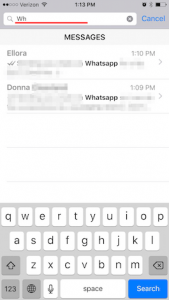 |
To comment on this article and other TechViral content, visit our Facebook page or our Twitter feed.
How to Search Facebook Messenger Conversations
Currently, there’s no way to search for specific messages in the iOS Facebook or Facebook Messenger app. To search through old threads, you’ll need to log in to Facebook in your iPhone’s Safari browser or, preferably, on your computer.
It"s also good to note that if you"ve deleted a message, it won"t be available for search.
Also Read: How to hide files on Android
To search Facebook Messenger conversations:
- Login to Facebook.com on your computer.
- On the side page of the main page, click Messages.

- This will take you to the Messages page where you can see all your recent conversations and reply. At the top of the list of your previous messages is a Search bar.
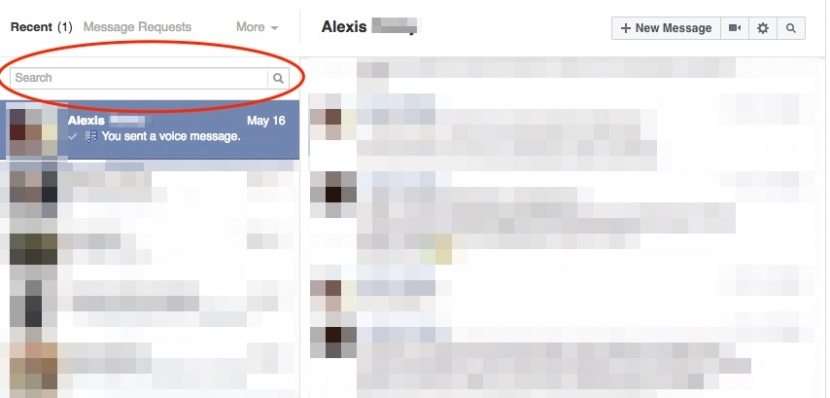
- When you begin typing the term you’re looking for, it will automatically search for People. But you’ll also see a highlighted box, Search Messages.
- Click that box and FB search will look through the messages for the keywords you’ve typed. You’ll then see all the results to the right.
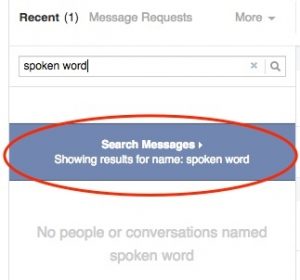
Just like with iMessage, if you click on a result it will take you directly into that part of the message. Facebook messenger search does a great job of looking through message threads from all time, including individual and group conversations and messages that were archived.
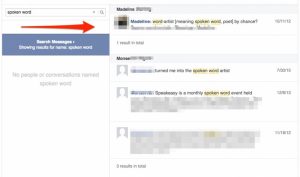
To comment on this article and other TechViral content, visit our Facebook page or our Twitter feed.
How to Look Up iMessage History
Searching through iMessage history can be a pain in the butt. The search function can only look through present messages, which means if you’ve swiped left to delete a previous text message, it will not show up when you search your history.
However it can look through the history of the messages in your list. For instance, I was able to pull up all the Merry Christmas texts I received enough though it’s been months, and I’ve chatted with those people since.
Another nice feature iMessage search has is the ability to go directly to the phrase I’m looking for within the message. It’s worth noting my iPhone is running on iOS 10, but this will work with an iPhone running at least iOS 9.
To look up a specific imessage,
- Open the Messages app.
- At the very top is the Search bar. (If you scroll down, it will disappear. Just scroll back to the top and you’ll see it.)
- Tap the search bar and type either the person or phrase that you’re looking for.
Also Read: 7 Tricks to free up space on iPhone
- For example, “Happy” or “Merry” showed me all the old Happy Birthday and Merry Christmas messages I had from friends as well as any other text message wherein “happy” or “merry” appeared.
- Click on the specific message you were looking for and it will take you into the message at the place of that conversation.
[gallery td_select_gallery_slide="slide" td_gallery_title_input="iMessage" ids="3136,3137"]
If you need a more extensive search of iOS messages, check out Chatology for Mac. You can focus on a specific date range or search by images and links. It can also search through more than just iMessages, linking multiple accounts for easy searching in one place. If it’s something you think you might like, there’s a Free Download to try it out on their website.
Also Read: Best Apps for iPhone
To comment on this article and other TechViral content, visit our Facebook page or our Twitter feed.
How to Send Gifs Via Messages and Email on iPhone
If you’re looking to learn how to send Gifs via messages and email on iPhone, you’ve come to the right place. Sending a gif on iPhone is easy to do, and once you learn, you can send all the funny gifs to your social media you want.
If you have a gif saved to your Photos app, you can easily share it with friends via the Messages app or over email. You can also share a Gif on Facebook, on Tumblr, and on Twitter. When you go to share the gif from Photos, it will appear still. But once you’ve sent the gif, it will reanimate. To share a gif:
Also Read: How to Save a Gif on iPhone
- Find the gif you want to share in the Photos app.
- Tap the Share button.
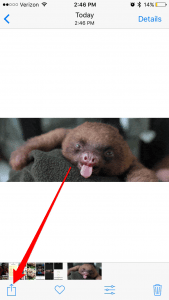
- Select how you want to share the gif: Message, Mail, Facebook, Facebook Messenger, Twitter, Tumblr, etc.
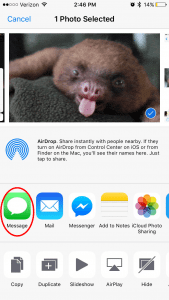
- For example, tap Message and choose who to send it to.
- Tap Send, which is an up arrow in iOS 10 or later.
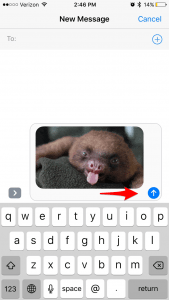
Here"s the sloth gif we used in most of the examples above:

To comment on this article and other TechViral content, visit our Facebook page or our Twitter feed.
How to Save a Gif on iPhone
If you’re looking to learn how to save a gif on iPhone, you’ve come to the right place. Saving a gif on iPhone is easy to do, and once you learn, you can save all the funny gifs from Tumblr you want.
What is a gif? It’s a short moving picture on a loop; it’s also called a moving meme and is popular across many platforms including Facebook, Twitter, and Tumblr. Gifs are not the same as the iPhone moving pictures known as Live Photos. You can download or save a gif easily on your iPhone; however, you can also use an app to start your collection of gifs.
We’ll go over both methods of how to save a gif on iPhone below. Here’s how to download gifs and send them via Messages and email. We"ll also cover how to post gis on Twitter, on Facebook, and upload them to Tumblr.
Also Read: How to Manage iOS Notifications
How to Save Gifs to iPhone
Save a Gif in Two Steps (iOS 10 or later)
Let’s say you’re browsing the web and come across a gif you want to save:
- If you have an iPhone with 3D Touch: Tap the image activating 3D Touch.
- When it pops out, swipe up.
- Tap Save Image.
- If you have an iPhone without 3D Touch: Tap and hold the image.
- Tap Save Image.

Navigate to your Photos app. The image will appear as a still photo in your Photos app, however if you want to play gifs on your iPhone, when you go to send that image via Messages or by Mail, it will come back to life.
Also Read: How to Use iPhone FaceTime App
Save a Gif in Two Steps (iOS 9 or earlier)
If you have iOS 10 or later but have an iPhone without 3D Touch, this tip will also work for you. Once you’ve found the gif you want to save to iPhone:
- Tap and hold the image.
- A box will pop up with the option to Save Image or Copy.
- Tap Save Image.
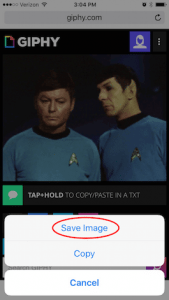
Navigate to your Photos app. The image will appear as a still photo in your Photos app, however if you want to play gifs on your iPhone, when you go to send that image via Messages or by Mail, it will come back to life.
Use a Gif Downloader App To Save Gifs
Alternatively, you can download a gif app that will allow you to find, save, and create a collection of your favorite gifs. If you don’t want your gif addiction taking up space in your Photos app, this is a great option. It can also be a way to find gifs that wouldn’t necessarily be on big gif sites such as Giphy but can be found in the wide world of Tumblr or Reddit. This is for the dedicated gif collector.
My choices for the best gif apps are GIFwrapped and GifPlayer Free. GifPlayer is nice for finding rarer gifs from sites like Tumblr, Reddit, and more. But you’ll notice that when you search on some sites, it’s not clear how to save the gif. GIFwrapped, on the other hand, doesn’t allow you to visit different websites within the app, which limits your gif discovery in some ways but makes it easier to save gifs overall. Both apps allow you to save the gifs you’ve found to your in-app library. We"ll use GIFwrapped for our example, but the process is basically the same for both.
To Save a Gif from Using GIFwrapped (Free):
- Find the gif you want to save to the app.
- Tap and hold the gif.
- Select Save to Library.
- If you already know that you want to share the gif you’ve found, you can also tap Share Image to directly share it with friends.
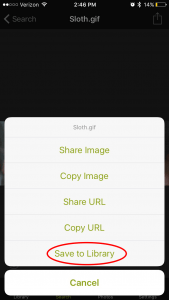
To comment on this article and other TechViral content, visit our Facebook page or our Twitter feed.