Android devices these days are already bundled with such a large internal memory that using your device is tantamount to carrying a hard disk in your hand. With that amount of storage space, managing your files can be a daunting task, most especially if you tend to fill up your 16 GB internal storage, plus your 32 GB microSD card, with files and folders.
One of the main challenges of many users these days is that of managing the files on their phones. And what better way to keep those files in order than by getting yourself a file manager application from the Google Play Store. But, there are many to choose from. Which one should you choose?
To help you answer that question, we’ve scoured the Google Play Store in search of the best file explorer and file manager apps for Android. And, the result of that search is this app list. Read on to know more about some of the best file explorer and file manager apps for Android.
File Expert

Featuring a gorgeous user interface, File Expert is already appealing just by the looks of it. Considered by many users as a powerful file manager application, it’s also an expert at managing and handling files on your Android phone. Not only that, File Manager is also able to manage files in a local Wi-Fi network or cloud storage devices such as Dropbox and SkyDrive. The app features all the basic file operations (e.g., copy, delete, create, or rename) for your folders and files.
File Expert is also a full-fledged root file explorer that can scan folders and directories up to root level. But, this feature is only available for rooted devices and only in the app’s pro version. Nevertheless, it is a great application, considering it doesn’t feature any ads. Other features include NFC support, Bluetooth capabilities, an archive manager, and an image viewer.
Root Explorer (File Manager)

Root Explorer (File Manager) is perhaps the greatest file managing application for users of rooted devices. Despite being a paid application, the features of Root Explorer will appeal to many Android users as they can access to system files and grant them read/write access. But, in order for the app to work properly, you need to have root privileges on your device.
Root Explorer is specifically designed to cater to root users and if you have an Android device with root privileges then be sure to not miss this handy application. Aside from being a file manager, the app also includes such handy features as an SQLite database viewer, a text editor, executing scripts, search, changing permissions, sending files, creating symbolic links, and even an archive management tool that lets users extract ZIP, TAR, and GZIP files.
ES File Explorer File Manager
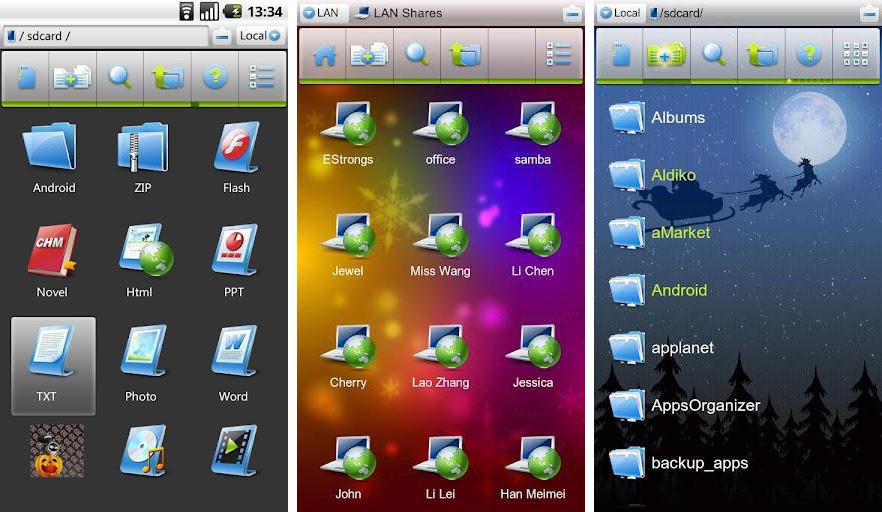
ES File Explorer File Manager is another file managing application that features a beautifully laid out user interface and features. The app can manage root directories without users’ having to worry about paying for anything, as it is absolutely free to download and use. Users can access files over various storage media like cloud storage in Dropbox or Google Drive, local connections, FTP, Bluetooth, and over the Internet.
The app also doubles as an archive extraction tool able to unpack RAR files and create AES 256-bit encrypted ZIP files. It also has a built-in text viewer and editor for those users who may need changing small bits of code.
With over ten million downloads on the Google Play Store, ES File Explorer is one of the best there is when it comes premium free applications.
ASTRO File Manager / Browser

ASTRO File Manager / Browser is also one of those applications that have reached the ten millionth mark. The app is considered to be a popular choice for many users as it brings along the ultimate user experience when it comes to managing files. ASTRO brings a lot to the table and is designed similar to Windows Explorer or Mac’s Finder. Users can easily browse and organize all of their pictures, music, videos and documents using the app’s built-in tools.
ASTRO also features a task killer that can switch off all those pesky applications that burn your phone’s battery life fast. It can also backup applications in case you’d like to reformat your phone or if you’re changing phones. The app is also highly customizable and users can personalize it by downloading different icon sets using the theme feature. Other features include image and text viewers, Bluetooth, SFTP, a ZIP/TAR downloader, and thumbnails.
Dual File Manager XT
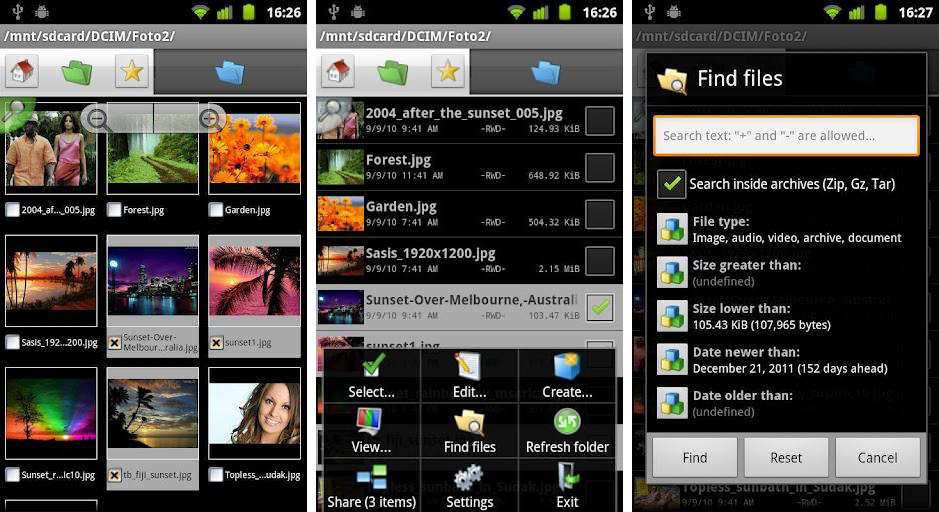
For those of you who do not like switching back and forth between windows, then Dual File Manager XT is the just the right application for you. The app is like having Windows Explorer on your Android device, allowing you to easily compare and find files fast without ever having to switch to another screen. Dual File Manager XT brings us back to the old days when managing files didn’t have to be hard.
The app is blazingly fast and features a slick UI that is easy for users to navigate. It can also be personalized according to your heart’s desire. The app supports thumbnail views, archiving of files, and encryption. And, to top it all, the app is absolutely free to download. So, if you want to manage files quick and easy, then Dual File Manager XT is the right application for you.
X-plore File Manager
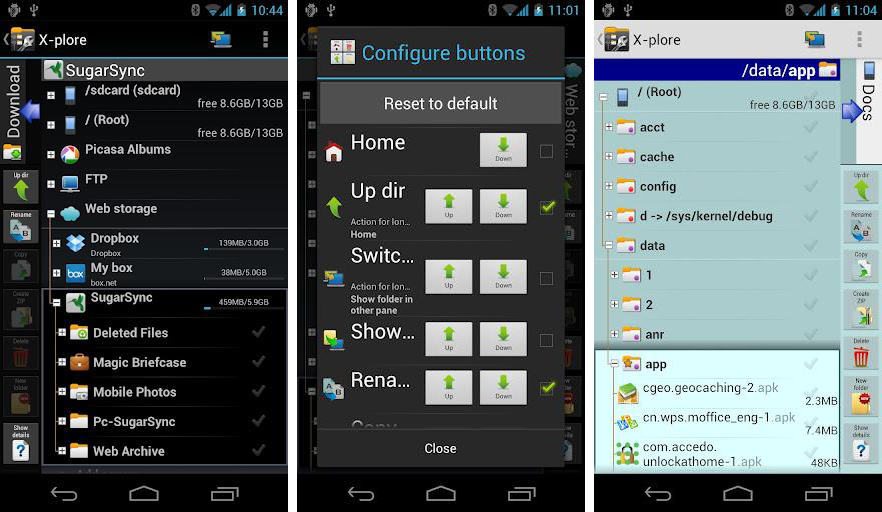
X-plore File Manager by Lonely Cat Games is another dual-pane file manager that pretty much resembles Dual File Manager XT. What makes X-plore File Manager unique from the competition is that the app tries to re-create a desktop-like interface on your phone while adding a set of features. What users will get is a dual-pane file view similar to desktop file managers.
Users will have the ability to browse through their ZIP files, pictures, FTP sites, root directories, and SQLlite databases, thanks to the app’s neat dual-pane viewer. The app also supports cloud storage access like Google Drive, DropBox, SugarSync, SkyDrive, and a lot more. Aside from the file managing tools, the app can also view hexadecimal files, a built-in viewer for images, audio, and text. And lastly, it also supports configurable key and button shortcuts.
Ghost Commander File Manager
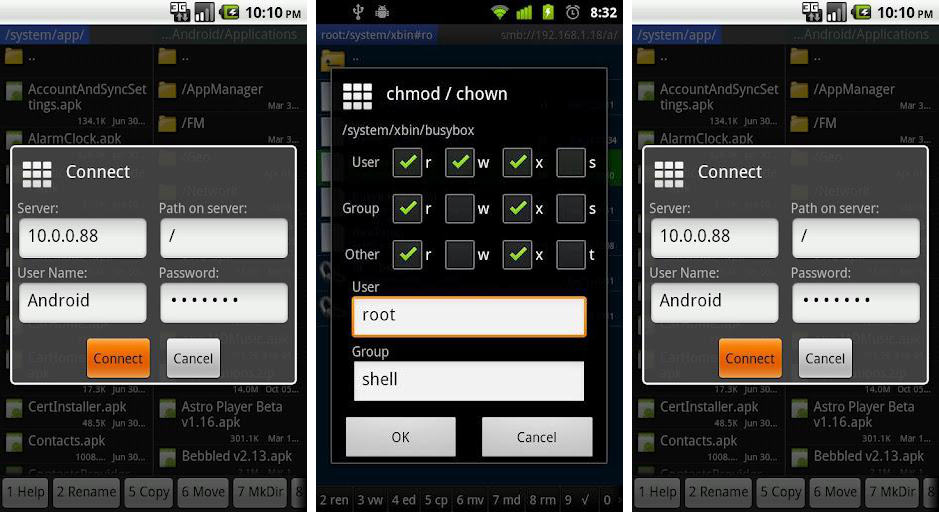
Another app on our list of file manager apps is Ghost Commander File Manager. If you’re a huge fan of Total Commander, then this application will definitely feel familiar to you as the app tries to emulate the feel of Total Commander. Take note that the app is not a copycat; it does have its own set of features to entice you. For starters, you can view your files as thumbnails, mark favorite folders and files, or use the built-in text editor.
Aside from the basic file manager functions, Ghost Commander also supports transferring files to or from FTP servers and Windows network shares (provided you have the SMB plugin installed). For advanced users, Ghost Commander can also manage root directories with ease as it supports changing of permission attributes and also execute your own shell commands.
File Manager
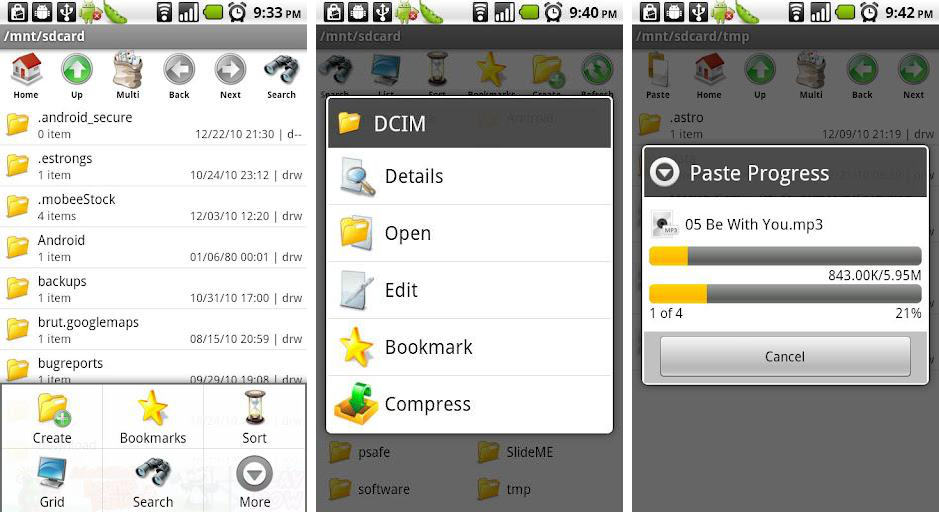
File Manager is considered to be one of the best file manager apps on Android and continues to be, thanks to its outstanding track record of ten million downloads and 4.6 average user rating. What makes File Manager an excellent file explorer app is that it features a minimalistic design that is easy for first-time Android users. Aside from its user-friendliness, the app also supports multiple resolutions.
Downloading the application will give you all the basic things you could ask for in a file managing application. You will also be able to manage your rooted directories and view files easily if you prefer icons over text with the use of the thumbnail view option. There is also a built-in text editor, image gallery, and a handy SWF player for those who want to view videos on the go.
AirDroid
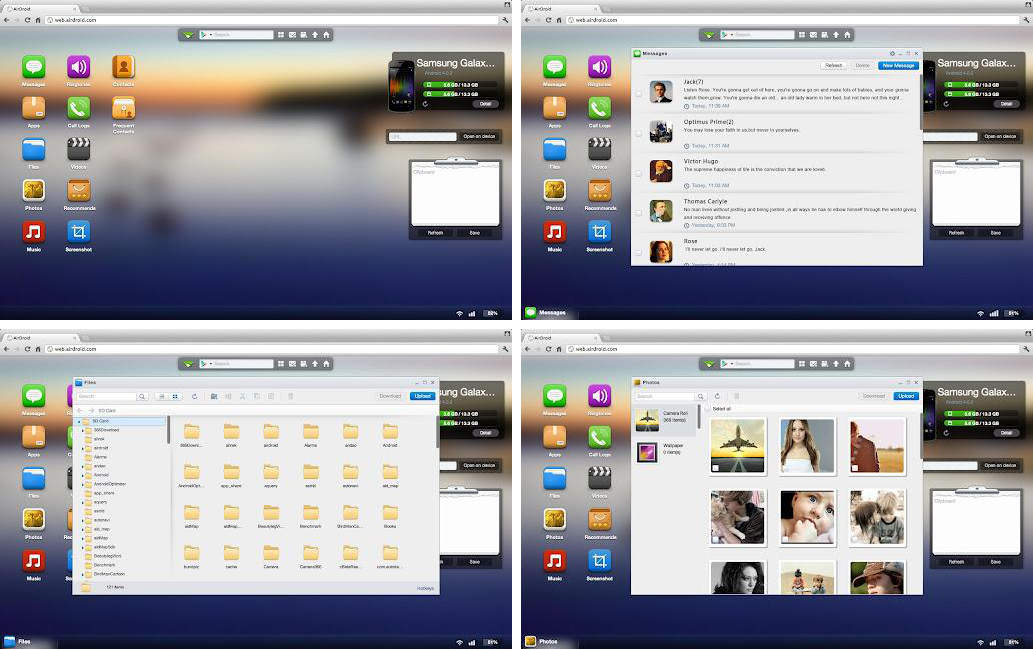
AirDroid is another file manager apps, but instead of just managing local files on your Android smartphone, you will be able to manage files wirelessly. Transferring files from your Android device to your computer will never be the same again, as AirDroid will let you easily drag and drop your files between devices.
If you have been using Samsung KIES, then you pretty much have an idea of how AirDroid works. Aside from the basic file managing tools, you can backup applications and do batch processing in a breeze. What’s even better, AirDroid will also allow you to view your Android’s screen, take a screenshot, or even record a screencast.
Developed with multitasking in mind, AirDroid can do a lot of things in one sitting. AirDroid can also manage your entire Android device, from binary files to plain text.
OI File Manager
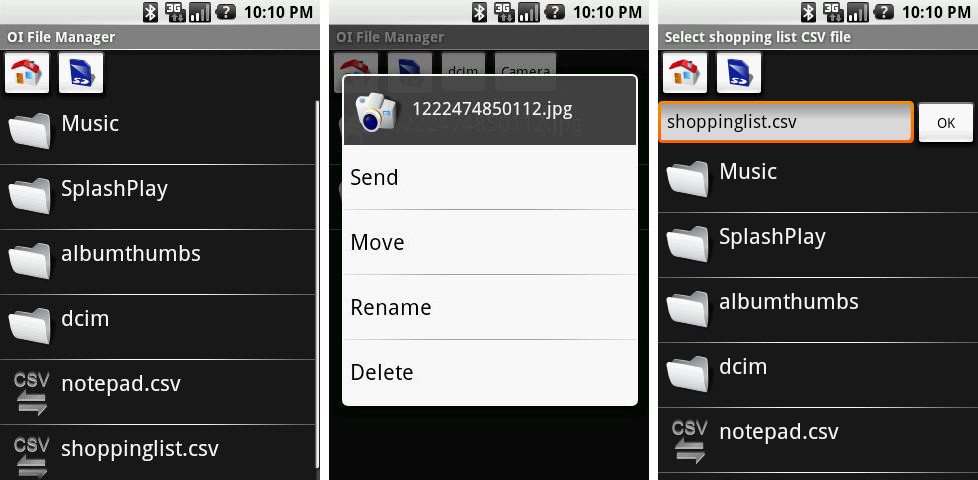
OI File Manager is another file managing application so popular with users that it has surpassed the five millionth mark in application downloads. With OI File Manager, users can browse their entire SD card directory, perform basic operations on files, and even act as an extension to open and save dialog boxes. The developer has managed to keep this app simple and has done a great job by keeping the app clean of clutter. If you don’t feel like managing files by text, you can change it to thumbnail view for easy viewing. Overall, OI File Manager is the simplest file managing applications on the Google Play Store.
Among these best file explorer and file manager apps for Android, which one do you currently use? Tell us about it in a comment below.
No comments:
Post a Comment