With almost all the futuristic features, Samsung Galaxy S8 is probably the best smartphone of the year. Although the new flagship from the South Korean giant houses a number of amazing features, unfortunately, the battery is not the thing at which Samsung’s new flagship is good at.
Features like Always-On-Display and ultra-High-Definition resolution of the Samsung Galaxy S8 cannot be handled by its battery and that is the reason why we have got many users of the phone complaining about its battery life. So, if you are one of the users of Samsung Galaxy S8 and want to improve its battery life to save it for a longer run, here’s what you can do:
3 Simple Ways to Improve Battery Life of Samsung Galaxy S8:
Without getting your interest away, here are some simple and easiest ways to extend the battery life of your new Samsung Galaxy S8/S8 Plus.
#1: Reduce the Screen Brightness: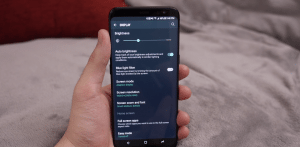
Although we all like that brightened up the screen with lots of color contrasts and combinations, but, if you are up to saving your battery of your phone, you have to reduce its screen brightness. As a matter of fact, the phone has to work hard to show you things with full brightness and that is the reason, it will kill all your battery. You can adjust the brightness of your phone only when you are running out of the battery to save it. Here’s how you can do it:
How to Reduce Screen Brightness:
Just drag down the notification panel of your phone and use the sliding bar to adjust the brightness of the screen in order to save battery life.
#2: Enable the Power Saving Mode: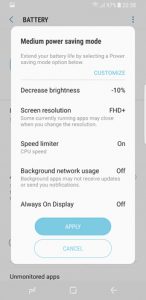
In order to save the battery of your phone for the longer run, Samsung has offered two different power saving modes for its users in Galaxy S8. The MAX and MID modes are used to improve the battery life of the phone.
How to Enable the Power Saving Modes:
Head towards the “Settings menu” and then “Device Maintenance” and “Battery setting” in your Samsung Galaxy S8. Under the battery settings, you will find the “MAX and MID” modes. Select the mode that you want to enable and then hit apply changes button.
#3: Disable Connectivity Features:
When you are running low on battery, you can disable the connectivity features like Wi-Fi, Bluetooth or GPS to save your battery life. These connectivity features are the most battery killing things that you need to avoid to save yourself a battery of up to 30 percent.
Use these simple yet effective ways to save your battery and do let us know if these methods worked for you in the comments section below!
Sunday, 4 June 2017
How to improve the battery life of Samsung Galaxy S8?
Subscribe to:
Post Comments (Atom)
No comments:
Post a Comment