Why a Team Site? My pet peeve and possibly yours, too, is working with easier software apps and tools. Office 365 is Microsoft"s cloud-based subscription service. Available on a month-to-month basis, you will have access to tools to store and access document libraries including wikis, conduct web-based discussions and meetings, maintain a calendar, and other activities online.
Plan a Team Site to Organize, Author, and Share Information

Do you have domain ownership? Authors and contributors will plan to use Office 365 Team Sites to collaborate remotely or in the field beginning with your domain name.
This tutorial is relevant to Small Business, which currently allow 25 users on the plan.
Although the images shown reflect an earlier version of Office 365, these set up instructions are intended to guide you through the set up process, including suggested best practices.
Designate an Administrator to Set Up Office 365
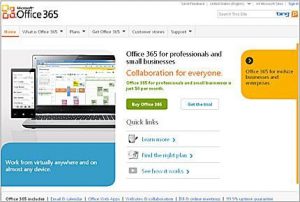
Even for a small group of professionals and small businesses, it is best to assign two persons with full control of the site--somebody will always know what"s going on.
If you haven"t done this already, obtain a subscription at the Microsoft Online Services Portal.
Manage Subscriptions, Functions, and Resources from Admin Home Page
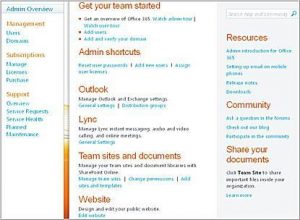
The first person to sign up is the designated Administrator.
Once you"ve completed sign up, the Admin Home Page is visible. Note: Page images may vary, depending on plan and upgrade you may be subscribing to.
Select Team Site Template from Admin Home Page > Team Sites and Documents
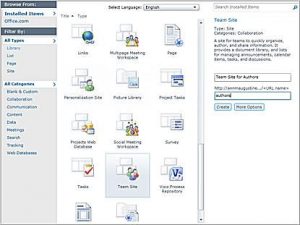
For this tutorial, I"ve selected the Team Site template and gave it a title, Team Site for Authors.
Keep in mind the template layout you select will have workspace features you can add or change.
Set Up Users from Admin Home Page > Users
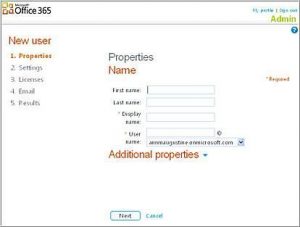
Members of your Team Site will have roles available to set up: Administrator, Author, Designer, Contributor, and Visitor.
Manage Permissions from Team Site > Site Settings > People and Groups

Group permissions may be added or removed.
Review the group framework as purveyed from Microsoft permission strategies that consist of: members, owners, viewers, visitors, and others.
Here you change the permission settings, which are inherited from the parent site of your Office 365 subscription.
Select New Document Library from Site Actions
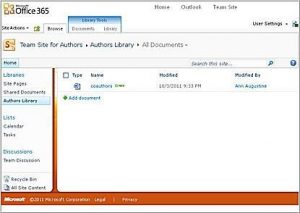
Your Team Site needs a specific library to store documents.
For this tutorial, I gave it the name, Authors Library.
Access Web Apps from Library Tools > Select New Document

Experience the freedom of using Web Apps without desktop applications. Web Apps include Word, Excel, PowerPoint, and OneNote.
I"ve started with a Word document and named the file, coauthors.docx.
Note:Once you"re set up in Office 365, you may upload Office files stored on your desktop and sync files to SharePoint Online using SkyDrive Pro.
Enjoy your Journey in Office 365

Subscriptions are based on domain ownership, which enable you to set up multiple internal Team Sites and an external web site.
No comments:
Post a Comment