Surprises are rare at auto shows, but Hyundai pulled one over on the industry when it unveiled the 2019 Veloster N at the 2018 Detroit Auto Show.
In addition to unveiling the standard trims of its all-new 2019 Veloster, Hyundai also gave us the N, which will be the first US-market car to fall under Hyundai"s new performance brand. Overseas, it has the i30 N, which we don"t get in the US. This will be the first of what I hope will be several new performance-oriented Hyundais to land on our shores.
Under the hood is a 2.0-liter, direct-injected, turbocharged I4. It puts out up to 275 horsepower and 260 pound-feet of torque, all of which is routed to the front wheels through a six-speed manual transmission. If you can"t heel-toe downshift, worry not, because the transmission will match revs for you. Its sport exhaust will also crackle and burp ("overrun," if you"re down with the lingo) during spirited driving and the aforementioned downshifts.
Hyundai gave the Veloster N a few key visual updates to help set it apart from the rest of the lineup. Outside, there are exclusive front and rear bumpers, a new grille with actual functional brake ducts, a larger rear spoiler and a dual-tip exhaust. Inside, N-specific bits include the cloth front seats, the steering wheel, shift knob and instrument cluster. There"s also a sequential shift indicator on the dashboard to ensure you don"t bang against the rev limiter.
Under that skin, the car is essentially way more rigid to help handle all the forces at play during spirited driving. There"s a multi-mode suspension with a track-specific N mode, an available limited-slip differential and a drive mode that you can customize to meet your personal needs. You can upgrade the brakes to massive 13.6-inch front and 12.4-inch rear rotors, to boot.
The 2019 Hyundai Veloster N goes on sale in the fourth quarter of 2018, and pricing has yet to be announced.
Sunday, 25 February 2018
2019 Hyundai Veloster N brings Korean performance to the US
Toyota and Lexus vehicles will finally start getting CarPlay this year
Toyota has been a holdout from CarPlay, Apple’s in-dash infotainment system that works with your iPhone. The automaker and its luxury brand Lexus have yet to offer it in any models, despite most other car companies giving in on at least a few vehicles (which tends to later to broader rollout thereafter).
The new 2019 Toyota Avalon will have CarPlay on board, however. The vehicle was unveiled today, and Toyota confirmed that it’ll have support for Apple’s system at launch. No mention of Android Auto, unfortunately, which could mean Google mobile OS smartphone fans are still out of luck for the foreseeable future.
Toyota announced that Alexa would be coming to some of its vehicles via the Entune 3.0 (Toyota) and Enform 2.0 (Lexus) infotainment system updates, but now we know that CarPlay will also be part of the package on these stems for some vehicles going forward. It’s not yet clear how many 2019 year models will include CarPlay support, or whether this will also be coming to older vehicles that are getting the Entune 3.0 and Enform 2.0 updates.
Automakers seem to have been reluctant to allow both Android Auto and CarPlay on their platforms initially, but most are coming around – and I’m willing to bet customer feedback is a big reason why.
iPad Pro 10.5in (2017) Review: Thin, Fast and Very Expensive
As of its 5 June WWDC announcements, Apple sells four iPads in four different sizes: the iPad mini 4 (with a 7.9-inch screen), the iPad 2017 (with a 9.7-inch screen), and new iPad Pro models in 10.5-inch and 12.9-inch screen sizes.
In this article we run the rule over the new 10.5-inch model, testing its performance in speed, graphics and battery tests and reviewing its design, ease of use and tech specs. You can read more about the comparative advantages of Apple"s various tablets in our iPad buying guide 2017; the iPad Pro 10.5in, like the three other models mentioned above, is available from Apple"s website.
Design & build quality
This new model of the iPad Pro comes with 10.5-inch screen - something we"ve not seen before on an iOS device. In effect, this iPad replaces the old 9.7-inch Pro model, and squeezes the larger screen into a chassis that"s not a lot bigger by making the bezels thinner.
- iPad Pro 9.7in (2016): 240 mm x 169.5 mm x 6.1 mm; 437g/444g (Wi-Fi/cellular models)
- iPad Pro 10.5in (2017): 250.6mm x 174.1mm x 6.1mm; 469g/477g (Wi-Fi/cellular models)

The new iPad is slightly, but noticeably, larger than previous mid-size models. From left: the iPad Pro 12.9in; the iPad Pro 10.5in (2017); and the iPad Pro 9.7in that it replaces.
It"s not a vast change - by our estimates you"re getting about 18.3 percent more screen area - but, speaking subjectively, it feels significant in use. There"s more room for everything; games are more immersive, video more cinematic. (Your reviewer does most of his gaming on a 12.9in iPad, however, so it"s possible that his perception of the 9.7in screen has been swayed by this.)
We also enjoy the slimmer-bezel look, although this remains a gradual improvement rather than the radical edge-to-edge design we"re hoping for - the fulfilment of the sheet-of-glass concept that we view as the iPad"s logical end point. Read next: iPad Pro 10.5in (2017) vs iPad Pro 12.9in (2017)

And other than the screen size and the bezel slimming that this necessitates, this remains a conservative design. Put this next to the iPad Air 1, for instance - a tablet that was launched in autumn of 2013 - and the differences are ones of scale only.
Is it unreasonable to ask for an overhaul when the existing design is a classic? (And it is - this is an elegant and beautifully engineered device.) Perhaps. But the fact that Apple has changed so little over the years, aesthetically, may explain why consumers tend to be reluctant to upgrade their iPads.
For a comparison of the new 10.5in Pro and its 9.7in predecessor, see iPad Pro 10.5in (2017) vs iPad Pro 9.7in (2016).

Colour options
The new 10.5-inch iPad Pro gets the Rose Gold (pink) colour option that was previously limited, in iPad land, to the 9.7-inch Pro model. So that"s four choices: Space Grey, Rose Gold, gold and silver.

Tech specs
Let"s look next at the internal specs in the new iPad Pro and how they affect its performance.
Processor
As expected, the new iPad Pro 10.5 features a modified version of the A10 Fusion chip in the iPhone 7, called the A10X Fusion.
The A10X Fusion chipset has six CPU cores: three high-performance cores and three efficiency cores for improved battery life. It also features a meaty twelve-core GPU.
At launch Apple predicted 30 percent faster CPU performance than the A9X chip in the first-generation iPad Pro models, and 40 percent faster graphics performance; and our tests show that this is a seriously fast machine.
In GeekBench 4"s processing speed benchmarks, the iPad Pro 10.5in scored an impressive 3,891 in single-core, higher than any previous iPad we"ve tested by at least 800 points, and a phenomenal 9,300 in multicore. For comparison the iPad Pro 9.7in (2016) scored 5,073 in multicore, while the iPad Pro 12.9in (2015) and its 4GB of RAM averaged 5,123.
We also ran the new iPad through the JetStream JavaScript test, which gives an idea of how efficiently a device will process web applications. Again, the iPad Pro 10.5in was a powerhouse, with an unprecedented score of 205.2. The iPad record was previously held by the iPad Pro 9.7in (2016), which managed just 151.
Finally, we put that twelve-core GPU through its paces on the GFXBench Metal graphical benchmark. The iPad Pro 10.5in averaged 60.00fps (in the T-Rex onscreen component of the test), 56.54fps (Manhattan onscreen) and 42.22fps (Manhattan 3.1).
These too are class-leading numbers, particularly in the more difficult tests. The iPad Pro 9.7in scored 59.9fps (T-Rex), 37.6fps (Manhattan) and 25.4fps (Manhattan 3.1).
Remember that these scintillating test results are not necessarily representative of what you"ll experience in the real world. It"s true that we haven"t found a game that can tax the new iPad"s graphical capabilities, for example, but that"s true for last year"s Pro as well; this is a future-proofing exercise, and a green light to Apple"s app developer partners to build software that relies on more advanced hardware.
Display
As previously mentioned - and as signalled by its name - the new iPad has an entirely new display size: 10.5in, measured diagonally from corner to corner. And it has a correspondingly larger resolution, too, of 2,224 x 1,668, at Apple"s iPad-standard 264 pixels per inch; it looks as sharp as you"d expect an iPad to look and no more. Which is fine.
Apple"s next-generation iPad Pro also features an upgraded 120Hz display. (For reference, existing models of iPhone and iPad max out at 60Hz.)
The higher the refresh rate, the more frames the display can process every second: a 60Hz display can process up to 60 frames per second, while a 120Hz display can offer double the amount at 120 frames per second. It"s why some PC gamers opt for a 144Hz display.

The new iPad gets the newer True Tone display that was featured on the 9.7in Pro but was denied to the 12.9 when it launched.
True Tone is a nice feature to have, albeit not one that you"ll be conscious of until you turn it off (in a nice touch during setup, Apple asks if you want to activate the feature and shows you the screen with it on and off, so you get an idea of what it offers); to drop the pretence of scientific objectivity for a moment, it just makes the screen a bit nicer to look at. Under mixed sun and electric light during daytime conditions, for example, we"ve found that it warms up the colour palette.
A few more details: the display offers 600 nits brightness, can display HDR video, and dynamically adjusts the refresh rate depending on what you"re looking at. This could be key to preserving battery life - which we"ll be have a look at in a moment.

Cameras
The new iPad Pro comes with a 12Mp rear-facing camera with f1.8 aperture, six-element lens and a quad-LED True Tone flash. The front-facing camera has a rating of 7Mp and the Retina Flash feature, which makes the entire screen light up to serve as a makeshift flash.
This is the same camera setup as the iPhone 7; it"s a bit better than the 9.7-inch iPad Pro (12Mp and 5Mp respectively) and a lot better than the old 12.9-inch Pro (8Mp and 1.2Mp, and no flash).

Storage capacity
Apple has bumped the storage options again.
The new iPad Pro models start at 64GB as a baseline, with options to get 256GB or a mighty 512GB. That"s the most storage offered with any iOS device to date and far more than we can imagine anyone needing. Then again, the new Pro models are more clearly than ever marketed at creatives and design professionals, the sort of people who might just need access to a large library of RAW photos, half-edited video projects and digital illustrations on the go.
More importantly for the rest of us, this is the first time where we feel like the average, everyday user will be completely satisfied with the entry-level model of an iPad, since 64GB is a solid chunk of storage.
Touch ID
The new iPad Pro, pleasingly, gets the second-gen version of Apple"s Touch ID fingerprint scanner, rather than the first-gen version seen in previous iPads.
This has been a bit of a bugbear for us, since second-gen Touch ID has been around for a while (it first appeared in the iPhone 6s) but was ignored by the iPads that followed it - until now. Second-gen Touch ID is a shade quicker and in our experience considerably more reliable than the original version.
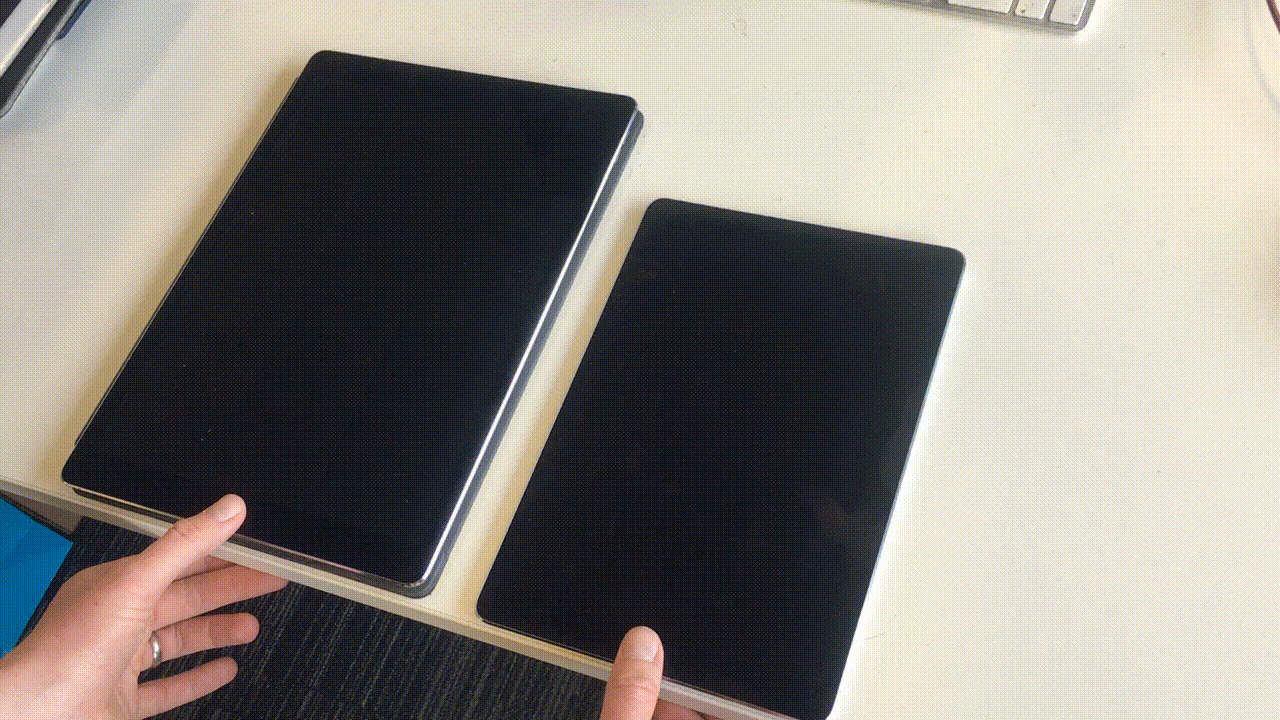
Read next: How to fix Touch ID
Battery life
A balance seems to have been achieved between the more powerful chipsets and more advanced displays, and the new power-saving features: Apple says the new iPad Pro models will offer the same 10-hour battery life as the last generation.
The iPad Pro 10.5in performed admirably in Geekbench 3"s battery test, albeit fractionally behind the 2015 and 2016 Pro models: it lasted very slightly under 11 hours. Battery tests are never to be relied upon entirely - conditions and factors vary in a million ways from situation to situation - but for everyday use it would be reasonable to expect longer life than this performance in a demanding test.
Launch date
The new iPad Pro was announced at WWDC 2017 on 5 June, and is available to order right now. You can buy the new iPad Pro here.

UK price
The iPad Pro very much isn"t the bargain offering we got earlier this year in the form of the iPad 2017, which starts at a highly tempting £339.
We reckoned this one would start at around £570 to £600, but the entry level is actually £619. Ouch. Just remember that this entry-level model comes with a very decent 64GB of storage. Read next: Best cheap iPad deals
- iPad Pro 10.5 (64GB, Wi-Fi): £619
- iPad Pro 10.5 (256GB, Wi-Fi): £709
- iPad Pro 10.5 (512GB, Wi-Fi): £889
- iPad Pro 10.5 (64GB, cellular): £749
- iPad Pro 10.5 (256GB, cellular): £839
- iPad Pro 10.5 (512GB, cellular): £1,019
You can buy the new iPad Pro here.
For comparison (and bear in mind that this was a year-old product), here"s how the 9.7-inch Pro was priced before WWDC:
- iPad Pro 9.7 (32GB, Wi-Fi): £549
- iPad Pro 9.7 (128GB, Wi-Fi): £639
- iPad Pro 9.7 (256GB, Wi-Fi): £729
- iPad Pro 9.7 (32GB, cellular): £669
- iPad Pro 9.7 (128GB, cellular): £759
- iPad Pro 9.7 (256GB, cellular): £849
...and the 12.9inch model from 2015, again before WWDC:
- iPad Pro 12.9 (32GB, Wi-Fi): £729
- iPad Pro 12.9 (128GB, Wi-Fi): £819
- iPad Pro 12.9 (256GB, Wi-Fi): £909
- iPad Pro 12.9 (128GB, cellular): £939
- iPad Pro 12.9 (256GB, cellular): £1,029

Podcast: All the announcements at WWDC 2017
The UK Tech Weekly Podcast team dissect the latest announcements in episode 64, including our thoughts on the new iPads.
Thursday, 22 February 2018
Facebook confirms test of a downvote button for flagging comments
How can Facebook promote meaningful interaction between users? By making them downvote inappropriate comments to hide them. Facebook is now researching a downvote button on a limited set of public Page post comment reels, the company confirms. But what Facebook does with signals about questionable notes could grow new the issue of censorship, and its role as a news editor and media company.
A Facebook spokesperson tells that the motivation behind the downvote button is to create a lightweight channel for parties to render a signal to Facebook that specific comments is inappropriate, uncivil, or misleading.
Here’s the statement Facebook catered: “We are not experimenting a dislike button. We are examining a feature for beings to pay us feedback about notes on public sheet poles. This is running for a small set of people in the U.S. only.”
This is what the downvote button looks like up close :P TAGEND![]()
When sounded, the downvote button conceals a comment, and causes customers added reporting options like “Offensive”, “Misleading”, and “Off Topic”. Those were gonna help Facebook figure out if the comment is abhorrent, a species of “fake news”, or precisely insignificant. Facebook already has a “Hide” button for remarks, but it’s generally concealed behind the drop-down arrow on remarks rather than immediately clickable.
Here you can see the downvote button on specific comments yarn, plus what happens when you click it. The screenshots come from Christina Hudler .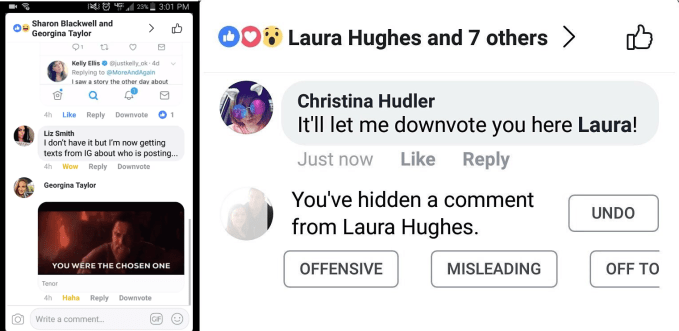
According to Facebook, this is a short-term assessment that doesn’t change the rank of specific comments, pole, or Page. It’s designed as a route to give feedback to Facebook , not the commenter, and there will be no publicly conspicuous count of how many downvotes a comment gets. The assessment is feed for 5% of Android consumers in the U.S. with communication set to English. The downvote button only appears on public Page uprights , not on berths by Groups, public figures or customers. There’s currently no plan to expand the test as is.
Not A Dislike Button
A dislike button have so far been the most sought Facebook feature, but Facebook "ve never" given in.
Back in 2015, CEO Mark Zuckerberg responded to a Q& A interrogate about it, saying :P TAGEND
“We didn’t want to merely build a Dislike button because we don’t want to turn Facebook into a forum where people are electing up or down on people’s poles. That doesn’t seem like the various kinds of parish we want to create.”
Instead, Facebook improved the Reactions alternatives that let you respond to posts and comments with adoration, wow, haha, unfortunate or annoyed emoji. Facebook too improved actions into Messenger with the option to give messages a thumbs-up or thumbs-down so you could demonstrate arrangement or disagreement.
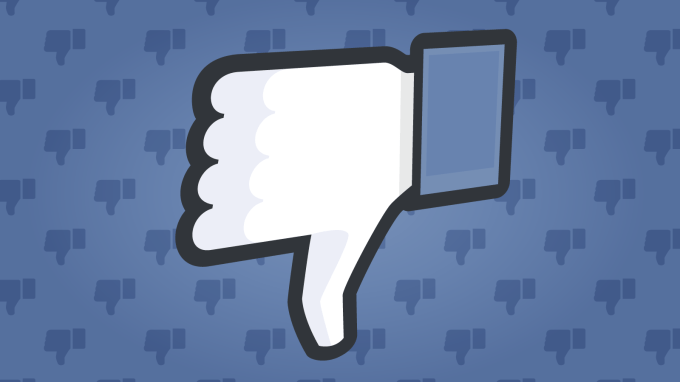
But the new downvote button is the closest Facebook has come to actually leaving parties a dislike button. Downvoting was popularise on Reddit for crowdsourcedcomment ranking. Reddit co-founder Alexi Ohanian weighed in on Facebook’s version via Twitter :P TAGEND
https://twitter.com/alexisohanian/status/961722334192300035?ref_src=twsrc%5Etfw
The downvote button ties in with Facebook’s recent push to enhance its users’ well-being by prioritizing News Feed content that drives meaningful interactions instead of passive, zombie browsing. That preceded Facebook to show fewer viral videos, which in turn contributed to a 700,000 consumer decrease in U.S. and Canada daily active customers -- its firstly lessen ever anywhere -- and Facebook’s slowest DAU growth rate it’s ever reported.
But one highway Facebook could make more meaningful interaction without misplacing season on site could be by ensuring the most interesting observes are at the top of posts. Facebook once ranks mentions by relevancy based on Likes and answers. But the downvote button could ensure that if abhorrent comments rise up and stall deliberation, Facebook will know.
That going to be able to lead to a channel for Facebook to inter these comments, or the people that post them. Nonetheless, this will exclusively open up more questions about censoring and what prepares as inappropriate at a time when Facebook is already struggling to manage its responsibilities as what Zuckerberg announces “not a usual media company.”
Tuesday, 20 February 2018
Microsoft Build will run from May 7 to 9 in Seattle, will overlap with Google I/O
Scheduling tech meetings is hard-boiled, particularly in May, when seemingly every company wants to hold a major event, including Google and Microsoft. Often, Google I/ O and Microsoft Build, the flagship developer meets for both companies, happen within a few weeks or two of each other in May. But not this year.
Microsoft today announced that its Build discussion in Seattle will run from May 7 to 9. Google I/ O is scheduled to run from May 8 to May 10. That’s not ideal.
https://twitter.com/Microsoft/status/961648223067582465?ref_src=twsrc%5Etfw
Google perhaps introduced Microsoft in a tough smudge given that it announced its appointments firstly. Both corporations use these events to perform major proclamations that affect both their respective make communities and their consumers. Last-place time, for example, Microsoft expended Build to announce both brand-new developer and shadow implements, as well as the most recent version of Windows 10.
By planning Build right before I/ O, Microsoft clearly hopes to steal some bellow from Google.
Most attendees maybe merely attend one of these indicates, so that shouldn’t be an issue for most. Microsoft normally plans two days of keynotes for Build, though, so May 8 will be an interesting day for the tech press if both Google and Microsoft prop dueling themes on that day.
Registration for Build will open on February 15. Developers who want to be in the running for air tickets for Google I/ O is also necessary to framed their hat in the ring between February 22 and 27.
Monday, 19 February 2018
WhatsApp officially launches its app for businesses in select markets
WhatsApp today officially launched its new WhatsApp Business app in adopt marketplaces, including Indonesia, Italy, Mexico, the U.K. and the U.S ., ahead of its planned worldwide rollout. The add-on of business profiles and new messaging implements aimed at business customers is part of the company’s broader plan to generate revenue by accusing large firms for advanced tools to communicate with customers on the pulpit now used by over a million people worldwide.
The WhatsApp Business app is the initial enter spot in this market.
Aimed at smaller businesses, the free app- Android-only for now- facilitate corporations better connect with their customers and establish an official vicinity on WhatsApp’s service. Essentially, it’s the WhatsApp version of a Facebook Page.
The company had previously announced the app’s entrance, and inaugurated verifying business notes as part of its WhatsApp Business pilot program back in September 2017. Verified accounts were given a dark-green checkmark as a means of illustrating their authenticity.
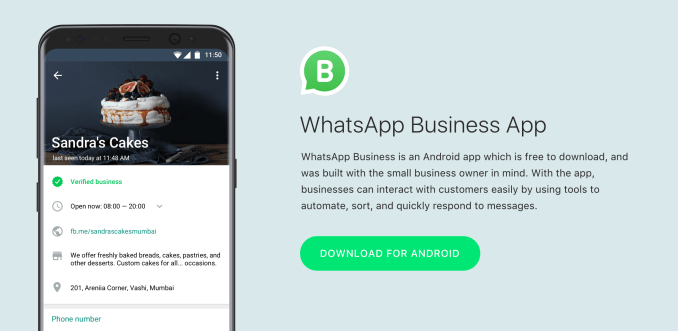
With the brand-new WhatsApp Business app arriving today, small companies can set up their WhatsApp Business sketches by crowding out info like a business description, email, address and website.
WhatsApp says people will know when they’re talking about here a business because these reports will be listed as “Business Accounts.” Over time, some of these will become “Confirmed Accounts, ” after WhatsApp substantiates the accounting phone number it registered with matches the business phone number.
Once established on the WhatsApp network, businesses can then utilize a series of implements provided by the app, like smart messaging tools that offer similar technology as what you’d find today in Facebook Messenger.
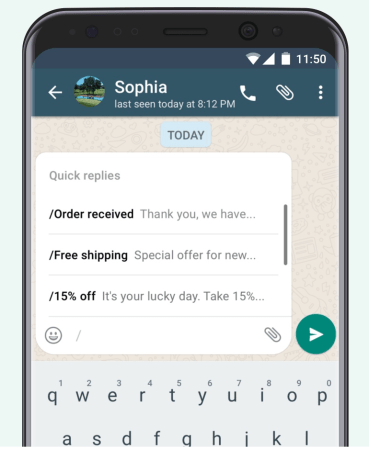 For example, the app offers “quick replies” that afford tight their responses to customers’ frequently asked questions; “greeting messages” that inserts customers to the business; and “away messages, ” that tell customers know you’re busy.
For example, the app offers “quick replies” that afford tight their responses to customers’ frequently asked questions; “greeting messages” that inserts customers to the business; and “away messages, ” that tell customers know you’re busy.Businesses will also be able to access messaging statistics, like number of themes predict, and they can send and receive meanings from the desktop via WhatsApp Web.
While enterprises will need to use this new app to communicate with clients, for the general WhatsApp user, there’s no change. They’ll be allowed to meaning customs but can control their experience by barrier quantities and industries, as well as report spam.
In addition, industries will only be able to contact people who stipulated their telephone number and agreed to receive words from the business, the company had previously said.
The Business app will later be joined by an enterprise mixture aimed at large organizations with a world client cornerstone- like airlines, e-commerce websites, and banks, WhatsApp had said last sink. It didn’t announce any report regarding this solution today, but in the past the company said it would accuse for these enterprise tools. Presumably, they’ll be built on top of the present WhatsApp Business core product.
No, Apple isn"t "canceling" the iPhone X
If you"ve been debating whether to buy an iPhone X, you may have just been feared out of your decision. On Friday, the ruler of Apple advisers, his majesty Ming-Chi Kuo of KGI Defence, prophesied Apple will soon be discontinuing the iPhone X, according to a recent AppleInsider report.
That"s right: Apple is due to kill off its most expensive iPhone after the summer, right when the next generation of iPhones is due and less than a year after its introduction( it didn"t go on sale until Nov. 3 ).
In his note, Kuo appeared to suggest the move was a response to weak demand, particularly in China, where smartphone customers are said to be more skeptical of the notorious "notch." He later clarified in a follow-up note that the iPhone X was being put out to grassland early to prevent any potential "cannibalization" of the brand-new iPhone wire that"s planned for the precipitate, according to MacRumors.
Either way, the rumor comes as quite a catch. Everyone knows Apple secretes brand-new iPhone examples every year, but it would be odd if it discontinued a newer model only a year after its start. The firm often retains making and exchanging older iPhones year after year, exactly at reduction in costs. For pattern, you can buy a brand new iPhone 7 or even an iPhone 6S, immediately from Apple today.
When Kuo"s initial projection offset headlines, it was mischaracterized in the blogosphere as Apple "canceling" the iPhone X, as if it were cutting off yield immediately and flipping an iPhone X sign on the door of the Apple Store to read "permanently out of stock." That"s certainly not happening, but it still might build you wonder: Does the premature end of life( if Apple is indeed killing the iPhone X in Sept. -- remember, this is technically a render series rumor) wants the company has lost confidence in its top-of-the-line iPhone?
So where does the iPhone X fit into the 2018 iPhone thread? It doesn"t.
In a word: No. A couple of months back Kuo established what is now considered the best projection about exactly how the 2018 iPhone cables will shake out in the wake of the iPhone X. Instead of precisely one telephone with an edge-to-edge screen, there would be three. Two "premium" frameworks, a 5.8 -inch and larger 6.5 -inch design, starting at approximately the iPhone X"s current price point( starts at $999 ), and a 6.1 -inch iPhone with a price closer to the current iPhone 8 Plus ($ 799 ).
You has previously start to see the problem. If Apple keeps the iPhone X around by, say, knocking $150 off the cost, it starts to get a little too close to that new 6.1 -inch mannequin. In detail, it would probably gave Apple in the clumsy situation of pricing last year"s phone higher than its newer( but non-premium) iPhones.
That said, why not just keep the iPhone X and not originate the 6.1 -inch iPhone at all? That answer is easy: It"s too expensive. Harmonizing to teardowns, the largest component that"s driving up the cost of the iPhone X( at the least from a cost position) is its OLED screen, which costs significantly more than the LCD screens that have adorned every iPhone that predated it.
The brand-new 6.1 -inch iPhone, nonetheless, is supposed to use a type of LCD tech rather than OLED, which necessitates it would likely cost a great deal less to move. That may symbolize a lower resolve than the "Super Retina" screen on the iPhone X and other jeopardizes, but in general Apple"s goal with the brand-new sit will be to keep penalties down. But even after a year in the market, the components of the iPhone X aren"t likely to get a whole hell of a lot cheaper -- it"s once far and away the most expensive iPhone for Apple to make.
So where does the iPhone X fit into the 2018 iPhone row? It doesn"t. The iPhone 8 and 8 Plus will fulfill the need for older poses with Apple"s most recent chip technology( the iPhone 7 is very likely to still be around, too ). The three new edge-to-edge iPhones will have all the price places treated. There"ll be no persona for iPhone X to frisk. Better to have it leave the party early than overstay its accepted -- and become a collector"s piece farther into the future.
So , no, the Notch hasn"t ruined everything. And although there are Apple may be putting the iPhone X in the foot later this year, it won"t has become a funeral. It"s exactly doing exactly what Tim Cook said it was meant to do: Lay the groundwork for the iPhone for the next 10 years.
Sunday, 18 February 2018
iMac Pro review
We"re still waiting for the new Mac Pro (and don"t even know which year it"ll be launched in), but in the meantime Apple is placating its pro users with this high-powered slab of processing muscle.
The iMac Pro is available with anywhere from eight to 18 cores, and from 32GB to 128GB of RAM. The thermal architecture, so problematic on the Mac Pro, has been redesigned with "dual blowers" for a claimed 80 percent increase in thermal capacity. And the machine looks great too, with the current "pregnant iMac" design given a new and rather lovely Space Grey finish, and matching peripherals.
We couldn"t wait to get our hands on the new system and put it through its paces in our most rigorous speed and graphics benchmark tests. Welcome to our iMac Pro review.
If you decide this machine is right for your needs, you can spec your iMac Pro on Apple"s website - click here for the UK store and here for the US store. And for more general advice, remember to check out our Mac buying guide.
Design & build quality
Picture the 2017 iMac 27in (we"ll be making a number of comparisons with the i7 edition of this machine, incidentally); now imagine it in Space Grey. That, in most external respects, is what you get with the Pro.

It"s an attractive, classic design. There are razor-thin edges around the monitor, giving the illusion of a flatscreen device, but most of the innards are concealed within a gently bulging belly on the back.
We like the reassuring heft and minimalist look of the stand, too, which is made from a single bent piece of aluminium of subtly varying thickness (thickest at the bend and tapering away as it approaches the user) and featuring a cleverly simple cutout to keep your power cable tidy and tucked away. And while it could never be described as lightweight (it"s 9.7kg) or mistaken for a portable device, the iMac Pro"s balance and shape are such that it"s surprisingly easy to pick up and lug to another room.

This is all old news, of course, since we"ve had this design in the iMac range for several years. So is the new colour worth talking about?
Colour finish
We"re going to be drilling down into hardcore processing performance in this article so it"s tempting to disregard cosmetic changes like colour finish; but this would be a mistake. The Space Grey finish looks superb, and given that you"re going to be looking at this object for multiple hours a day that isn"t an unimportant factor. It looks modern, and classy, and still unmistakably Apple. It will look great in a studio.
The Space Grey Magic Keyboard, Magic Mouse 2 and Magic Trackpad 2 that are available with the Pro are also stunning to look at, although the mouse in particular is a little less stunning to use; it"s so prone to collecting fingerprints that art director made us work with a substitute until we"d finished doing photography. And hilarious though it might seem to normal people, the bundled black Lightning cable that you use to charge the peripherals has very much tickled the fancy of Apple fans.

Thermal design
In its mea culpa to the creative and design community who depend on the Mac Pro, Apple admitted that machine"s thermal design was unsatisfactory, making it next to impossible to upgrade. The company expected the industry to move in the direction of multiple GPUs, whereas the trend was actually towards larger single GPUs, which generate more heat and which the Mac Pro"s trashcan design is unable to deal with thermally.
The iMac Pro should have no such problems. Apple says it offers 75 percent more airflow than the 27in iMac (thanks to the "dual blowers") and 80 percent more system thermal capacity.
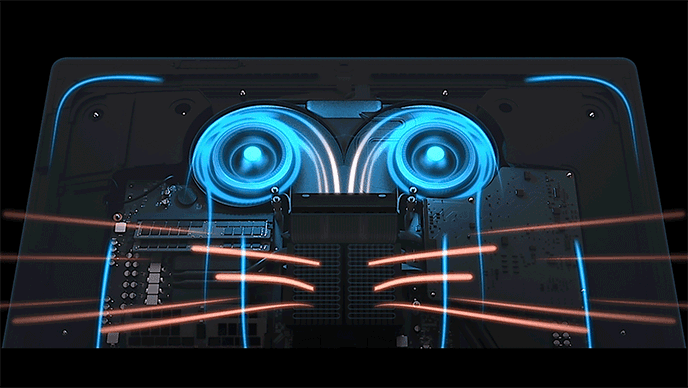
The significance and success of this redesign is hard to estimate at launch, since the Mac Pro seemed fine initially and the problems emerged only later. Looking at the matter subjectively, however, we can report that when using the Unigine Valley graphics test on a loop (with Extreme HD settings) the GPU topped out at 91 degrees Celsius.
That"s a little on the high side for what we"re used to, and a touch warmer than the iMac 2017, which peaked at 87 degrees while admittedly pumping out significantly lower framerates. But it didn"t cause any detectable slowdowns, and there was very little noise from the fans.
All the parts of the casing that are reachable from the front remained cool to the touch, although naturally there was a decent flow of hot air pumping out of the vent.

Ports
The Pro has a solid bank of ports round the back: four each of USB 3 and Thunderbolt 3/USB-C. In this respect it sits neatly between the 27in iMac (which has four and two) and the trashcan Mac Pro (four and six, although the latter are only Thunderbolt 2).

There are four microphones on the Pro"s chassis: one on the top edge, just above the FaceTime camera (like on the 2015 iMac), one either side of the camera, and one on the back. The 2017 iMac has only one, on the bottom edge.
Screen
The display is the same Retina 5K 27in unit you get with the larger of the 2017 iMac range. That means a whopping resolution of 5120 x 2880, claimed support for a billion colours, and 500 nits brightness. Subjectively it"s beautiful to look at: crisp, vivid and bright.
Our colleagues at Digital Arts have noted that Apple"s choice of aligning it to the P3 colour space - as used in digital cinema - rather than the Adobe RGB colour space makes more sense if you consider that it"s more for those creating motion content. It can only output 91% of Adobe RGB - which is roughly the same as the MacBook Pro - but the average buyer is unlikely to mind.

Benchmarking
The iMac Pro is a powerhouse of a system. We reviewed the 10-core model with 128GB RAM and the Vega 64 GPU with 16GB of memory; Apple has been keen to stress that in terms of both processor and GPU chips the new iMac Pros are the fastest machines it"s released.
With all this power at our fingertips, we were excited to put it through our battery of tests. Here"s what we found out.
Before we get into the numbers, please note that the i7 iMac we used for comparison purposes had not been patched for Meltdown and Spectre processor bugs, while the iMac Pro had. Intel and Microsoft say these patches can slow down a system, and therefore the iMac is theoretically at a slight advantage.
Apple"s patch doesn"t seem to adversely affect performance on any of the Macs we"ve tested, and we do not anticipate any significant change to our analysis, but for scrupulous accuracy we will shortly update the following charts.
Geekbench 4.2 (64bit)
The iMac Pro averaged 5,424 in the single-core segment of Geekbench 4.2"s CPU test, and a monstrous 36,901 in multicore. This is a test of pure processing speed, and higher scores are better.
The Pro"s results dwarf the numbers we saw with the 3.4GHz version of the 27in iMac (2017) in the multicore segment, although that device managed a shade more in single-core: it scored 5,507 and 17,567 respectively.
This category of performance is niche to say the least, and you"re unlikely to see much difference between those two machines in anything but the most processor-intensive applications - although the gap will become more readily apparent in the years to come. But even now video editors, visual effects artists and 3D illustrators, among others, will appreciate the extra processing welly.
AJA System Test Lite
We used AJA System Test Lite next. This benchmark evaluates drive performance, and again higher scores are better. (We tested using the settings 5K RED, 4GB, single file and disk cache disable.)
The iMac Pro recorded an average of 3,149 MBps write speed (an exceptional result, and far higher than the iMac"s 1,985 MBps) and 2,636 MBps read speed (roughly the same as the iMac"s 2,606 MBps).
Apple predicted impressive drive performance for the iMac Pro partly because it"s split into two drives (512GB each in the starting config) for greater throughput. You"re also automatically given an SSD: there"s no option for a moving hard drive.
Unigine Valley
We ran the iMac Pro (and 2017 iMac) in Unigine Valley Benchmark 1.0, which evaluates performance and stability under high graphical workloads.
Using the Extreme HD presets, it recorded an impressive average framerate of 60.2fps (max 106.8fps, min 30.5fps) and scored 2,520 points. That compares to the iMac"s average 39fps and score of 1,633.
You should note that while it"s capable of high framerates, this isn"t a gaming machine by any means, and won"t provide value for money if that"s what you"re looking for.
As mentioned above in the thermal design section, the Pro"s GPU got pretty warm during this stress testing, peaking at 91 degrees Celsius, but didn"t display any signs of distress or slowdown. The thermal system coped fine.
Cinebench
Our colleagues at Digital Arts ran the iMac Pro in Cinebench, a benchmark suite which tests a system"s ability to render 3D scenes and stresses both CPU and GPU. They used the test, in which higher scores are better, to compare against the iMac 2017 and the late-2015 iMac 5K, too.
The Pro scored 135 in the OGL test, and 2065 in the render: both very high scores, albeit not the highest we"ve seen (the Lenovo ThinkStation P900 tops that particular list). The iMac 2017 scored 126.93 and 892 respectively, and the late-2015 iMac 5K 94.74 and 595.
After Effects
Again, our thanks to Digital Arts for this set of test results, using Adobe After Effects 2018 (and in most cases using the CineWare plugin) to evaluate the iMac Pro"s ability to complete complex graphical processing tasks. These are times taken to finish the tasks, so in this case lower scores are better.
In seven out of eight tests, the iMac Pro recorded a time less than half that of the iMac (which was noticeably faster in turn than the iMac 2015, as you"d expect), but we"d like to focus on the eighth test, Cinema 4D. This stresses the GPU, processor, disk input and output and RAM, and provides the clearest overall assessment of a system"s capabilities.
In this test the Pro took 4 min 27 sec; the iMac 2017 took 6 min 16 sec and the iMac 2015 took 9 min 27 sec.
Here"s a selection of the results we got for the three machines.
Specs
Here are the specs of the iMac Pro. Where multiple built-to-order options are available, an asterisk indicates the model tested.
- 8-core Intel Xeon W processor, 3.2GHz, Turbo Boost up to 4.2GHz, 19MB cache (configurable to 10-core 3GHz*, 14-core 2.5GHz or 18-core 2.3GHz)
- 32GB 2666MHz DDR4 RAM (configurable to 64GB or 128GB*)
- Radeon Pro Vega 56 graphics processor, 8GB of memory (configurable to Vega 64 with 16GB*)
- 1TB of SSD storage (configurable to 2TB* or 4TB)
- Built-in 27in "Retina" 5K display, 5120 x 2880 resolution, 500 nits brightness, Wide colour (P3)
- 1080p FaceTime HD camera
- Stereo speakers, four microphones
- Ports: 4x USB 3, 4 x Thunderbolt 3/USB-C, SDXC, ethernet, 3.5mm headphone jack
- 802.11ac Wi-Fi, Bluetooth 4.2
- 65cm x 51.6cm x 20.3cm (depth includes stand); 9.7kg
Pricing
The iMac Pro starts at £4,899/$4,999 for the base configuration, but if you select every possible upgrade (including bundled copies of Final Cut and Logic Pro) you can theoretically spend as much as £13,006.98/$13,926.98.
Here"s what the various custom options will add to the price. You can spec your iMac Pro on Apple"s website - click here for the UK store and here for the US store.
Processors
The standard config gets you 8 cores, but you can upgrade to 10 (an extra £720/$800), 14 (+£1,440/$1,600) or 18 (+£2,160/$2,400).
RAM
You start with 32GB RAM, but you can upgrade to 64GB (+£720/$800) or 128GB (+£2,160/$2,400).
Storage
The basic config gets you a 1TB SSD; 2TB adds £720/$800, or 4TB costs £2,520/$2,800.
Graphics card
Upgrading from the standard Vega 56 to a Vega 64 costs an extra £540/$600.
Peripherals & accessories
The basic spec includes a Magic Mouse 2 in Space Grey. Replacing this with a Magic Trackpad 2 adds £50/$50 to the price; if you want the mouse and the trackpad you"ll have to pay an extra £149/$149.
Apple also offers a VESA mount adapter kit. This costs an extra £79/$79.
Software
Adding a bundled copy of Final Cut Pro X adds £299/$299 to the price. Logic Pro X adds £199/$199.

iTunes problems and fixes
iTunes has been around since January 2001, before even the iPod launched. The software used to be fundamental when it came to syncing music with that device, and later on, syncing and updating the iPhone, but now-a-days iTunes is of less importance as many iPhone and iPad users choose to sync their music via the cloud. A good thing too, because iTunes isn’t without it’s problems and if you do choose to use the software to update the software on your iPhone, or sync your music, it’s likely that you have experienced one or two of the issues we will examine below.
If you are using iTunes on your Mac as a jukebox - which is what it was always intended to be before it became the centre of everything iPhone related - you’ll also no doubt have run into a few problems. Especially if you have signed up for any of the services that run alongside it, such as Apple Music and iTunes Match.
Of course, there is still more to iTunes than music - you can also store movies and TV series there, used to keep a back up of your Apps too.
If the complexities of iTunes have you confused, if something in particular has you stumped, or if you iTunes library is just not playing right, we may have discovered some fixes. If you can’t find the answer below be sure to let us know in the comments below and we will attempt to answer it in a later revision of this article.
Click on the links above to get to the section most likely to be relevant to your problem:
Updating iTunes on your Mac
Keeping your iTunes software up-to-date on your Mac (or PC) can avoid many of the questions we address below. It can also be a challenge in itself. First we will look at what to do if your iTunes won’t update.
Can’t install or update iTunes
From time to time Apple updates iTunes, and when it does you can guarantee that some people will encounter difficulties updating the software.
One reason you might not be able to update iTunes is if there is a problem with the settings on your Mac (or PC) that stop it being able to access Apple’s software update server. If the latter is the issue then you may see a message stipulating: ’This device isn‘t eligible for the requested build‘ - this is the error you will get if iTunes can’t communicate with Apple"s software update server. If that’s the case, Apple outlines the fix here.
Is iTunes down or not working?
From time to time there are issues when the iTunes Store goes offline due to issues with Apple’s server. Find out if this is the case here.
Syncing an iPhone with iTunes
This is a common issue, perhaps because it’s often the case that you are being asked to sync your iPhone with iTunes because there is a problem with your iPhone. We look at a couple of scenarios below.
iPhone not recognised by iTunes
If you plug your iPhone into your Mac (or PC) and nothing happens Apple’s advice is that you should start by updating iTunes on your Mac (it’s also worth checking to see if there are any other software updates required). Then force restart your iPhone before connecting it to your computer via USB (here’s how to force restart an iPhone).
If during the process you see a Trust this Computer alert, make sure you tap Trust to unlock your device and enter your passcode.
If you are still having problems it’s worth trying a different USB port, a different UBS cable, and failing that, another computer.
And if even that doesn’t solve the problem, try holding down the Option;/Alt key, click the Apple menu, and choose System Information or System Report. Then, from the list on the left, select USB. If you see your iPhone, iPad, or iPod under USB Device Tree, you may need to uninstall third-party security software. If it’s not there, you should contact Apple Support.
If you were reacting to an error message on your iPhone that told you to Connect to iTunes, read: How to fix "iPhone is disabled. Connect to iTunes" error messages.
iPhone won’t sync with iTunes
If you have an extensive collection of music on your Mac that you want to appear on your iPhone (and you don’t pay for iTunes Match,) you will need to sync your iPhone and iTunes on your Mac in order to copy the music to the iPhone (or iPad).
Unfortunately this is an other area where sometimes you may encounter issues. If your iTunes won’t sync songs to your iPhone or iPad read on:
First things first, in order to sync your iPhone with iTunes (if you don’t sync via the cloud) you need to plug in your iPhone or iPad into your Mac via USB and open iTunes. Once connected you should see an icon for your iPhone or iPad appear at the top of the iTunes window. If you don’t see that icon, you should follow the advice in the iPhone not recognised in iTunes above.
One reason why your iPhone or iPad might not sync via iTunes is if you use iCloud or other services like Apple Music to keep your content up to date across all of your devices - in that case syncing through iTunes might be disabled.
Beware: if a track is on your iPhone but not in the music library on your Mac you will lose it when you sync your iPhone with iTunes unless you use a service like iTunes Match.
Another reason why your iPhone, iPad or iPod won’t sync with iTunes is if there is a file on your computer or iOS device that is locked. In this case, try syncing only a small amount of content at a time, adding more content until you see the error message. That way you can identify the content that is causing the issue and delete and re-download it if necessary.
For more advice on this issue we have this article: How to make iTunes recognise an iPod, iPhone or iPad.
Music won"t play in iTunes
There are a few reasons why music might not play in iTunes. Sometimes it will be due to copy-right issues, whereby you need to prove you own the track in question, other times it might be that the track is no longer correctly linked to your iTunes library. We look at issues with music not playing below:
How to authorise Mac
Sometimes you might try and play a track only too see a message that your computer is not authorized to play it.
It’s possible that you had copied a track from someone else and therefore it’s tied to their Apple account (and you should get your own copy, obviously), but if you do own the track it could be that somehow your computer has become de-authorised. This could be because you have authorised another device which has taken you over the five computers limit.
To authorise your computer to play tracks in iTunes (and any other content you have purchased from the iTunes Store, including movies and audiobooks) start by opening iTunes (if it’s not already open).
- Click on Account.
- Click on Authorisations and Authorise this computer.
- Enter your Apple ID and Password.
If you have reached the limit of five computers you can de-authorise all your computers the same way.
- Click on Account.
- Click on Authorisations and De-authorise this computer.
What if you have old Macs that you no longer use, but they are chipping into your allocation as they are still authorised?
- Go to Account > View my Account.
- Scroll down and beside Computer Authorisations you will see how many computers are authorised, and a button to Deauthorise All.
- You need to de-authorise all the computers before you can reauthorise the ones you want to continue to use iTunes on.
Some tracks are greyed out in iTunes
There are a few reasons why tracks might be greyed out and unable to play in iTunes.
It could be because they have become corrupted when you were syncing the iPhone with your computer. In that case the best option is to delete them and re-download those tracks.
Another possibility is that you use Apple Music and somehow your music library has got out of sync. In which case:
- Log out Tunes: click on Account > Sign Out.
- Quit iTunes.
- Launch iTunes and login to iTunes again.
A related issue is when exclamation marks appear in iTunes, we have look at How to get rid of exclamation marks in iTunes here. Generally if you see an explanation mark next to a track in iTunes it means that iTunes cannot locate the track.
Apple Music won’t play in iTunes
If you subscribe to Apple Music you will be able to play any track in the Apple Music library.
Sometimes if you really like a track in Apple Music you might download it so that you can play it on your Mac at any time. If you later find you can’t play the track there are a few potential causes for this.
It is possible that Apple no longer has the rights to play that track in Apple Music. If that’s the case you will need to find another way to get hold of the track. It’s possible that it is still available to download from the iTunes Music Store, just not available to Apple Music subscribers who are essentially just renting the track which means it can disappear at any time.
Problems adding music to iTunes
There are various ways in which you can add music to iTunes, including simply downloading from the iTunes Store. You can also import old iTunes libraries or copy tracks over from USB backups. We discuss how below.
How to rip CDs if you don’t have an optical drive
Importing music to your iTunes library from the pile of CDs in your loft might sound like a great idea. But what if you don’t have an optical drive on your Mac.
Since Apple stopped launching Macs with optical drives some years ago this is a very likely scenario. There are a couple of ways in which you can import music from a CD though.
One way is to plug in an optical drive such as Apple’s SuperDrive (more information about that, and some alternatives, here: The best Mac compatible DVD-R drives you can get.
You can also use a second Mac or PC with an optical drive to rip CDs and get them into the iTunes library on your Mac that doesn’t have a drive. We explain how to rip CDs if you don’t have an optical drive here.
How to merge multiple iTunes libraries
What if over the years you have ended up with multiple iTunes Music libraries spread across various hard drives and Macs. Perhaps in the past you have backed up an old library because you were running out of room, or maybe you accidentally stared a new iTunes library, or created a new library when you got a new Mac. You may also have separate iTunes libraries running on various Macs - a different one at home to the one at work. What if you decide you want to listen to some of your old tracks?
One way to do this is to manually drag and drop your music folders into your newer iTunes window. The only issue is might end up with quite a few dulipcates - especially if your current iTunes library still has some of the older tracks in it.
You could use Apple’s own duplicate identifying tool in iTunes to locate the tracks, but there is third-party software that can make the process much easier. We have an article about how to remove duplicate tracks here:
The other downside to combining multiple iTunes libraries is that you’ll lose play counts, last played dates, ratings, and playlists.
How to buy music if you subscribe to Apple Music
Buying music via the iTunes Music Store is easy, but it’s not obvious how to do so if you have a subscription to Apple Music.
Obviously you dint have to buy the track as you can simply download the Apple Music track to your iTunes library, but if you want to make sure you have it should you decided not to continue your Apple Music subscription (or if the music disappears from Apple Music) you may want to ensure you own it outright.
- Right-click on the track you wish to buy and you’ll see a contextual menu.
- Choose Go To > Song in iTunes Store.
(This doesn’t work in iOS, only in iTunes).
We have more information on iTunes Match and Apple Music here.
How to get back missing music that has disappeared
Luckily if you have accidentally deleted a track that you had purchased from the iTunes Store, it’s quite easy to get it back.
Normally, when you choose Delete from Library, you’ll find the file in the Trash, so you can add it back to your iTunes library.
If that fails, it is possible to download previous purchases again without having to pay for them. We discuss how to recover missing iTunes music here.
If the reason you deleted the music from your library by accident is that you didn’t see the warning: “Are you sure you want to delete the selected song from your iTunes library” it may be because in the past you have ticked the “Do not ask me again” box.
If that’s the case, go to iTunes Preferences > Advanced > Reset all dialog warnings > Reset warnings.
Intel, Microsoft, Google Scramble for Solutions as Patches Slow Systems
Major tech companies, including Intel, Microsoft and Google, scrambled to calm the mood this week after a large number of computer users reported performance problems linked to security updates for the Spectre and Meltdown vulnerabilities.
A firestorm of criticism has erupted over the response to the chip flaws, which researchers at Google"s Project Zero discovered in 2016. Months passed before the problems were disclosed to the public. Further, the security patches released in recent days have been blamed for performance problems, including slowdowns in many systems. The fixes reportedly rendered a smaller number of systems unbootable.
Intel CEO Brian Krzanich on Thursday sent an open letter to the technology industry, pledging the company would make frequent updates and be more transparent about the process, and that it would report security issues to the public in a prompt manner.
Design Flaw
Intel Executive Vice President Navin Shenoy on Wednesday issued an update on the impact of the patches on performance, saying that eighth-generation Kaby Lake and Coffee Lake platforms would see less than a 6 percent performance decrease. However, users running Web applications with complex Javascript operations might see a 10 percent reduction.
The seventh-generation Kaby Lake platforms would experience a 7 percent reduction, and the impact on the sixth-generation Skylake platforms would be slightly higher at 8 percent.
Intel released numerous statements after the vulnerabilities were made public, and it shot down reports that its chips were the only ones at risk.
However, the Rosen Law Firm on Wednesday announced that it had filed a class action suit against Intel, alleging a failure to disclose the design flaw. The complaint cited reports that Intel had been warned of the problem. An Intel spokesperson was not immediately available to comment for this story.
Project Zero researchers discovered serious security flaws caused by "speculative execution," a technique used by modern CPUs to optimize performance, Matt Linton, senior security engineer at Google Cloud, and Matthew O"Connor, office of the CTO, wrote in an online post.
G Suite and Google Cloud platforms have been updated to protect against known attacks, the company said, though it acknowledged concerns that a variant of Spectre is considered more difficult to defend against.
Microsoft and others in the industry were notified of the issue several months ago under a nondisclosure agreement, Terry Myerson, executive vice president of Microsoft"s Windows and Devices group, noted earlier this week in an online post. The company immediately began engineering work on updates to mitigate the risk.
The flaw could allow a nonprivileged user to access passwords or secret keys on a computer or a multitenant cloud server, explained Stratechery analyst Ben Thompson in a post Myerson referenced.
Contrary to Intel"s protests, the potential risk from Meltdown is due to a design flaw, Thompson also noted.
Users of Windows 8 or Windows 7 systems using Haswell or older CPUs and would see a decrease in system performance after patching the flaw, Myerson noted.
Apple released updates for iOS, macOS High Sierra, and Safari on Sierra and El Capitan, noting the issue relates to all modern processors and affects nearly all computers and operating systems.
However there have been no reported compromises of customer data, Apple added, and Apple Watch is not affected by Meltdown or Spectre.
Performance Over Prudence
"The Meltdown and Spectre vulnerabilities require adjustment to critical, low-level interfaces in affected operating systems," said Mark Nunnikhoven, vice president of cloud security at Trend Micro.
"Given the scale of the issue, the patches by Microsoft, Apple, Google and others have been very successful," he told TechNewsWorld.
Still, there have been problems in some cases, Nunnikhoven said, noting that Microsoft and AMD have been pointing fingers at one another following reports of computers slowing down or in some cases not booting.
Microsoft has suspended automatic updates and is working with AMD on a solution, it said in a security bulletin.
Like most organizations, chip manufacturers long have prioritized speed over security," said Ryan Kalember, senior vice president of cybersecurity strategy at
Proofpoint, "and that has led to a tremendous amount of sensitive data being placed at risk of unauthorized access via Meltdown and Spectre.
The software patch required to fix Meltdown can slow computer processors down by as much as 30 percent, said Alton Kizziah, vice president of global managed services at
Kudelski Security.
"Organizations need to test patches before installing them to make sure that systems that may already be pushed to their limits won"t crash and cease functioning as a result of the patch," he told. Also, those using Microsoft patches may need to make adjustments to their registry keys to avoid interference with antivirus software.
DJI Tello hands on review
There’s never a shortage of drones at CES 2018 these days, but if you look past all the hexacopter and quadcoptors designed for extreme performance, DJI unveiled something uniquely simple with the DJI Tello. Unlike the company’s previous products, the $99 (£99, AU$169) DJI Tello is more of a tiny flying toy to help kids and starting filers into the air.
On top of that, the Tello is bringing some unique features not seen on a DJI drone before including mid-air flips, livestreaming and the ability to program your airframe. Furthermore, the drone is packing some smart tech courtesy of Intel to make it safe to fly safely and easily indoors.
While you’ll find this drone listed as an DJI Tello on B&H Photo and even DJI’s own storefront, this tiny flier is actually the product of a Chinese startup called Ryze Tech. DJI is helping provide flight stabilization technology and selling the tiny flier under its brand and on its online store.
Design
The DJI Tello really is a little dinky thing when you first see and hold it. Whereas we could hold the DJI Spark in an outstretched hand, the DJI Trello neatly fits into just the palm of our hands. Measuring just 98mm x 92.5 x41mm and weighing 80 grams, it’s an incredibly small drone compared to the rest of DJI’s lineup.
Tininess aside, there’s a clear relation between the Tello and the Spark. Both drones share a similar two-tone look and body shape. That said, the Tello gets rid of redundant landing gear and instead extends the bottom of its rotor arms to act as its feet. The result is an even shorter, more compact air frame that should be easier to fly indoors.

Features
The Tello is essentially a smaller DJI Spark in every way. It packs the same flight stabilization technology and Intel Movidius Myriad 2 VPU in the company’s last micro drone. This means you can launch the drone from your palm and control it with hand motions like a Jedi.
Unfortunately shrinking things down has led to some downgrades. The drone’s camera utilizes a 5MP sensor that can only record 720p videos. The Spark has a 12MP camera capable of capturing Full HD 1080p footage.
Flight time also cuts off at a maximum 13 minutes compared to the Sparks 16 minute battery life. Still, it’s astonishing a drone this small can fly so long. You won’t be going anywhere quick with this drone either. Its max speed tops out at an 8m/s and you’ll only be able to fly it outside when it isn’t windy at all.

On the plus side, you the Tello pulls of a few tricks you won’t find on DJI’s other drones. For one thing the control interface includes a flip button for being fancy in the air or dodging any Nerf darts at a party. There are also several flight modes including ones to shoot a quick 360-degree video or have the drone fly away and upward from you in one smooth motion.
DJI Tello owners will also be able to program their own flight patterns at home using an included coding tool called Scratch. We haven’t had a chance to try it ourselves, but we’ve been told it will be simple for everyone to plot their aerial maneuvers.
With an Google Daydream VR-like phone holder, Tello owners will also be able to jump into a POV flying experience. Previously, all of DJI’s other drones required a proprietary VR headset.

Early verdict
It’s easy to write off the Tello as a $99 (£99, AU$169) toy drone, but it brings some serious performance to the world of tiny drones. With 13-minutes of flight time and all the motion based controls, it’s a much more accessible than just buying another cheap toy drone you’ll crash land within minutes of your first flight.
The Tello isn’t just DJI’s smallest and cheapest drone, it’s also their most fun flier yet. The abilities to flip with a single tap and quickly pop into a POV mode with your phone can’t be discounted. We can’t wait to give this drone a full review when it arrives this March.
Apple made a secret trip to CES to talk AR glasses, says report
Apple typically doesn"t bother attending CES – preferring instead to host its own product launches throughout the year – but according to a report, Apple representatives were at the show in Las Vegas this week, and they were speaking to parts suppliers for AR glasses.
In a lengthy report on AR and VR at the Consumer Electronics Show, Bloomberg says Apple was in talks with other companies about building some augmented reality specs. The same suppliers apparently also spoke to the likes of Facebook, Google, Snap and Xiaomi, so expect a flood of devices to show up in the near future.
Sources speaking to Bloomberg say that almost everyone in the tech business is exploring the possibility of building some AR glasses, and a few sets have already been unveiled – we got to try the Alexa-powered Vuzix Blade at CES this year, for example (see the photo above).
Gazing into the future
Bloomberg"s report makes only a passing reference to Apple, and doesn"t give us any more details on what it might be prepping, but we can fill in a lot of the blanks. Apple has been rumored to be working on something like this for a long time, and recently introduced some extra AR smarts to iOS.
Some sources say these iGlasses could be with us as early as this year, but Apple boss Tim Cook has gone on the record to say the technology isn"t ready yet: "Today I can tell you the technology itself doesn’t exist to do that in a quality way... the field of view, the quality of the display itself, it’s not there yet."
Cook didn"t confirm or deny that some Apple AR glasses were in the pipeline, but we"ve heard rumors from suppliers as well as media reports that they"re on the way. And if you spotted someone at CES with an Apple badge on, now you know why.
Xiaomi Mi Square Box 2 Review (10/10)
Picking a Bluetooth Speaker has now become a chore… the speaker market is saturated with new brands and the brands we know are charging overinflated prices… it feels like we only have two choices…
Take a gamble on a new brand… or pay up…
Well not anymore, as Xiaomi has just released the new Mi Square Box 2 Bluetooth Speaker. If you haven’t checked out my original Xiaomi Mi Box review, do that now and you’ll find out why I rated it as one of the best budget Bluetooth speakers available.
So what’s new on the Xiaomi Mi Square Box 2?
You’ll find out this and more as we take a first look at the Mi Square Box 2 speaker’s Design, Build Quality, Sound, Connectivity & Battery Life… right after the Pro’s & Cons…
Mi Square Box Generation 2 – available now…
The Pro’s
- Added Headphone Jack
- Super Lightweight
- The Price-Tag
- Premium Build Quality
- Bluetooth 4.2
The Cons
- No SD Card Slot
- Smallish battery

Design & Build Quality
I really like the Xiaomi Mi Square Box speaker… but the design on the Mi Square Box 2 is so much more refined…
On the surface, the two speakers seem very similar but the small subtle changes add up to make a big difference. The Micro-USB port has been moved to the back meaning you can leave it plugged in without having to see a wire sticking out the side.
They’ve also moved the power button to the top and added physical buttons for volume up & down making it much easier to use. Finally, they’ve hidden the LED light inside the speaker grill meaning you can see it more easily.
In terms of the dimensions, it’s nearly 25% longer than the original but manages to cut the weight down to 155 grams, a whopping 32% weight reduction. The thickness has also dropped but 1.5mm but this isn’t noticeable.
Overall, it’s another good (albeit similar) speaker design by Xiaomi. The Mi Square Box 2 has softer curved corners than it’s predecessor and really drops the weight making it much more portable.
The design isn’t as impressive as the Xiaomi Mi Cannon Speaker, but it’s miles ahead of the mainly plastic portable speaker competition…
Colours Available: White Only

Sound Quality
The Mi Square Box 2 comes with the same great sound quality we found in the original. You can check out the details here. Xiaomi Mi Square Box review.

Battery Life & Connectivity
The battery life is still between 7-10 hours thanks to the 1200mAh battery. The full 10 hours is based on using the speaker at around 40-50% volume output, so usage time will vary.
You can increase this further by using the inbuilt 1.5mm headphone jack but don’t expect miracles as the new Xiaomi Mi Square Box 2 comes with LE Bluetooth 4.2 which is already very power efficient.
Xiaomi Mi Speaker – The Verdict
It’s great to see that Xiaomi have taken onboard feedback for their second generation Mi Square Box. The Mi Square Box 2 is an improvement in almost every way.
The best of which has to be moving the micro-USB input to the back which shows off its minimalist design without a great big wire dangling out the side!
While it is 25% longer than the original, it’s also a lot lighter which is more important when measuring portability. My only suggestions would be to add an SD Card slot and to put a 2000mAh battery in at the cost of a little extra weight…
Do I recommend the Xiaomi Mi Square Box 2 Speaker? Yes, the Mi Square Box 2 features lots of subtle improvements to an already excellent speaker…
Xiaomi Mi Square Box 2 Bluetooth Speaker – Tech Specs
| Model | Xiaomi Mi Square Box 2 Speaker |
|---|---|
| Colours Available | White Dots & Black Polygons |
| Material | ABS / Aluminium |
| Interface | Micro-USB |
| Bluetooth Version | 4.2 |
| Headphone Jack | YES |
| SD Card Slot | NO |
| Wattage | 2.5 watts x2 |
| Dimensions | 154.5 x 60 x 25.5mm |
| Weight | 155 grams |
| Play Time | 10 Hours |
| Battery Size | 1200mAh / 5 volts |
Xiaomi Mi Square Box 2 Review
Sound Quality
Build Quality
Design
Battery Life
Connectivity
Value For Money
ZTE Axon M is first of multiple folding phones the maker has planned
Last year, ZTE released a smartphone with two displays called the Axon M. This phone has a hinge sandwiched between the displays, enabling it to fold like a clamshell phone. ZTE calls this a folding phone, though it doesn’t quite meet the folding definition — it has two displays, not one flexible folding display, which is the primary goal for some phone makers. The Axon M, ZTE has said, is only the first among the company’s folding handsets.
Confirmation came from ZTE VP of Marketing Jeff Yee, who revealed the info during an interview with Engadget. According to Yee, ZTE considers the Axon M a foldable phone, not a dual-screen phone, though it is technically a dual-screen phone. As well, Yee indicated that ZTE is planning to release a successor to the Axon M, one that may have very slim bezels.
That is apparently just the start of ZTE’s folding phone ambitions; the company ultimately plans to release a foldable phone that has one flexible display rather than two separate screens. We’re probably not going to see that single flexible display used in the next Axon M iteration, but one can hope.
Samsung brought the flexible folding phone concept to the public’s attention years ago, and we’ve seen various flexible panels from the company (and others) since. An increasing number of patents have appeared over recent months showing various phone concepts that revolve around a flexible panel.
Whether consumers will ultimately embrace a phone that unfolds into a tablet-like device is unclear, but it’s easy to see where the benefits could lie. The phone could be folded and compact when used as a phone, but it could open up into a larger device when, for example, the user wants to stream a movie or edit a photo.
SOURCE: Engadget
Sensor Tower: Mixi, Tencent, and Netflix were 2017"s top grossers in mobile
Mixi’s mobile game Monster Strike was the top grossing app in 2017, according to mobile data and insights company Sensor Tower. The caveat, though, is that Google Play isn’t available in China — the stomping grounds of tech giant Tencent, which recently released its hit title Honor of Kings with the name Arena of Valor in the West. In outside gaming, Netflix’s app was the highest earner, dethroning Spotify, which sat at No. 1 in 2016.
The mobile market generated $58.6 billion last year, thanks mostly to games. The category accounted for $48.3 billion of spending, and many of the top titles maintained their dominance from earlier years. Games like King’s Candy Crush Saga and Supercell’s Clash of Clans debuted in 2012, but they still landed spots at No. 5 and No. 9 respectively in the top grossing chart.
Niantic’s viral sensation Pokémon Go was missing from the top charts last year, but the company is still rolling out new content to keep its dedicated fanbase happy. The AR creature capturing game was the most downloaded mobile title in 2016, but Kiloo’s Subway Surfers earned the No. 1 spot as the most installed game in 2017.
Unsurprisingly, Tencent was the top grossing mobile publisher in the world last year. In second place was NetEase, another Chinese juggernaut which has jostled for the No. 1 spot in previous years.
“NetEase, Supercell, King, and Mixi rounded out the top five grossing publishers overall,” wrote Sensor Tower’s head of mobile insights Randy Nelson. “Meanwhile, the second to fifth spots in terms of non-game revenue were occupied by IAC (Tinder), Netflix, Naver (LINE), and Google, respectively.”
Tencent also racked up the most mobile game downloads overall, though Facebook had the most non-game and overall downloads.
Razer built a mechanical keyboard the size of a table
Mechanical keyboards are awesome, and they’ve had something of a renaissance in recent years as people realize their superiority to the flimsy membrane keyboards we’re used to.
But you know what’s even better than a mechanical keyboard? A really frikkin big mechanical keyboard, like the one Razer had at its CES booth.
The keyboard was fully functional, with a tactile click and realistic actuation. It even had full Chroma RGB lighting. Props to Razer for thoroughness.
Just imagine all the situations that would feel so much more satisfying with a giant keyboard the size of a small dining table:
- Replying to infuriating commenters
- Putting the finishing touches on your magnum opus
- Playing QWOP
- Manically refreshing a website.
- CTRL+ALT+DELETE (although it would require some twister-like acrobatics)
Alas, no, you can’t buy one. It was probably prohibitively expensive just to make for the show floor. I have no idea where I’d actually put it. But I want one.
Apple Exaggerates MacBook Standby Battery Life, Owners Report
The last six months haven’t been particularly kind to Apple. The company’s decision to throttle its phones to preserve battery life without ever telling users it did so. Now it’s under fire for allegedly false claims about the standby time and overall power consumption of its MacBook Pros. And, as has become typical, it’s not doing anything about it.
Multiple Mac users have reported that the standby power consumption of MacBooks and MacBook Pros is much higher than it ought to be, a problem that persists across models and operating systems. VentureBeat rounded up some examples of user complaints, with some people reporting drains of up to 6 percent per day when the laptop is literally shut down and 15 percent per day if left in standby with the lid closed. This is far higher than would be expected for a device of this type, and Apple’s messaging, so far, has been “working as intended.” One Apple Genius told a user that the issue represented “normal behavior with the new hardware generation.”
“Up to 30 Days”
Multiple MacBook and MacBook Pro users are unhappy about the situation, particularly since Apple doesn’t appear to be offering any kind of help. It also isn’t honoring requests for a new battery for devices under warranty if its own tests show the system battery is fine. Of course, most people can’t just leave a laptop sitting at their local Apple Store to trot back in a week later and inquire as to the status of the battery.
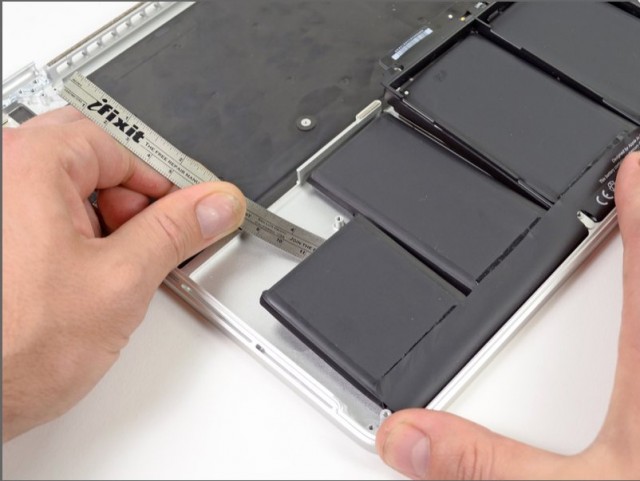
Apple changed Mac battery design back in 2012. It’s easy to remove — provided your species naturally exudes certain types of solvents.
The typical response to this kind of issue would be to flag the “up to 30 days” Apple quotes for standby time. But these sorts of claims are commonly understood to reflect ballpark estimates (if best-case ones) and to be at least approachable.
Apple’s, as of this writing, don’t really seem to be. It would be one thing if this was an isolated incident, but it fits a pattern we’ve been seeing. Apple apologizes for crippling phones, but won’t quit. Apple removes a critical backplate from the iPhone 6 Plus, but refuses to acknowledge that “touch disease” caused so many problems and only offered to fix devices for $149. Granted, the company has a reputation for ignoring the negative experiences of its customers — Steve Jobs’ “you’re holding it wrong” is sort-of Exhibit A for this kind of thinking — but it certainly feels as if we’re seeing more of these incidents lately. And iOS 11 is still bedeviled by issues according to general reports, despite having been out in the wild for months now.
In short, this refusal to address the situation and turning people away at Apple Stores may reflect Apple’s awareness that standby time on its more recent Macs is nothing like it promised. It may alternately reflect that the company doesn’t care.
Thursday, 15 February 2018
Die With Me is a chat app for sharing your phones last gasp
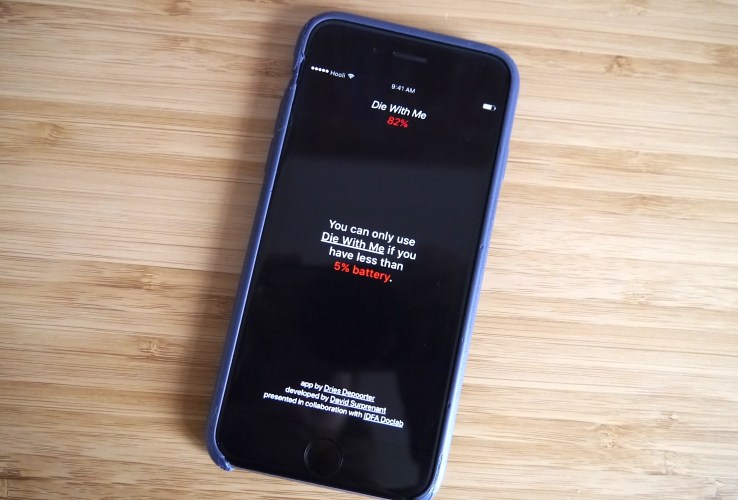
Are humen more addicted to their smartphones? I’ll leave the question hanging and point you to an artistry job in chat app sort: Die With Me is a( paid) app that can only used only for chitchatting when your telephone( and your interlocutors’ telephones) are at 5% or less battery left.
The app is an “art project”, says co-creator Dries Depoorter -- the artist half of the team behind Die With Me, together with entanglement dev, David Surprenant.
It’s possible the pair have inadvertently stumbled on the answer for tech craving: Apps that alone purpose within very precise and bounded windows.
Certainly configurable day spaces in which specific apps cannot be accessed would be a handy OS feature for the management of the maneuver obligation and phoning down of an evening.
But why a battery-bounded chitchat app? How did they come up with the idea for Die With Me?
“I’m an artist working with technology. Most of my work is about surveillance, social media and privacy, ” says Depoorter. “I always try to come up with original intuitions telling something about those themes” -- falter, by way of “perfect example”, another of his manipulates: A lottery ticket vending machine where you can win up to 25,000 fake followers for your Instagram and Twitter account.
He says he got lost in a city a few terms after he couldn’t find his channel back to his hotel because his phone had died. “I think everyone with a smartphone property in this sort of statu formerly. For me this was very enliven, ” he adds.
“As a digital creator I actually wanted to do something with this feeling. For a very long time I had the technique in my heads of state of an app that you can only exploit when "youve had" less than 5% battery.
“But I had no idea to become the app interesting. Later I came up the relevant recommendations to make it a public chat room.”
Why did they believe the idea would resonant with smartphone users? “I think because apps like this don’t exists and I think it’s a brand-new fervour we all can distinguish, ” he says. “Having a low artillery on your looks .. It feels like you depended on technology.”
After you’ve paid $0.99 to download the iOS( or Android) app -- a price-tag is necessary to fund server costs for the project -- you have to wait until you’ve get 5% or less artillery left before you are able to enter a moniker into the app and be heralded into its minimalist, fleeting public chatroom.
At this time you’ll have an average of around four minutes’ chit-chat season -- depending on your design and battery -- before your phone literally gathers the plug on those discussions.( Or, well, I guess you could have a spare battery bundle on standby and maintain microdosing as the artillery% dips to try to maintain the link .)
Why did they settle on 5% accurately? “We tried to find checks and balances so you can use the app but you likewise have stress to apply it, ” says Depoorter. “And we know for iPhone if "theres going" less than 10% it can die every moment.”
“Most of the time you end up with around 30 people in the chatroom, ” he lends. “They go and new people go far. Sometimes it can take a while because for some phones the prediction of the% battery is not very good. We envisioned beings sharing tips how to stay in for a long time.”
If nobody is happens to be in horrible artillery straits whenever you, and you find yourself alone in the chatroom, they are able to scroll back through earlier themes -- or leave a message for a future transient used to find.
Not all contents are going to be nice, clearly, given the anonymous transience concerned -- much like predicting graffiti left on the inside of a public toilet opening -- and some evaluations do complain of racist and sexist speech being discussed about. Others say the app can be hilarious.
Depoorter says his favorite chat letter so far is the entirely on meaning observation that: “ this app is like the life, new people come and go away and you forget them and when you’re moved you’re forgotten” . i>
This is his favorite conference :P TAGEND
- Malk( 4 %): actually it’s a little bit poignant. I need my alarm clock in the morning. So when I croak I have to wait for it to attack and turn on
- Pablo( 3 %): dont forget!
- Malk( 4 %): yup
- Pablo( 3 %): i wont you to.lost your job tomorrow!
- Malk( 4 %): i have none
So Is Die With Me going to live long( and they hope prosper) or is the concept for the skill project to be ephemeral more -- and the app glance out of macrocosm in the not-at-all-distant future?
No straight rebut from Depoorter on that but he does say they’re “working hard on a few exiting big revises! ”, adding: “We can’t tell anything :) But we can’t wait to share the update! ”
Presumably, given all the ejaculation markers, he meant to character" exciting’ not “exiting”. Albeit, either utterance almost manipulates given the existential context.
Here"s why Apple reportedly slashed production of the iPhone X
/https%3A%2F%2Fblueprint-api-production.s3.amazonaws.com%2Fuploads%2Fcard%2Fimage%2F702390%2F498cb562-1cc5-4c6b-9138-9ed0952bb7a5.jpg)
Stagnant iPhone X marketings have induced Apple to dramatically slice production of the tech giant"s latest and most advanced handset, according to a report from the Japanese financial newspaper The Nikkei Asian Review . em>
Apple first planned to produce 40 million of these handsets at its Chinese factories between January and March 2018, but Apple were allegedly chipped this goal in half to 20 million.
Apparently, major sells in the U.S ., China, and Europe are to blame for the now-sluggish auctions after an initial bustle following the phone"s secrete in November.
Two obvious villains might be contributing to the phone"s dropped in sales. First, is the phone"s hefty minimum cost of roughly $1,000. The other is that Apple"s main adversary, Samsung, is the primary producer of the phone"s OLED flaunts( next-generation displays that render sharp persona quality) and can reportedly charge Apple between $ 120 and $130 per display.
For the 2018 iPhones, Apple is rumored to be producing a successor to the iPhone X as well as a large-screen edition, dubbed the "iPhone X Plus"( which doesn"t make a ton of sense since the iPhone X is the current telephone, but whatever ). For those phones, Apple may have some of their OLED screens produced by the tech producer LG Electronics, potentially reducing the toll Apple pays for the high-definition displays.
These big cuts in production, however, don"t roughly had indicated that the iPhone X has flopped. Although Apple"s latest paying report hasn"t more been exhausted, it likely has sold millions of the brand-new telephones globally, and the commodity performs as Apple"s testing ground for engineerings that will lay the groundwork for the iPhone for the next 10 times( e.g. Face ID ). Apple knew the iPhone X was a required peril: Apple didn"t precisely offer its most expensive phone ever, it introduced the masses to a new facial acknowledgment boast that came with both amazement and months of speculation about security concerns.
There"s also a cogent rationale to be made that Apple had always planned to discontinue the phone before its first birthday in come 2018, as Mashable"s Tech Editor Pete Pachal previously explored. With the publication of the brand-new iPhones( including a more affordable edge-to-edge model that uses LCD screen tech) and life of lower-cost iPhone 8 and 7 sits, there might soon simply not be a neighbourhood for the iPhone X in the iPhone product lineup anymore.
