The 21-inch iMac was last updated in October 2015 and, to be frank, that update was a little disappointing because, despite the fact that this was the first generation of 21-inch iMac to offer a 4K Retina display, the processor in that model was a Broadwell CPU, rather than the Skylake CPU offered by the 27-inch iMac of the same generation.
The good news is that this time round both the 21-inch iMac and the 27-inch iMac have received a processor boost to the newer Intel Kaby Lake range. So no more lagging behind for the 21-inch model.
The other big change this time round is that where in 2015 there was only one 21-inch iMac with a 4K Retina display. This time round there are two models offering 4K displays. These two 4K iMacs also offer discreet graphics processors, rather than the integrated Intel graphics that had been offered on older generations.
As a result, these 4K iMacs, with their quad-core Kaby Lake processors, Radeon Pro graphics cards, and the option to configure RAM to 32GB, are looking more powerful than ever.
In this review we are looking specificically at the following 21.5-inch iMacs which we have been able to test:
- Non-Retina, 2.3GHz dual-core, with Intel Iris Plus Graphics 640
- 4K Retina, 3.4GHz quad-core, with Radeon Pro 560 Graphics
We’ll take a more in-depth look at all the aspects of the new models below, starting with build and design.
If you want to find out more about the 27-inch iMac, our review of that model is here: 27-inch 2017 iMac review.
Thinking of buying a new Mac? Here"s our complete buying guide, which covers every model Apple makes. Which Mac: Mac Buying guide 2017. We also have a guide showing you the best place to buy a Mac and you can find out what the best Mac for your money is if you are on a budget here: Best cheap Macs.
Build and design
While the design of the iMac hasn"t actually changed since 2012, there are some visible differences, at least for the 3.4GHz Retina model. As we will discuss later in this review, the 4K Retina display has been overhauled, and as a result it is better than ever.
If you are new to the iMac though, you are in for a treat. Apple’s iMac is a beautiful example of Apple’s excellence in design and also its brilliance when it comes to engineering. The side of the iMac is just 5mm thick. Sure it bulges as you get to the middle, but not significantly (and let’s face it we need that space for all the lovely components on the inside).
It will take up very little space on your desk: the foot that forms the base of the arm that the iMac is hinged on measures just 160 x 175mm, which is less than a Mac mini. The 21.5-inch model is incredibly light too, not that you will be carrying it around.
Display
On to the display. When it updated the iMac in 2015, Apple added a 4K Retina display to the 21-inch range. This time round there are two 4K Retina iMacs: a 3GHz quad-core model and a 3.4GHz quad-core model.
At launch in 2015 the 3.1GHz 4K 2015 model with a Retina display cost £1,199. 2017’s entry-level 4K Retina, with its 3GHz processor, costs slightly more at £1,249. However, we should note that the prices of the previous generation iMac increased in October 2016, so that model was eventually priced at £1,449. So in some ways Apple could sell this as a price drop (and will probably try to).
As for the 4K display Apple’s made some improvements there. All the new iMacs with Retina displays (including the 27-inch models reviewed here) feature new Retina displays with 500nits and 10-bit dithering, which probably sounds like gobbledegook to anyone who doesn’t speak ‘monitor’ but basically means that they are 43 per cent brighter and capable of reproducing even more colours - one billion colours, according to the company.
Apple says that iMac users will be able to enjoy an “even more vivid and true-to-life viewing experience” from these new screens.

The resolution is the same as before, at 4,096x2,304 pixels for the 21-inch Retina iMacs. This is a P3 display, as per the 2015 models. A P3 display is capable of producing colours outside the sRGB colour gamut.
The non-Retina 2.3GHz model offers a 1920x1080 sRGB display. It is possible that if you didn’t see the Retina display model you would be more than satisfied with the standard display on the entry-level iMac.We have seen both models, side-by-side, and we have to say, the Retina screen is not only brighter, clearer, and with better contrast, we could also see more colours, which is to be expected, but impressive, non the less. With just £200 between the non-Retina and the entry-level Retina, and with the other benefits the Retina model brings (faster processor, better graphics) we think it’s worth considering the pricier 3GHz Retina model.
It’s interesting to note that the £1,249 Retina display 3GHz iMac has the same price attached to it as the 12-inch MacBook, which offers a 1.2GHz processor, and the 2.3GHz 13-inch MacBook Pro. You won’t get a Retina display for less than £1,249 and the iMac certainly looks like it offers the best value for money.
Processor
All the new 21-inch and 27-inch iMacs feature new Intel Kaby Lake processors. The 21in iMac models get Kaby Lake processors running at up to 3.6GHz (which is a build-to-order option). The processors are as follows:
21.5in iMac
• 2.3GHz i5 dual-core
• 3.0GHz i5 quad-core
• 3.4GHz i5 quad-core
• 3.6GHz i7 quad-core (BTO)
27in iMac
• 3.4GHz i5 quad-core
• 3.5GHz i5 quad-core
• 3.8GHz i5 quad-core
• 4.2GHz i7 quad-core (BTO)
As you can see, it is not the case that the 27-inch iMac offers a huge jump in comparison to 21-inch models, which is a significant difference to the MacBook Pro where there is quite a leap between the siblings. Read our MacBook Pro 2017 review here.
You can choose a 3.4GHz iMac in either 4K or 5K resolution, for example. One will cost you £1,449 and the other costs £1,749 (that bigger screen costing an extra £300).
Compared to the last generation"s models, the new Kaby Lake processors make a big difference. In 2015 the 21-inch iMac was hampered by older Broadwell processors, while that year’s 27-inch models had the Skylake processor. Since the 21-inch model are jumping two processor generations we expected to see some real gains compared to the older models, and we did.
We ran Geekbench 4.1 and saw the following results
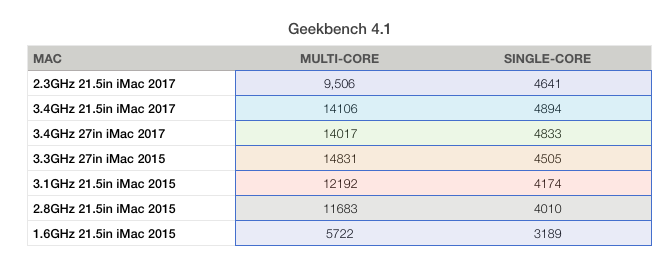
As you can see, the 3.4GHz Kaby Lake processor in 2017"s 3.4GHz 21.5in iMac sees scores of 14,106 and 4,894, while the 2015 21.5in model with 3.1GHz processor scored 12,192 and 4,174. While the newer processor has a faster clock speed, so that will account for some of the difference, it is still a fair leap in power.
In addition, the entry-level model is an improvement on the 2015 entry-level iMac. Back then the cheaper model offered a measly 1.6GHz processor. Now the entry-level is a more attractive 2.3GHz. Remember, both of these models are dual-core processors.
In our Geekbench tests of the entry-level models, we saw a leap from 5,722 and 3,189 to 9,506 and 4,641. Apple is offering a lot more power at the lower price point in 2017 than it was in 2015.
However, there is a caveat. When that 1.6GHz processor first arrived the entry-level iMac price was just £899. So the price is now £150 more.
However, as we mentioned above, Apple did rase the price of the iMac back in October 2016, so the entry-level 1.6GHz model was £1,049 more recently. Meaning that Apple has effectively removed the old entry-level specced machine from the line up and replaced it with an update to what was the 2.8GHz non Retina 4K model, which cost £1,049 at launch, and later cost £1,249.
What that all boils down to is the fact that you can get a 2.3GHz iMac for the same price as you used to get a 1.6GHz iMac. And this new 2.3GHz model sits somewhere between the older 1.6GHz and 2.8GHz models.
It definitely has more going for it than the old 1.6GHz model which we would have dissuaded anyone from buying.
However, as we said above, for just £200 pounds more you can get a Retina display, but also a 3GHz processor and a discrete graphics card. If you would benefit from these improvements its well worth paying the extra cash.
One last, thing about the iMac processor. The processor is accessible and upgradable, according to iFixit. Yes, Apple has made it possible for users to upgrade their iMac, something that has been impossible in recent years. Doing so will void your warranty, or course, but since updates tend to happen years down the line we doubt this matters to you.
Graphics
It’s not just the Retina display you get if you ignore the entry-level iMac and pay £200. You also get a dedicated graphics card, the Radeon Pro 555 with 2GB video memory, rather than the Intel Iris Plus Graphics 640. Back in 2015 all the 21-inch iMacs, even the top of the range, 4K iMac, featured Intel Iris Pro Graphics 6200. Now all but the entry level iMac are getting discrete Radeon Pro graphics cards.
Intel’s graphics (which are integrated on to the CPU) use the computer’s RAM, while dedicated (or discreet graphics cards have their own memory.
An integrated card will be quite sufficient if you are just using your Mac for things like browsing the web, office work, even watching and editing videos. But if you do graphic intensive work - perhaps you are a designer, or maybe you like to play games on your Mac - you will benefit from the Radeon Pro graphics cards offered on all the other machines.

The 4K iMac will ship with discrete Radeon Pro 555 and 560 4GB VRAM, which is 3x faster than the previous generation, according to Apple. The 21.5-inch model also delivers up to three times faster performance than previously, and the 27-inch model is up to 50 percent faster, according to Apple. And, even though the entry-level 21-inch iMac gets an Intel’s Iris Plus integrated graphics, that is still 80 percent faster than previous generation.
That"s a lot of claims from Apple. To find out if they are true, we tested both the non-Retina model with Intel"s Iris Plus Graphics 640 and the top of the range 21.5-inch model with the Radon Pro 560. We haven"t been able to run the same tests on the 2015 iMacs, but we can see a clear improvement between the different graphics cards, with the discreet graphics making a significant impact.
For that reason, the Radeon Pro graphics card is another reason to pay the £200 extra to get the £1,249 3GHz Retina iMac.
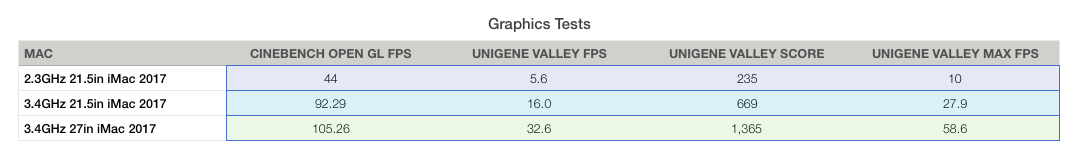
What might appear to be a small difference in graphics processor between the 3.4GHz 21/5-inch and 27-inch models (a Radeon Pro 560 compared to a Radeon Pro 560) accounts for a reasonable difference between the two models, and perhaps justifies the increase in price.
Apple’s decision to use discrete graphics on the 21-inch Retina Macs in 2017 suggests to us that Apple is reacting to increased interest from graphics professionals and gamers.
One thing is for sure, judging from the WWDC keynote presentation in June, at which Apple said the new iMacs offer a “big jump in graphics performance.” Apple wants to get into the Virtual Reality revolution, and to do so, Macs need to have the right graphics cards.
RAM
If that wasn’t reason enough to buy the new iMac, then here’s another. It is also possible to upgrade the RAM yourself.
This discovery was also made by iFixIt, who were shocked to find that rather than being soldered onto the motherboard, this time the RAM is located in a RAM hatch hidden behind the logic board. So the RAM can be upgraded, although not as easily as on the 27-inch model.
The fact that these components can be upgraded is a refreshing change, although accessing them will not be easy.
Nevertheless it is great to see Apple making changes that will please typically creative users who want upgradable Macs. It may point to the forthcoming iMac Pro and Mac Pro being user upgradable. (Read more about Apple"s plans for the iMac Pro here and all the latest news about the new Mac Pro here.)
The memory is better too - it’s been upgraded to DDR4 and therefore offers higher clock speeds and lower voltage operations and is faster than the older DDR3 memory.
Storage
As we have explained already, if you are deciding which 21-inch iMac to buy you might be wise to choose the 3GHz Retina version over the 2.3GHz non Retina model. It’s just £200 more. However there is one other thing to factor in.
For years we have advised that if you are buying the iMac then you should upgrade to a Fusion drive rather than settle with the hard drive offered as standard on some models.
This year is no different - although the company is now offering the Fusion Drive as standard on more iMacs than ever.
Where the Fusion Drive used to be offered as standard only on the two more expensive 27-inch models, now the only models that don"t have a Fusion Drive are the non-Retina 21-inch and the entry-level Retina 4K model.
The Fusion Drive combines a small amount of flash with a hard drive. Certain things are kept on the SSD part of the drive so they can be accessed really quickly, but you also get a high capacity hard drive.
An iMac with a Fusion Drive will run a lot faster than one that does not have a Fusion Drive.
At just £90 as a build-to-order option, this is an affordable solution if you want the speed benefits of flash but can’t afford a large capacity SSD. We just wish it was standard across the range, but at least Apple has widened the range that do offer this solution.
So our advice if you are buying a 3GHz Retina iMac is to add on another £90 and get a Fusion Drive. Read about why you should get a Fusion Drive with your iMac here.
The standard storage offered in the 21-inch iMacs is as follows:
21.5in iMac
• 2.3GHz 1TB hard drive
• 3.0GHz 1TB hard drive
• 3.4GHz 1TB Fusion Drive
The Fusion Drive addition aside, it’s also good news that the SSD storage is now up to 50 percent faster, with write speeds of 3Gbps, according to Apple.
We ran some tests on the iMacs we had in for review, copying a 4GB folder and timing the process. We saw the following results:
2.3GHz dual-core, 21.5in iMac, Intel Iris Plus Graphics 640, 1TB, mid 2017 (non Retina) | 78.68 |
3.4GHz quad-core, 21.5in iMac, Radeon Pro 560, 1TB Fusion, mid 2017 | 66.80 |
3.4GHz quad-core, 27-in iMac, Radeon Pro 570, 1TB Fusion, mid 2017 | 37.60 |
We also ran the AJA Systems read and write tests and saw the following results
2.3GHz dual-core, 21.5in iMac, Intel Iris Plus Graphics 640, 1TB, mid 2017 (non Retina) | 102 |
3.4GHz quad-core, 21.5in iMac, Radeon Pro 560, 1TB Fusion, mid 2017 | 249 |
3.4GHz quad-core, 27-in iMac, Radeon Pro 570, 1TB Fusion, mid 2017 | 1527 |
There is a significant difference between the 21.5-inch and the 27-inch iMacs. This is despite the fact that the 3.4GHz models both have 1TB Fusion Drives. We imagine that there is a more significant difference than just the SSD element of that drive speeding up the process here.
Ports and peripherals
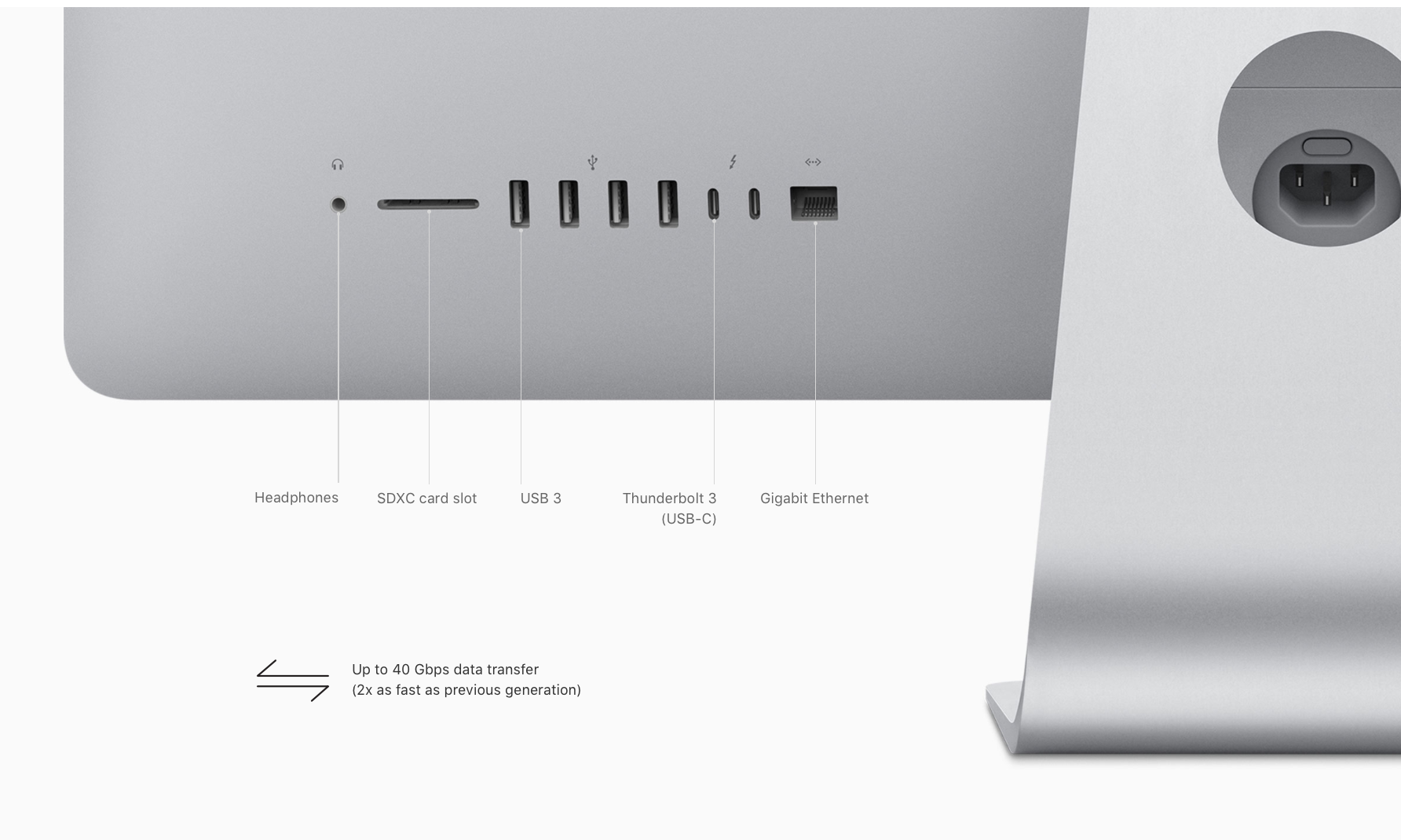
As expected the new 21-inch iMac gained two Thunderbolt 3 ports, which doubles up as a USB Type-C port, which Apple describes as the “most powerful and versatile port ever.”
In addition to the Thunderbolt 3 ports you will also find the older USB port, so no need to worry about your older USB peripherals.
This latter point is definitely one in favour of the iMac in comparison with the MacBook Pro or MacBook, both of which have done away with the old USB standard in favour of USB-C/Thunderbolt 3.
One other change that makes us think Apple has been listening is the fact that you can now purchase a wireless keyboard with a number pad. This is something people have been requesting for years.

Price
The new iMac pricing remains the same (or rather, pricing hasn’t changed since it changed in October).
Here"s how the pricing of the 21-inch breaks down:
21.5-inch
• 2.3GHz i5, 1TB hard drive, 8GB RAM, Iris Plus 640, £1,049/$1,099
• 3.0GHz i5, Retina 4K, 1TB hard drive, 8GB RAM, Radeon Pro 555, £1,24/$1,299
• 3.4GHz i5, Retina 4K, 1TB Fusion Drive, 8GB RAM, Radeon Pro 560, £1,449/$1499
BTO options:
• 3.6GHz i5 processor + £180
• 16GB RAM + £180
• 32GB RAM + £540 (3.4GHz model only)
• 256GB SSD + £90
• 512GB SSD + £270
• 1TB SSD + £630
No comments:
Post a Comment