Apple was busy on the stage at its Worldwide Developers Conference this June. Unveiling updates to nearly every Mac it makes, with notable exceptions from the Mac mini and the Mac Pro - although we know that a new Mac Pro is coming next year.
The Mac update that probably stole the show was the iMac Pro, but that new Mac won’t be arriving until December 2017, so for now attention is firmly on the 27-inch iMac as the next best thing. Read our comparison of the iMac versus the iMac Pro here. You can also read our comparison of all the "pro" Macs here, find out which is the best Mac for pros.
And it is fair to call it the next best thing because for all intents and purposes it is everything you need from an iMac and a little bit more. While the iMac Pro when it arrives will basically give you everything you could need if you hop into a time machine (a real one, not the back up software) and skipped forward a year or two.
In many ways this 27-inch iMac update demonstrates Apple’s renewed interest in the creative pro. A market that the company has neglected somewhat in recent years, so much so that Apple held a press conference with a select few in the spring of 2017 at which it apologised for not updating the Mac Pro and revealed that creative pros had been choosing the iMac over the Mac Pro.
The result of this creative pro interest in the iMac lead Apple to announce plans for the iMac Pro, which will arrive in December 2017, and also the completely new, modular, Mac Pro which should land at some point in 2018.
However, the promise of this new Pro iMac doesn’t mean that creative pros should ignore the new 27-inch 5K iMacs and wait for Santa to bring them a iMac Pro. On the contrary, Apple’s update to the 27-inch iMac takes the iMac far beyond the 2015 version, so if you were thinking you needed to wait for the iMac Pro, you might just find these new Macs have everything you need, and more.
We’ll take a more in-depth look at all the aspects of the new models below, starting with the graphics cards.
If you want to find out more about the 21-inch iMac, our review of that model is here: 21-5inch 2017 iMac review.
Thinking of buying a new Mac? Here"s our complete buying guide, which covers every model Apple makes. Which Mac: Mac Buying guide 2017. We also have a guide showing you the best place to buy a Mac. If you are wondering what the Mac Pro might offer when Apple introduces that new model, read our Mac Pro 2018 (or 2019) preview.
Build and design
Prior to turning on the screen the new 2017 iMac looks just like the 2015 iMac. In fact it looks just like the 2013 iMac and the 2012 iMac.
It was in 2012 that Apple last redesigned the iMac, although from the front that model looked similar to the 2011 model. It was when you looked round the side and realised just how thin the iMac is that your jaw dropped, and to be honest it still does.
The side of the iMac is just 5mm thick. Sure it bulges as you get to the middle, but not significantly (and let’s face it we need that space for all the lovely components on the inside).
Apple’s iMac is a beautiful example of Apple’s excellence in design and also its brilliance when it comes to engineering.

The slimline iMac won’t take up a lot of room and it will look beautiful on your desk; what more could you ask for!
Well if you wanted a stunning 5K widescreen Retina display to make your work look beautiful too, you’ve got it. And as we discuss later, the new display is the one area where the design of the 2017 generation iMac has changed.
The iMac may not have seen a radical redesign this year, but we don’t think it needed one. We think that the iMac is rightfully a design icon and there is no need for a facelift (although some people have commented on the size of its chin, perhaps Apple could shave away some of the base of the iMac.
And while we’re at it, how about reducing the bezel then maybe we could get our longed for 30-inch display.

Graphics
One of the reasons why Apple has gone all out with the updates to the 2017 iMac is VR. Virtual reality is a big deal and Apple doesn’t want to fall behind in terms of support for that technology. So the new 27-inch iMacs sport much better graphics cards than before.
The previous generation of 27-inch iMacs (which launched in late 2015) were equipped with AMD Radeon R9 cards with 2GB video memory. This time round you’ll find Radeon Pro 570 and 575 cards with 4GB video memory on two of the 27-inch models, and a 580 card with 8GB video memory on the top-of the range model.
According to Apple, that graphics card will enable it to deliver up to 5.5 teraflops of graphics compute.

Wondering what a teraflop is? If you are chances are it won’t make a big difference to you. But for the sake of clarity a flop is a floating point operation, and the number of teraflops is calculated by multiplying the amount of shader cores in the GPU by it’s clock-speed. Clear?
The reality is teraflops are really just a marketing thing, a chance to throw about some big numbers. Everyone is doing it and Apple is joining in. What actually matters is that, thanks to these new graphics cards, the top of the range iMac will be able to render 90fps in VR mode.
Apple went to lengths to demonstrate its eagerness to join the VR revolution, something that wouldn"t have been possible if it hadn"t made the decision to include discreet graphics processors in the iMacs.
To get a better idea of the graphics capabilities of the top of the range 3.4GHz 27-inch iMac we have run Cinebench and the Unigene Valley benchmarks, here are the results:
Cinebench
We had the 3.4GHz quad-core 27-inch iMac, with a Radeon Pro 570 GPU with 4GB video memory to review. We ran a variety of tests, including Cinebench. The results were as follows.
- OpenGL: 105.26fps
- CPU: 553cb
- CPU Single Core: 159cb
In terms of comparisons with other GPUs, in the OpenGL test the AMD Radeon Pro 570 card came out on top, a long way ahead of the competiton, as you can see from the image below:
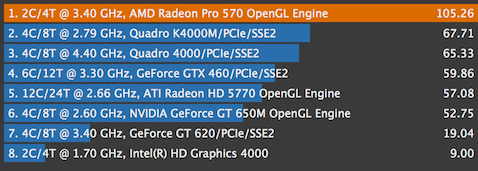
The 2017 2.9GHz 15-inch MacBook Pro that we tested gave a result of 78.9fps when we ran the same test.
Unigene Valley game-engine test (using Extreme HD)
We also ran the Unigene Valley game engine test. This gave us an impressive result of 32.6 FPS when in Extreme HD setting, and the iMac scored 1,365 overall.
- FPS: 32.6
- Score: 1,365
- Min FPS: 19.7
- Max FPS: 58.6
In comparison, the 2017 2.9GHz MacBook Pro managed 18.9fps and 789 overall.
Processor
Onto the other big update. The processor. The last time Apple updated the iMac was in 2015 when the jump was from Haswell to Skylake - which was two CPU generations. This time the leap is just one generation, from Skylake to Kaby Lake.
This isn"t a huge leap, but there will be some benefits and speed bumps compared to the previous generation.
The processors on offer include the following:
27in iMac
- 3.4GHz i5 quad-core
- 3.5GHz i5 quad-core
- 3.8GHz i5 quad-core
- 4.2GHz i7 quad-core (BTO)
21.5in iMac
- 2.3GHz i5 dual-core
- 3.0GHz i5 quad-core
- 3.4GHz i5 quad-core
- 3.6GHz i7 quad-core (BTO)
As you can see, it is not necessarily the case that you need to buy a 27-inch iMac to get a high powered processor. All bar the entry-level 21-inch iMac sport quad-core processors. And there is some overlap in terms of the processor speed you can enjoy.
However, this is where the new iMac Pro will come in with its up to 18-cores. If you need more than four cores in your Mac then you"ll want to wait for this new model.
Whether you need more than four cores depends on what you"ll be doing with your Mac. Cores matter more than clock speed, but a quad-core processor will likely be sufficient for all but the most demanding workloads.
One area where the 15-inch MacBook Pro beats the iMac is the processor. As you will see from the results below, the 2.9GHz MacBook Pro we tested performed better in the multi-core Geekbench tests than the iMac. We believe this is primarily because the MacBook Pro offers i7 processors as standard, while the iMac"s standard processor is a i5, with the i7 just a build-to-order option.
Here are our Geekbench results for the two models:
2017 3.4GHz iMac
- Single Core: 4,833
- Multi Core: 14,017
2017 2.9GHz MacBook Pro
- Single Core: 4,739
- Multi Core: 15,731
There is some good news related to the processor though. Something that surprised us when we first heard about it. It is possible for users to update the processor themselves!
During its teardown of the 21-inch model iFixit found that the processor, while hidden and awkward to reach is user upgradable.
This could indicate that Apple is finally listening to users who have been calling for more upgradable machines for years. Indeed Apple has confirmed that the new Mac Pro, when it launches in 2018, will be modular. And in our own briefing on the new iMacs Apple did emphasise its drive to make sure the Mac met the demands of users years down the line, since users don"t update very frequently.
RAM
It"s not just the processor that is upgradable - you can also upgrade the RAM through a hatch in the back, although this has been the case previously. (The RAM on the 21-inch iMac is also upgradable although it is less accessible than that in the 27-inch Mac, however, and more of a service job).
You may not need to upgrade your RAM though. When you buy the new machine you can request 64GB RAM on the 27in iMac as a build to order option. That’s twice what the previous generation could offer and something that pro users have been crying out for.
Also worth noting - the memory has been upgraded to DDR4 across the iMac range. This RAM is higher-quality and faster than the older generation DDR3 RAM.
Display

It"s the 5K Retina display that is the iMac"s most loved feature, and this time round it’s even better than before.
While the 27in iMacs still offer 5,120x2,880 resolution, Apple says that iMac users will be able to enjoy an “even more vivid and true-to-life viewing experience” from these new screens.
Here we have some more terminology that will be familiar to some and not to others. These new Retina displays offer are 43% brighter - 500nits where they were previously 350nits, and they offer 10-bit dithering.
Apple explained this dithering to us. While the iMac display is 8-bits (10-bit displays are very very expensive) thanks to dithering Apple is able to support 10-bit colours. Apple uses “spacial and temporal dithering” to change the colours in each pixel so quickly that our eyes can’t notice, and we actually see more colours than the display can actually display.
Thanks to dithering the new Retina displays on the 21- and 27-inch iMacs are capable of reproducing one billion colours, according to the company.
This builds on the wide gamut P3 displays that were introduced with the 2015 Retina models.
Wide gamut P3 colour is superior to the sRGB found in most monitors and gives you 24 million colours. The non-Retina display on the 21-inch iMac is still just sRGB, so if you work with colour you won’t be touching that model.
Storage
There’s one more thing in favour of these new iMacs. The Fusion Drive is now standard on all 27-inch configurations.
In the past we always advised everyone faced with a standard hard drive on the iMac they were planning to purchase, to get the build-to-order Fusion Drive at the point of sale, so we are pleased that Apple has now removed the hard drive option from the line up (it remains in the 21-inch iMac range though).
However, if you will be working with particularly graphic intensive apps it’s advised to choose a standard SSD over the Fusion Drive, which combines an SSD with a hard drive - for capacity as well as the faster operation offered by flash.

When we compared the speed at which the iMac copied a 4GB file to the speed at which the MacBook Pro with its all flash memory copied the same file, the difference was astonishing.
The iMac took on average 37.6 seconds compared to 4.48 seconds for the MacBook Pro.
If you need fast then choosing an SSD makes a considerable difference.
The other problem with the Fusion Drive is that it doesn’t offer a lot of flash memory in the scheme of things. In fact, somewhat disappointingly, Apple reduced the amount of SSD memory in the Fusion Drive when it updated the iMacs in 2015, and this situation hasn’t changed.
The 1TB Fusion Drive offers just 24GB of flash storage, previously there would have even 128GB. The 2TB Fusion Drive on the top of the range model, and the 3TB Fusion Drive is offered as a build to order option does still offer 128GB flash memory, however.
If you would benefit from a bigger SSD segment to your drive then the SSD is the route you need to take, perhaps with an external RAID or hard drive for the added capacity.
Here’s a run down of the storage that’s offered as standard, and the build to order options that are available at point of sale.
21.5in iMac
- 2.3GHz 1TB hard drive
- 3.0GHz 1TB hard drive
- 3.4GHz 1TB Fusion Drive
- 256GB SSD + from £90
- 512GB SSD + from £270
- 1TB SSD + from £630
27in iMac
- 3.4GHz 1TB Fusion Drive
- 3.5GHz 1TB Fusion Drive
- 3.8GHz 2TB Fusion Drive
- 3TB Fusion Drive + from £90
- 256GB SSD + from £90
- 512GB SSD + from £180
- 1TB SSD + from £540
- 2TB SSD + from £1,260
Note: the upgrade prices depend on the base model you have chosen.
The Fusion Drive addition aside, it’s also good news that the SSD storage is now up to 50 percent faster, according to Apple. Even the SSD element of the Fusion drive apparently offers write speeds of 3Gbps.
Ports
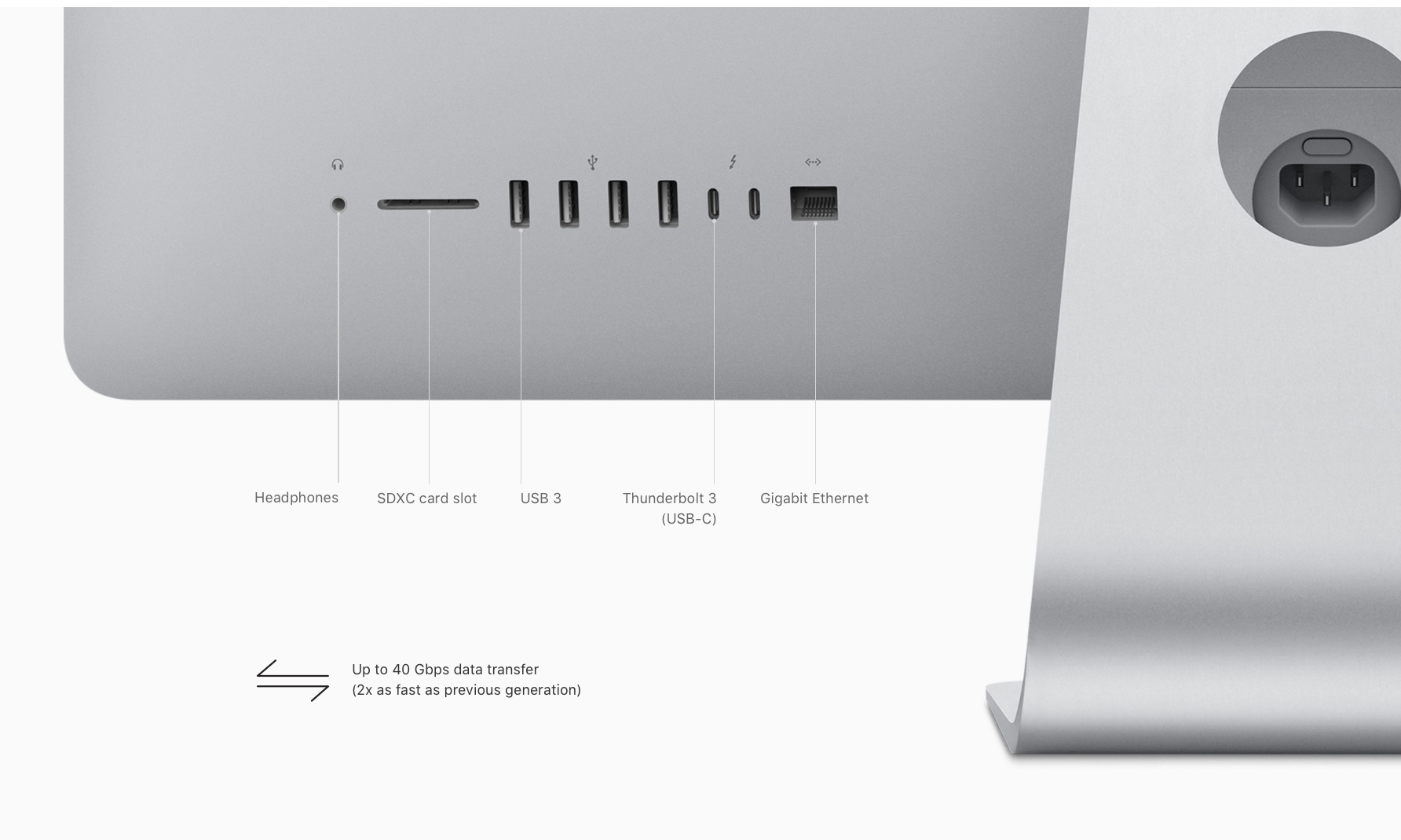
One final thing to mention is ports. As expected the iMac gains Thunderbolt 3 ports (which doubles up as a USB Type-C port). Apple describes this as the “most powerful and versatile port ever.”.
Even better, there are also four USB A ports, so you won’t have to find adapters for your existing peripherals that use the older USB standard.
The other really good bit of news is that Apple has updated its wireless Magic Keyboard to offer a Numeric Keypad. This is something Mac users have been crying out for, and it seems Apple has finally answered their prayers.

Price
The new iMac pricing remains the same as it was in October when Apple increased pricing across all it’s products.
Here"s how the pricing breaks down:
21.5-inch
- 2.3GHz i5, 1TB hard drive, 8GB RAM, Iris Plus 640, £1,04/$1,099
- 3.0GHz i5, Retina 4K, 1TB hard drive, 8GB RAM, Radeon Pro 555, £1,24/$1,299
- 3.4GHz i5, Retina 4K, 1TB Fusion Drive, 8GB RAM, Radeon Pro 560, £1,449/$1499
BTO options:
- 3.6GHz i5 processor + £180
- 16GB RAM + £180
- 32GB RAM + £540 (3.4GHz model only)
- 256GB SSD + £90
- 512GB SSD + £270
- 1TB SSD + £630
27-inch
- 3.4GHz i5, Retina 5K, 1TB Fusion Drive, 8GB RAM, Radeon Pro 570 + 4GB RAM, £1,749
- 3.5GHz i5, Retina 5K, 1TB Fusion Drive, 8GB RAM, Radeon Pro 575 + 4GB RAM, £1,949
- 3.8GHz i5, Retina 5K, 2TB Fusion Drive, 8GB RAM, Radeon Pro 580 + 4GB RAM, £2,249
BTO options:
- 4.2GHz i7 + £180
- 16GB RAM + £180
- 32GB RAM + £540
- 64GB RAM + £1,260
- 3TB Fusion Drive + £90
- 512GB SSD + £180
- 1TB SSD + £540
- 2TB SSD + £1,260
So top of the range iMac tops out at £4,949 if you add all the BTO options. That prices just happens to be very close to the expected price of the incoming iMac Pro.
So, if you can’t wait for the new iMac Pro should you max out your 27-inch iMac? If you don’t need the extra cores and video performance that will be offered by the iMac Pro you certainly could.

No comments:
Post a Comment