The Office 2.0 movement brings with it some great free online word processors, many of which that are as feature-rich as their desktop counterparts. An online word processor offers data security since documents can be stored online as well as on your computer, and they also excel in the area of collaboration.
Most of these online word processors are still in beta, but the good part is that most of them are free and plan to continue being free after they get out of beta.
Zoho Writer
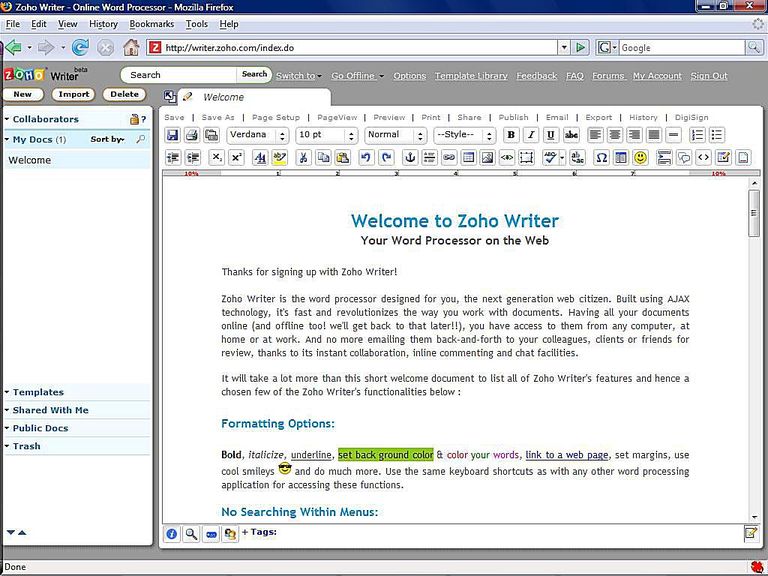
Features: Lists, images, tables, styles, almost twenty fonts, spell checker, form fields, emotions, export to supported blogs, and save as a Microsoft Word, Adobe PDF, DOCX, SXW, ODT, HTML, rich text or plain text document.
Description: A very feature-rich online word processor, Zoho Writer can do just about anything a normal word processor can do and more. One very nice extra is the ability to export to blogs, which makes it a nice blog editor if your blog software supports the Blogger or metaWeblog API.
Buzzword

Features: Lists, images, tables, seven different fonts, spell checker, and save as a Microsoft Word, Rich Text, HTML or plain text document.
Description:Buzzword is an Office 2.0 word processor being created by Virtual Ubiquity, an Adobe company. While still in beta, it promises to be an amazing product. As a flash-based online word processor, it offers a look-and-feel that rivals desktop applications while being completely web-based.
iNetWord
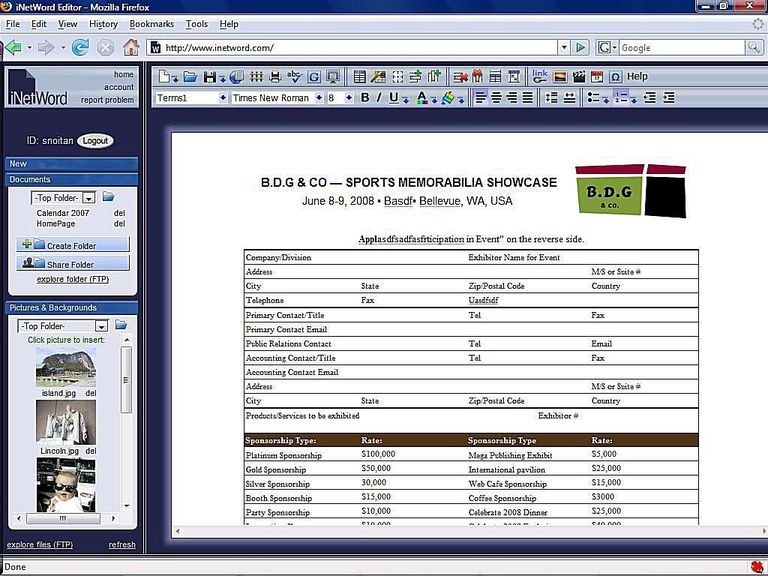
Features: Lists, images, tables, styles, a host of fonts, insert videos, track changes, spell checker, and save as a Microsoft Word, Adobe PDF, or HTML document.
Description: iNetWord has all the capabilities you would expect from a word processor including the ability to track changes and to share folders with others. Still in beta, it is already a highly-functional online word processor.
Thinkfree
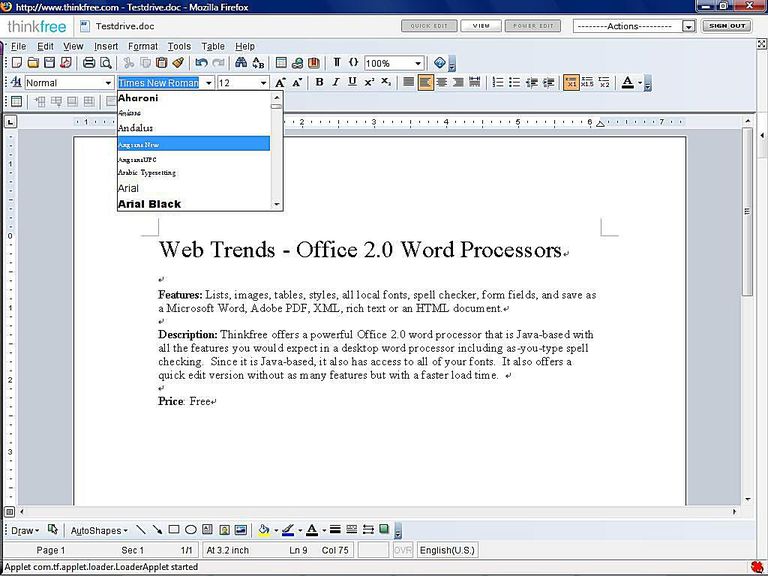
Features: Lists, images, tables, styles, all local fonts, spell checker, form fields, and save as a Microsoft Word, Adobe PDF, XML, rich text or an HTML document.
Description: Thinkfree offers a powerful Office 2.0 word processor that is Java-based with all the features you would expect in a desktop word processor including as-you-type spell checking. Since it is Java-based, it also has access to all of your fonts. It also offers a quick edit version without as many features but with a faster load time.
Google Docs
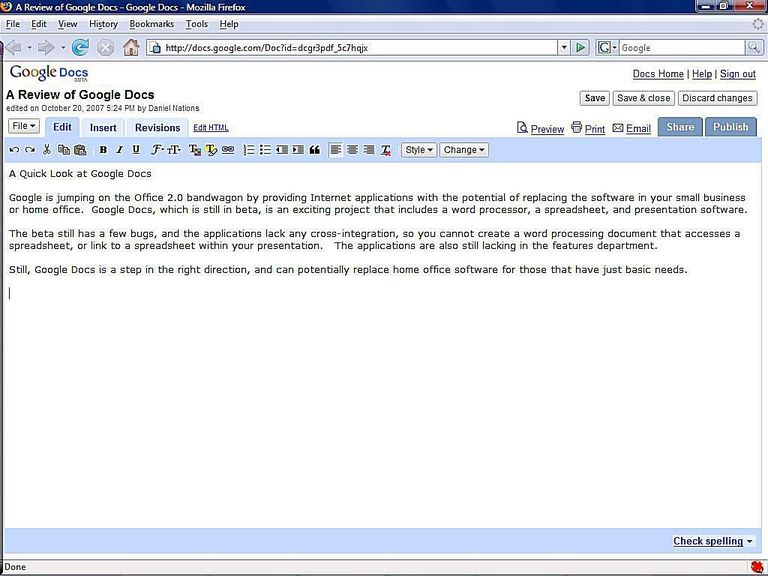
Features: Lists, images, tables, styles, almost a dozen fonts, spell checker, and save as a Microsoft Word, Adobe PDF, OpenOffice Doc, HTML, rich text or plain text document. You can also save the document as a Google Docs compatible presentation.
Description: As one might expect from the no-thrills search company, Google"s answer to Office 2.0 is a no-thrills online word processor, but it is surprisingly feature rich and easy to use. It includes most of what you want out of a word processor, though the simplistic design isn"t quite as easy to use as some of the slicker offerings in the realm of Office 2.0 word processors.
Solodox
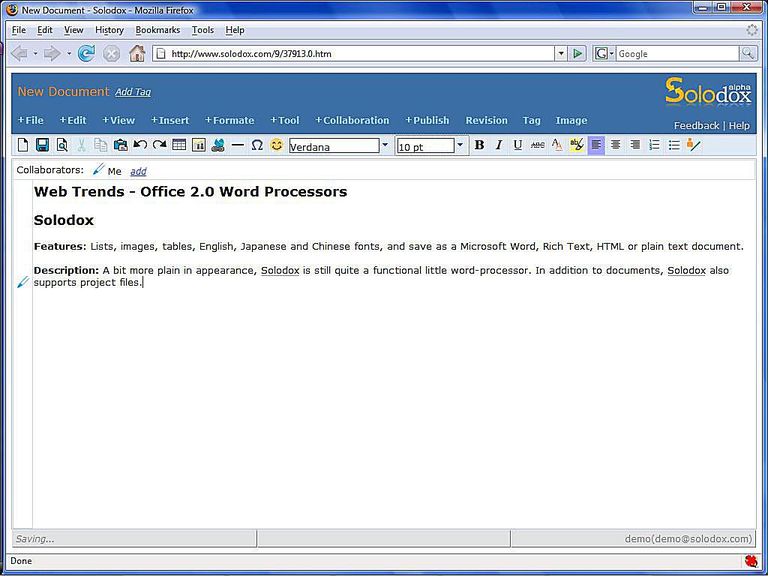
Features: Lists, images, tables, English, Japanese and Chinese fonts, and save as a Microsoft Word, Rich Text, HTML or plain text document.
Description: A bit more plain in appearance, Solodox is still quite a functional little online word processor. In addition to documents, Solodox also supports project files.
Writewith
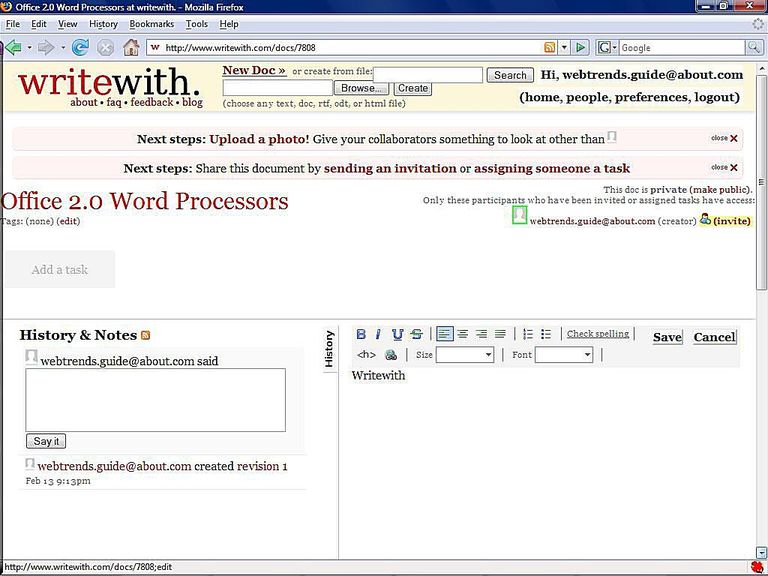
Features: Lists, spell checker, six fonts
Description: Writewith still has a ways to go to compete with some of the other Office 2.0 offerings out there. It does offer some limited features such as collaboration between multiple users, but it doesn"t offer advanced word processing features like embedding images or tables into the document.
Writer
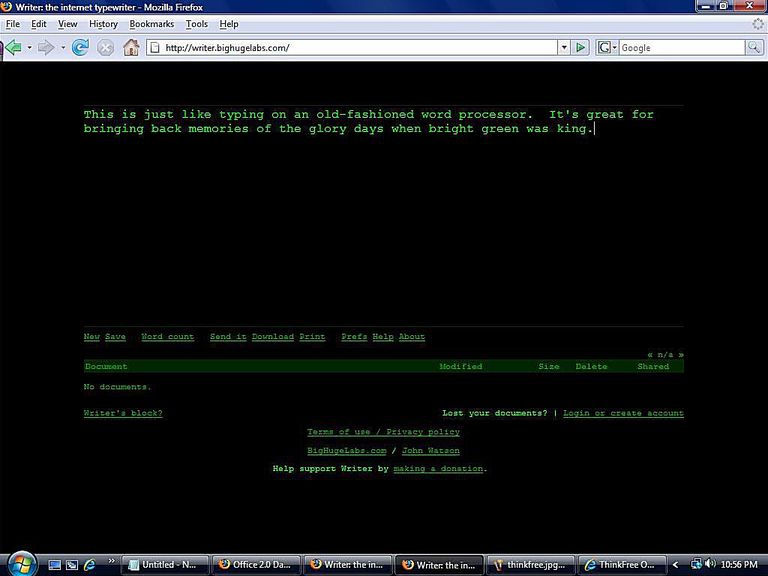
Features: Save documents and retrieve them later.
Description: There"s not much to say about Writer besides that it allows you to type in some text and save it, and it allows you to do this in bright green text that brings back memories of the old days when bright green on a black screen ruled the computing world. This isn"t to say that Writer is a complete waste. If all you need to do is type in some quick text and save it with no formatting, it"s actually very good. It"s when you need to bold something that you"ll need to move beyond Writer.
To comment on this article and other TechViral content, visit our Facebook page or our Twitter feed.
No comments:
Post a Comment