Currently, there’s no way to search for specific messages in the iOS Facebook or Facebook Messenger app. To search through old threads, you’ll need to log in to Facebook in your iPhone’s Safari browser or, preferably, on your computer.
It"s also good to note that if you"ve deleted a message, it won"t be available for search.
Also Read: How to hide files on Android
To search Facebook Messenger conversations:
- Login to Facebook.com on your computer.
- On the side page of the main page, click Messages.

- This will take you to the Messages page where you can see all your recent conversations and reply. At the top of the list of your previous messages is a Search bar.
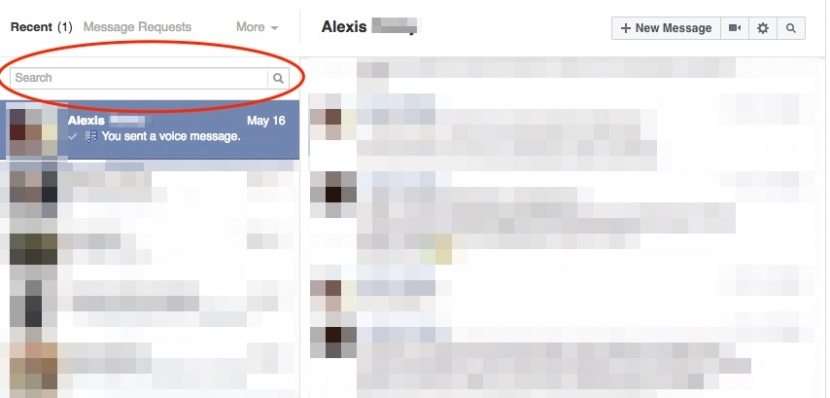
- When you begin typing the term you’re looking for, it will automatically search for People. But you’ll also see a highlighted box, Search Messages.
- Click that box and FB search will look through the messages for the keywords you’ve typed. You’ll then see all the results to the right.
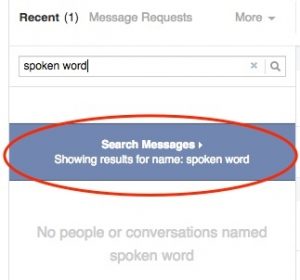
Just like with iMessage, if you click on a result it will take you directly into that part of the message. Facebook messenger search does a great job of looking through message threads from all time, including individual and group conversations and messages that were archived.
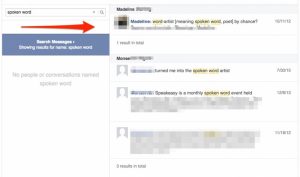
To comment on this article and other TechViral content, visit our Facebook page or our Twitter feed.
No comments:
Post a Comment