WhatsApp is one of the most popular messaging apps on iPhone. It’s completely free and allows you to send and receive messages, calls, photos, videos, and Voice Messages on your iPhone;
you can also view your Whatsapp messages from your computer’s browser. Whatsapp is generally considered to have the best search on iPhone by reviwers, and like Facebook, it highlights the term you"re looking for so it"s easy to find in the thread.
As with the other two messaging apps, if you"ve deleted the message, it won"t be available for search. However if you archived the message, search will work.
To search for a conversation thread on Whatsapp,
- Open Whatsapp and login.
- Navigate to Chats on the menu bar at the bottom of the screen.
- Pull down on the screen to reveal the Search bar at the top.
- Begin typing the phrase, words, event, or person you’re searching for.
- Messages that match will appear with the search terms highlighted in bold. If you click on a result, it will take you to that message within the thread. The search term will still be highlighted, making it easy to locate.
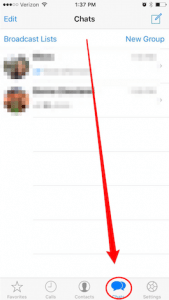 | 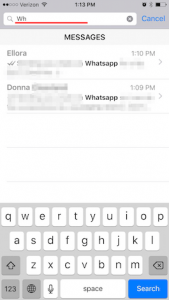 |
To comment on this article and other TechViral content, visit our Facebook page or our Twitter feed.
No comments:
Post a Comment