Blocking calls on the Samsung Galaxy S8 is not at a big deal. We all have got some numbers or contacts on our list that we don’t want to listen to calls from. Or also, there are some unwanted or spam numbers that are really annoying and we want to ignore them.
If you are one of us and got your brand new Samsung Galaxy S8 recently, you probably are looking for a way to block the calls on your phone. If so, you are at the right place.
Although there are a number of apps that can perform the same function, Samsung Galaxy offers the built-in call blocking feature for all its users. Check out the guide on how to block calls on Samsung Galaxy S8 and thank me later.
Blocking Calls on Samsung Galaxy S8:
Along with its number of amazing features, Samsung Galaxy S8 offers the much-needed call blocking feature that you can also use to save your time and your nerves. Here’s how you can do it too:
Also Read: Top 4 Best Features that Samsung Galaxy S8 Own
#1: Grab your Galaxy S8 and head towards the “Phone App” from your home screen.
#2: There, you would see a “three dotted option” on the upper right corner of the screen.
#3: From there, you will see a number of options under “Block Numbers” heading including:
- Enter Number manually
- Choose number from your contact list
- Choose a match criteria option.
Choose your desired option and select your desired number that you want to block.
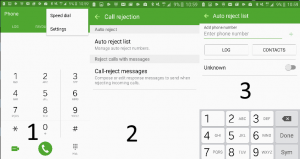
You can unblock the blocked number by repeating the above three steps. From the Block Numbers option, tap the minus sign next to the contact name or number to remove it from your already blocked numbers.
Also Read: Setting Up Fingerprint Sensor on Samsung Galaxy S8/S8 Plus
So turn down all the unwanted numbers and save your nerves. For more tips and tricks for Samsung Galaxy S8 or any other Android phone, keep visiting us.
To comment on this article and other TechViral contents, visit our Facebook page, Pinterest page, Instagram Account or our Twitter feed.
No comments:
Post a Comment