Regardless to say, Facebook is a great platform to stay connected with your peers, family, and anyone you want across the globe. It is a great way to share your experiences, photos, your feelings, and activities as well. But the annoying thing about this social media thing that videos start automatically playing with sound as you scroll through your news feed.
Mercifully, you won’t have to listen to the sounds if your phone is on silent mode. But if you are not in the silent mode, it is definitely going to give you a very hard time. Fortunately, there is a way through which you can stop videos from automatically playing sound altogether.
Read on to know!
Stopping Auto-Playing Videos with Sounds on Facebook:
Facebook is offering an option that can help you to stop auto-playing videos in news feed. Here’s how:
- First, you have to click the three-line icon in the bottom-right hand corner of the Facebook app.
- From there, tap “Settings”.
- Hit “Account Settings” option from the Settings menu and there, you will see an option designated as “Autoplay."
- Turn that option off.
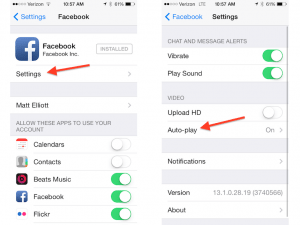
Note that the change is rolling out gradually, so you might not see the appropriate setting just yet. But when you start getting videos with auto-playing sound in your feed, you should get the setting to mute them as well.
No comments:
Post a Comment