Looking to ditch your old phone to get a new Android or iPhone? Well, the process of selling an Android phone should be simple and straightforward, but it is not that really a simple process. You will need to backup all your data to have everything on your hand and to make sure that you are not leaving any of your personal data behind.
Besides this, there are many other steps that you need to follow before getting your phone on sale. Let’s dig in what you need to do.
3 Things to Do Before Selling Your Android Phone:
#1: Back Up, Back Up and backup:
Ensure all of your data is backed up before you are going to factory reset your phone. To back up your Google settings, head towards the “Settings” > “Accounts” > “Select Google Account” > “Check everything you want to reset”.
You will also need to back up your passwords and other device settings by going to Settings > Backup & reset > Device backup and check Backup to Google Drive.
These two steps will cover almost everything from your phone that needs to be backed up.
#2: Encrypt your Data: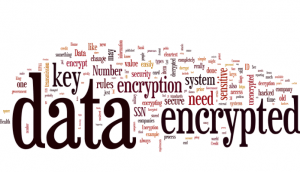
Once you have backed up your data, it’s time to wipe it from your device. To encrypt your data, go to Settings > Security > Encrypt phone. There is also an option of encrypting SD card only.
#3: Perform a Full Factory Reset:
After encrypting your data, you will need to perform a full factory reset. For this, go to Settings > Backup & reset > Factory data reset and then tap Reset phone.
That’s all. You are all set to sell your phone. This way you are doing it correctly for yourself as well as for the buyer.
Wednesday, 5 July 2017
Three Things You Should Do Before Selling Your Android Phone
Subscribe to:
Post Comments (Atom)
No comments:
Post a Comment