iOS 11 offers big improvements over its predecessor, iOS 10 and is now available to download for your iPhone or iPad. Here, we bring you everything you need to know about iOS 11 including the latest version, details of any problems people are encountering, and the recommended fixes.
Unfortunately sometimes an update to Apple"s operating system can introduce bugs, which we will address below, such as the autocorrect bug that causes the word "it" to be changed to a I.T and "is" to be changed to I.S. and an issue that saw iPhones start to crash at midnight on 2 December.
What is the latest version of iOS?
iOS 11 became available to download on 19 September 2017. If you are wondering whether you should install iOS 11, read this. Plus, here"s how to install iOS 11, if you do decide to install it.
We will list the updates to iOS 11 that have rolled out since the main launch, along with any changes they bring.
iOS 11.2
iOS 11.2 was rushed out by Apple after a bug in iOS 11 started to cause iPhones to crash at midnight on 2 December. iOS 11.2 fixed that bug - which we discuss in more detail below.
In January 2018 Apple confirmed that iOS 11.2 also protects users from the Meltdown bug associated with flaws in Intel chips. The company issued a statment saying: "Apple released mitigations for Meltdown in iOS 11.2, macOS 10.13.2, and tvOS 11.2. watchOS did not require mitigation." Read more about Meltdown and Spectre here.
The update also adds support for Apple Pay Cash in the US - the mobile to mobile payment system will be available in the UK some time in 2018, we assume. In fact, with Apple Pay Cash appearing on some of our iPhones already we think the launch coud be immanent.
While Apple Pay Cash was available on US iPhones, it didn"t actually launch in the US until the following day. As a result some people deleted the redundant applet from Messages. The problem is that having deleted the Apple Pay cash applet from Messages, they were then unable to reinstall it once the service launched in the US. It seems that the only way to bring the applet back is to reset the device.
For now Apple Pay Cash is available only in the US. When it launches in the UK iPhone users will be able to send and receive cash via the Messages app. We have more information about using Apple Pay Cash here.
The 11.2 update also adds support for faster 7.5W wireless charging on the iPhone X, iPhone 8 and 8 Plus. You’ll need a Qi-compatible charging pad to take advantage of the new feature. Apple intends to launch its own charging pad at some point in 2018. Read more about the AirPower here.
Another change in iOS 11.2 is a pop-up that appears when you turn off Wi-Fi or Bluetooth indicating that the services haven’t actually been switched off.
And iOS 11.2 fixes the I.T. autocorrect bug mentioned below.
Unfortunately, after the iOS 11.2 update some iPhone X users found that Face ID was no longer working. Apparently turning the device on and off again fixed the issue. (If you are wondering how to turn off and restart your iPhone X here"s a tutorial).
iOS 11.1.2
Apple released iOS 11.1.2 on 16 November.
According to the release notes iOS 11.1.2 fixes an issue where the iPhone X screen becomes temporarily unresponsive to touch after a rapid temperature drop. It also addresses an issue that could cause distortion in Live Photos and videos captures with the iPhone X.
iOS 11.1.1
Apple issued version 11.1.1 on 12 November. This includes bug fixes for the autocorrect issue described below.
Apple"s accompanying notes say that the update:
- Fixes an issue with keyboard auto-correct (the issue that caused the letter I to be displayed as a box)
- Fixes an issue wheere Hey Siri stops working
iOS 11.1
iOS 11.1 was released on 31 October 2017. It fixes:
- A vulnerability to the KRACK Wi-Fi hack
- Brings back the 3D Touch app switcher from iOS 10
It also added a raft of new emoji, which is obviously the most important thing.

Unfortunately it also appears to have introduced a weird bug that changes the letter i to a questionmark in a box (although some reports claim this bug arrived in iOS 11.0.3). We address the fix for this autocorrect bug below.
Apple has addressed the issue in the latest beta update (detailed above) and says that a fix should arrive by 10 November.
iOS 11.0.3
iOS 11.0.3 was released on 11 October 2017. It fixes:
- An issue where audio and haptic feedback would not work on some iPhone 7 and 7 Plus devices
- An issue where touch input was unresponsive on some iPhone 6s displays because they were not serviced with genuine Apple parts
However, those who have already installed the update are reporting poor performance and degraded battery life, as well as problems with stability, Bluetooth and TouchID.
iOS 11.0.2
Apple released iOS 11.0.2 on 3 October 2017. The update addresses the following:
- An issue with crackling sounds that could occur during calls
- An issue that caused some photos to become hidden
- An issue where attachments in S/MIME-encrypted emails wouldn"t open
The build number is 15A421.
iOS 11.0.1
iOS 11.0.1 was the first update to iOS 11. It was issued on 26 September and fixes a few known problems with iOS 11 including the following:
- Fixes the Microsoft Outlook/Exchange Server issues that were stopping emails from sending.
- Changes to Wi-Fi and Bluetooth settings help alleviate battery problems.

Current Beta versions of iOS 11
Apple seeded iOS 11.2 beta 6 to developers and public beta testers on 2 December 2017. Here"s how to sign up for, and download beta versions of iOS.
Which iPhones & iPads can get iOS 11?
The devices that"ll be able to update to iOS 11 are:
| iPhone 8 Plus | iPad Pro 12.9-inch (2017) |
| iPhone 8 | iPad Pro 12.9-inch (2015) |
| iPhone 7 Plus | iPad Pro 10.5-inch |
| iPhone 7 | iPad Pro 9.7-inch |
| iPhone 6s Plus | iPad Air 2 |
| iPhone 6s | iPad Air |
| iPhone 6 Plus | iPad 5th generation |
| iPhone 6 | iPad 4th generation |
| iPhone SE | iPad mini 4 |
| iPhone 5S | iPad mini 3 |
| iPod Touch 6th gen | iPad mini 2 |
The iPhone X will also run iOS 11 - it will ship with iOS 11 already installed.
We look in more detail at iOS 11 compatibility in more depth in a separate article: Can my iPhone and iPad run the new version of iOS?
iOS 11 problems and fixes
Despite Apple"s extensive testing and the public and developer beta programs, there are still inevitably problems with the new version of the iPhone and iPad software. As we hear of them we will outline them here, along with any fixes that have been suggested.
If you are having any issues with your iPhone or iPad let us know. There have been reports of not being able to connect to the WiFi network, the device filling up its storage too quickly, the screen freezing or buttons becoming unresponsive, and Message syncing issues with iCloud.
Below we will look at some of the key issues and the suggested fixes for them.
How to solve the iPhone crashing bug
iPhones started crashing at midnight on 2 December due to a fault in iOS 11.1.2. Apple was quick to issue iOS 11.2 which fixes that problem, along with adding some new features to the iPhone and iPad operating system.
At midnight on 2 December iPhones started to rebooting and crashing due to the bug, which seemed to relate to iOS notifications that happen on an individual’s iPhone (rather than on Apple’s servers).
iOS 11.2 fixed that bug, but some people were finding it hard to update given the fact that their iPhones were in a rebooting loop.
If your phone is crashing due to this bug, try the following:
- Go to Settings > Notifications and scroll down and turn off notifications for any of your apps that have them - this should solve the issue in the short term (so that the phone doesn’t reboot while you are attempting to update iOS). Unfortunately it has to be done on a per-app basis as you can’t just turn off notifications system wide.
- You should be able to update to iOS 11.2 now - Go to Settings > General > Software Update. (Read more about how to update your iPhone here).
- If your iPhone won’t stop rebooting, try plugging it into your Mac or PC and update iOS using iTunes. Find out how to do that here: How to update an iPhone via a Mac.
How to fix the autocorrect bug
The latest bug (as of 27 November) in iOS 11 is turning the word "it" into "I.T". The bug is fixed by the iOS 11.2 update that was issued on 2 December - more about that above.
Some users were finding that if they type the word "it" the they will see I.T as a QuickType suggestion, but even if they don"t select that option when they press space it will automatically change "it" into "I.T".
Apparently the same happens with "is", except that word is changed to "I.S".
The company had already addressed a similar bug that turned the letter I into a question mark in a box. The company issued a fix for that issue in iOS 11.1.1.
Prior to the iOS 11.1.1 update if you typed the letter I it would autocorrect to an exclamation mark within a box.

Initially Apple offered the following fix, although the subsequent iOS 11.1.1 update should fix the issue.
- Go to Settings > General > Keyboard
- Tap on Text Replacement.
- Tap on +
- Type I for Phrase.
- Type i for Shortcut.
- Tap Done.
The same fix should work for the I.T autocorrect bug, just choose it for Phrase, and type it for shortcut.
Alternatively you can use a third party keyboard or turn off predictive text.
It is thought that the I issue is linked to an emoji as those people affected have an I character appearing in their frequently used emojis.
iOS 11 Battery issues
Since the release of iOS 11 there have been some concerns about battery life. The latest issue is with the YouTube app, which has been found to drain significant amounts of battery in iOS 11.
The YouTube app appears to be at fault here, rather than iOS 11, with reports of iPhones running hot when the YouTube app is in use.
https://twitter.com/easycheesyfondu/status/929929251695968256
https://twitter.com/ShivamKrishn/status/930028045473284096
Earlier in the iOS 11 release cycle some battery life concerns identified by mobile security firm Wandera.
The company monitored 50,000 iPad and iPhone users on its networks and found that those using iOS 11 were finding that their battery was draining "twice as fast" as those on iOS 10.
This battery life issue could be related to the way Spotlight reindexed iOS 11 once installed, and also it could be due to users trying out new features and thereby using their device in an unusual way.
If you are experiencing a problem with battery life then the suggestion was that factory resetting your iPhone or iPad could fix it, but this would mean wiping your device. Here"s how to factory reset your iPhone or iPad.
Apple"s iOS 11.0.1 update was thought to go some way to correcting the battery life issues, by addressing WiFi and Bluetooth settings. However, battery life appears to be the top complaint from those who have installed iOS 11.0.3.
There were also concerns about the battery inside the iPhone 8, with reports of two iPhones breaking after the battery burst the case open. Apple is said to be investigating the claims, which were made about iPhones bought in Taiwan and Japan. We have more information in this article: iPhone 8 battery problems: Latest news & what to do.
You can also save battery life by following our tips here: How to save battery life on iPhone.
Crackling (or "static") noise
Some users reported hearing an annoying crackling noise from their iPhone"s earpiece during phone or FaceTime calls since updating to iOS 11 - but it only seems to affect the new iPhone 8 and 8 Plus handsets. Apple has addressed this with a patch in iOS 11.0.2 (discussed above).
WiFi & Bluetooth issues with iOS 11
Users have been confused to find that when they toggle Bluetooth and Wi-Fi off in iOS 11 Control Centre on their iPhone it doesn"t actually turn off the functions.
Apple explains that this is so that the following applications can have access to the functions:
- AirDrop
- AirPlay
- Apple Pencil
- Apple Watch
- Continuity features, like Handoff and Instant Hotspot
- Instant Hotspot
- Location Services
What it means is that even if you think you have turned off WiFi or Bluetooth you haven"t really, and functions like AirDrop will still be available.
If you want to turn off Bluetooth or WiFi you need to go into Settings, but even if you turn them off here they will turn on again automatically at 5am the next morning.
Missing apps or apps not working
Because iOS 11 marks the end of support for 32-bit apps some of the older apps on your iPhone may stop working following the iOS 11 update. We have more information on this here: Which apps won"t work in iOS 11?
iOS 11 not working with email in Outlook/Exchange
There was a "cannot send mail. The message was rejected by the server" bug in iOS 11 that was stopping emails being sent via Microsoft servers.
Apple acknowledged this and worked on a fix with Microsoft which was issued with the iOS 11.0.1 update, so if you are experiencing this issue update your device.
New features in iOS 11
Here we have a summary of some of the biggest changes and enhancements in iOS 11. Many are exclusively for the iPad, but first we"ll talk about the universal features. Read our full review of iOS 11 here.
Augmented reality
Apple announced ARKit as part of iOS 11 at WWDC. This allows developers to offer high-end augmented reality (AR) capabilities in their apps without having to develop the AR system themselves and also improves existing AR solutions such as Pokemon GO.
Apple"s ARKit page on its website claims that ARKit is a "cutting-edge platform for developing augmented reality apps for iPhone and iPad" and offers "powerful capabilities for positional tracking and scene understanding". During the Q3 announcements, Tim Cook said that ARKit "will help the most creative minds in the industry tap into the latest computer vision technologies to build engaging content".
During the 12 September event, Apple and its developers demonstrated the AR capabilities of the new iPhones with a demo of a game called The Machines where you can battle friends online or locally in AR. The Machines will be released later in September only on iOS.
Redesigned App Store
One of the biggest iOS 11 updates is the redesigned App Store. Launching the app will first take you to the new Today tab, which is designed to help with app discovery. You"ll see new Collections, a Daily List centred around a particular theme, and even tutorials that show you how to do particular things in new apps.
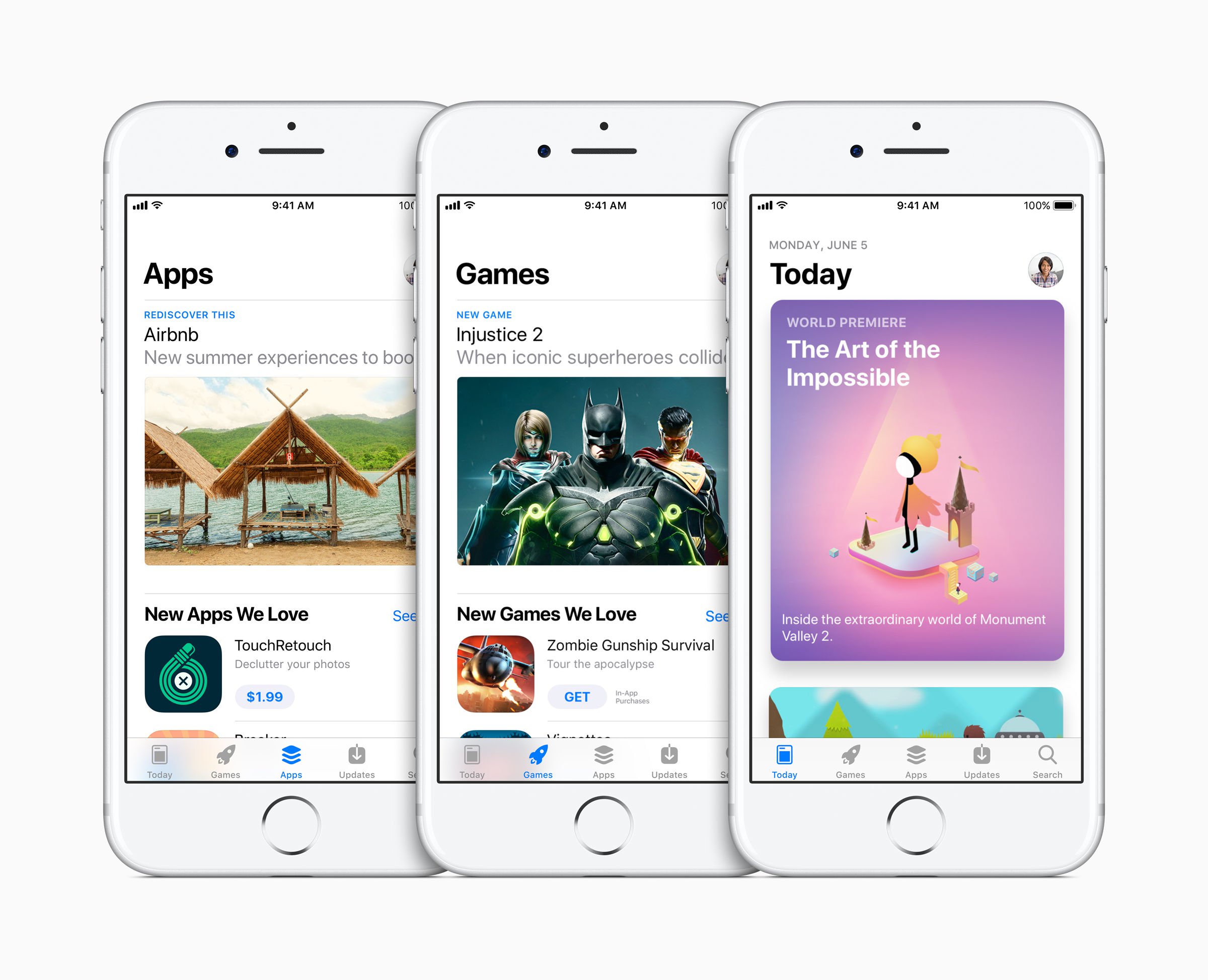
A second new tab is called Games, and is a dedicated place to discover both new and popular games, as well as in-app purchases for games you may already own which are available to view and download right there within the App Store. You"ll see previews, tips and gameplay videos within the Games tab too.
Apps also gets its own, similarly designed tab for the rest of the content available on the App Store.
Here"s how to use the App Store in iOS 11.
Control Centre, Lock Screen and Notifications
Lock Screen and Notifications have now been combined into one screen, but more excitingly Control Centre has been redesigned and is finally more customisable.
It now packs all of the features into one page and has new sliders. It also has 3D Touch to allow quick access to more settings and features, which looks like it"s going to make life a lot easier.
New Messages features
iOS 11"s Messages app has been updated with several new features including a new app drawer, which contains stickers, the new Apple Pay peer-to-peer feature that lets you pay contacts via iMessage, and lots more.
Apple Pay"s new feature still uses the TouchID fingerprint sensor, and money received will go into your Apple Pay Cash Card, which you can use for further Apple Pay payments or to transfer money back into your bank account. At the Q3 2017 announcement Tim Cook said: "With the launch of iOS 11 this fall, our users in the US will be able to make and receive person-to-person payments quickly, easily, and securely."
There"s also new Messages in iCloud that"ll automatically synchronise all of your conversations across all of your iOS and macOS devices.

Apple has added a new QuickType keyboard too, which on iPhone will mean you can use the device easier one-handedly. It will move the keys closer to your thumb for one-handed typing.
Siri improvements
Siri has a new, more natural-sounding male and female voice (Cook called this "an even more intelligent and natural Siri"), as well as a new visual interface.
Apple also added new features to Siri including the ability to translate what you say into German, French, Italian, Chinese or Spanish, with further languages being added soon. It also works better with Apple Music to help suggest songs you might like.
Siri is also becoming more intelligent in iOS 11. It will now use on-device learning to discover more about you, and therefore improve suggestions when you"re in particular apps. For example, if you"re looking at a particular place or topic in Safari, Siri can suggest related words and items in Mail, Messages and other apps.
For developers, SiriKit is coming to bring its capabilities into more apps.
Additionally, although Apple didn"t talk about it during the keynote, it looks like you"ll be able to type to Siri rather than always being forced to speak out loud.
Smart Invert
Something exciting that we learned about when dev beta 6 (and public beta 5) landed was smart invert. This a long-awaited feature that some would call dark mode, where whites in the OS become black, giving a darker, slicker feel.
On iOS 10, the invert mode inverted too much; app colours, webpages and even the camera. But smart invert, while still in beta and not running perfectly, looks to be Apple"s version of dark mode. This has been a long time coming!
We also found that we couldn"t screenshot it - screenshots came out normally, meaning this is a filter applied over the UI, rather than changing the makeup of the UI itself. Here"s a look:
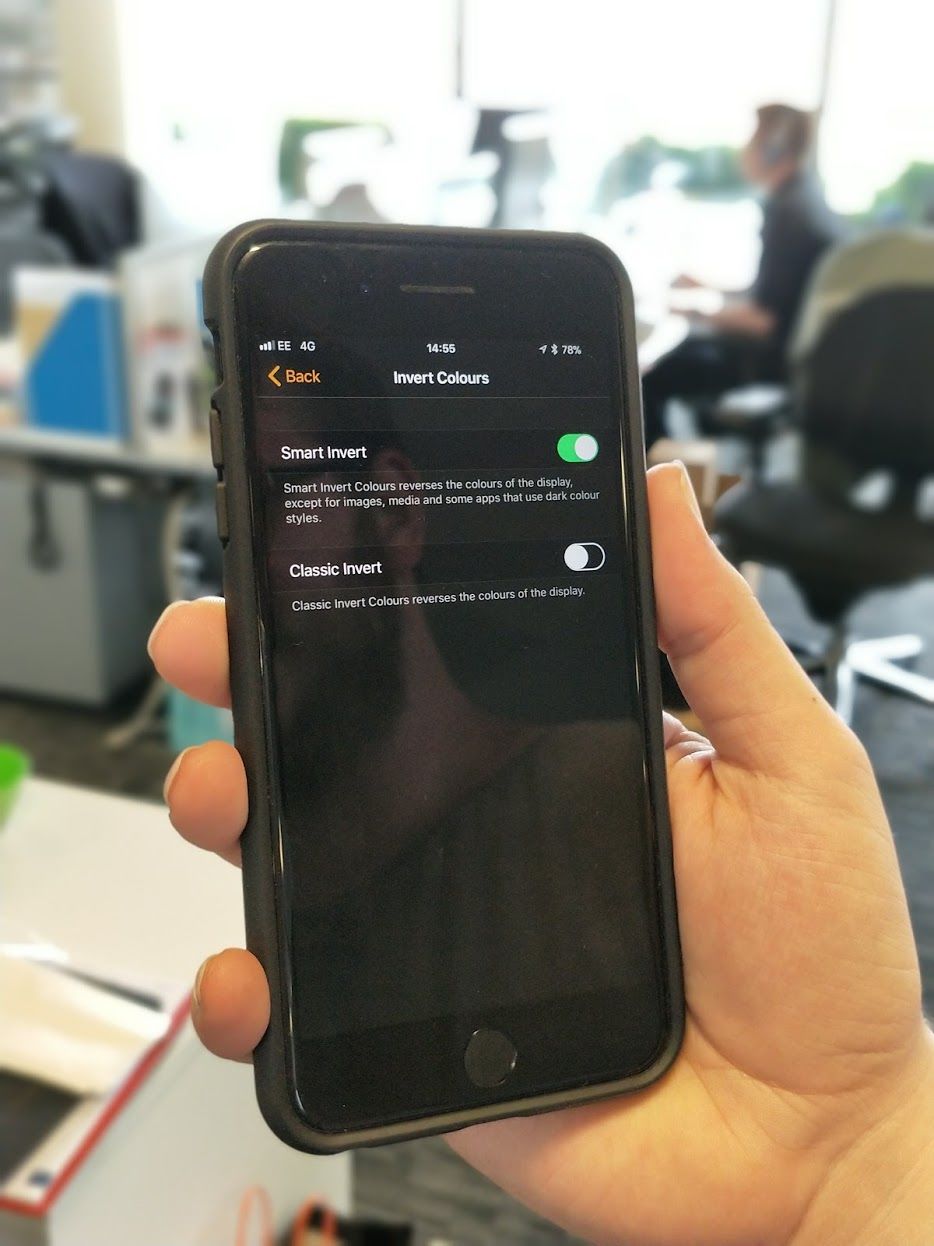
This is great news, but people have been waiting for a Dark Mode viewing mode on their iOS devices for some time. In fact, it was widely expected that iOS 10 would feature a new viewing mode called Dark Mode, with black backgrounds designed to easier on the eyes when viewing at night.
Dark Mode was even seen as early as the iOS 10 beta 1 released back in June 2016, but it never materialised when iOS 10 launched.
If you want to know more about Dark Mode see How to enable Dark Mode on Mac & Apple TV.
New Camera features
The camera software also has lots of improvements, including improved image quality. Portrait Mode in the iPhone 7 Plus can be taken with Optical Image Stabilisation, True Tone flash and HDR, for example.
A new Depth API is being released for developers, which means they"ll be able to use the iPhone 7 Plus"s camera to add more depth information to their app.
Apple has also added a new technology called High Efficiency Image File Format (HEIF) that reduces the file size of your iPhone 7 or 7 Plus photos.
The camera is also getting a built-in QR scanner, and possibly the ability to pause and resume video recording without saving two separate video clips.
Live Photo Effects
You can now choose just the frame you want from a Live Photo to make your Key Photo, and there are also new "Effects" available to use with Live Photos.
The new Loops effect will turn your Live Photo into an infinite video loop, Bounce will play and then reverse the clip. And a really cool feature means you can combine Live Photos to create a Long Exposure effect, perfect for waterfalls or city shots, for example.
Improved data tracking
While it may not be as glamorous as other features in iOS 11, there"s a new addition to iOS that"ll make it much easier to manage your mobile data. Within the Mobile Data section of the Settings app, you"ll find a bunch of new options and menus.
We"re not sure if it"s compatible with all carriers at this time, but we can confirm that EE customers in iOS 11 will be able to find out how much data they have used and how much they have left in the Settings app.
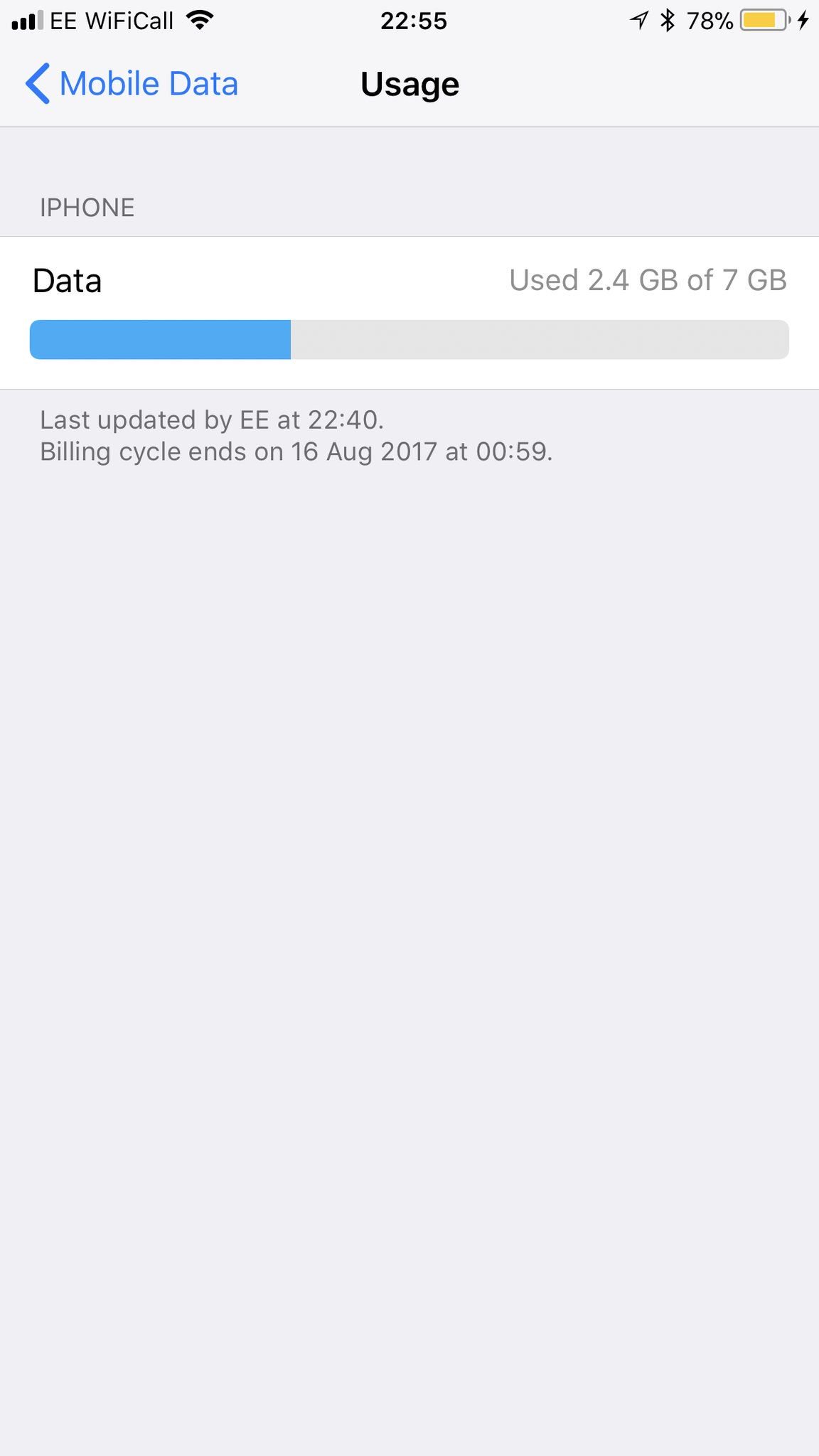
It doesn"t end there, either - you can even change your data plan from within the Settings app. It provides an easier way to keep an eye on your mobile data without the need to download a third-party app from the App Store.
This should make managing data on an iPhone much easier.
Indoor Maps and Lane Navigation
Maps of airports and shopping malls are coming soon, and we"re also about to get information about your speed, and lane navigation.
iOS 11 will bring Do Not Disturb While Driving, too. When activated, it"ll send people trying to get in touch with you a note to say that you"ll see the message when you arrive at your destination.
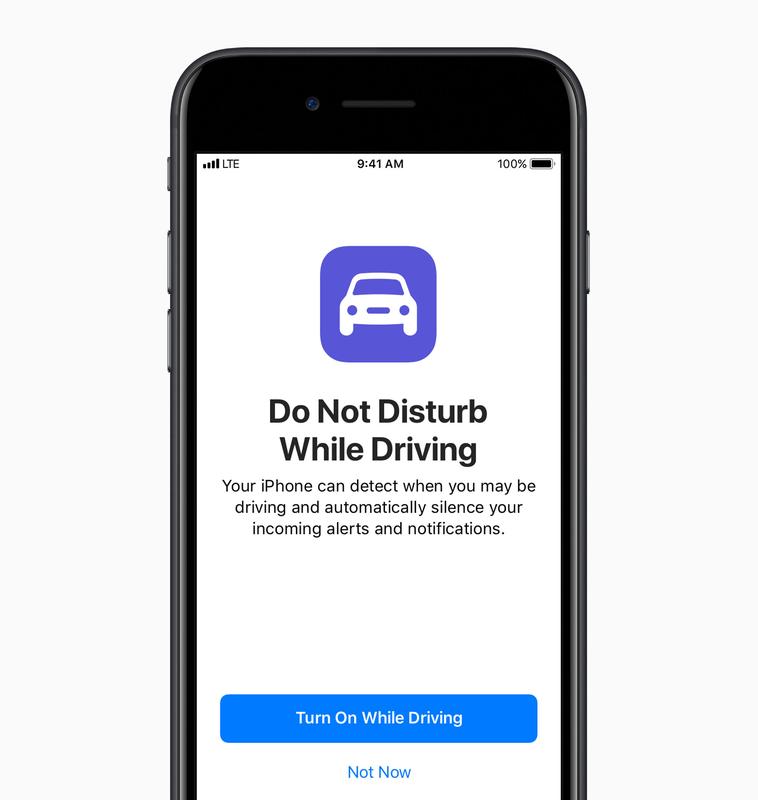
AirPlay 2 & Apple Music improvements
A new AirPlay protocol brings lots of new features for speakers including multi-room support, and there"s an AirPlay 2 audio DPI for developers.
You"ll also now be able to see what your friends have been listening to in Apple Music thanks to new public profiles.
Plus, developers will get access to a new Apple Music API to introduce its library to other apps such as Nike+ Run Club and Shazam.
Apple has also redesigned the Podcast app.
iPad-exclusive features in iOS 11
We mentioned earlier that there are also lots of features coming in iOS 11 that will be exclusive to iPad users. These features are all quite simple and focus on productivity, but they"re key to making the iPad a more powerful and useful device.
It feels like Apple is slowly but surely creating a tablet that can take on a laptop, and with this update and its new iPad features, it"s certainly getting there.
Better multitasking
The new Dock in iOS 11 for iPad means that you"ll be able to access your favourite and most frequently used apps or files quickly and easily from any screen. It"s demonstrated in this cute advert:
In addition to the Dock, a new App Switcher design is going to make life easier when you want to quickly change apps or open new ones.
Plus, system-wide Drag and Drop means you can move pretty much anything between any app for much quicker and easier ways of working. An image, for example, can be dragged and dropped directly into an email. This sounds very simple but was a tedious process before so is a much-welcomed addition.

A new Files app
iOS 11 features a new app called Files. Like the multi-tasking features, it"s designed to make life easier for power users.
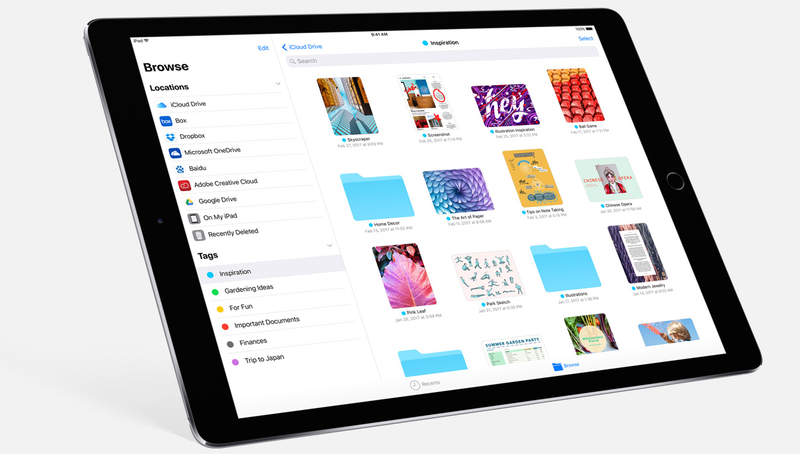
Files will keep all of your documents in one easy-to-use place. You"ll be able to drag-and-drop attachments from Mail or any other app into a particular folder, or create folders to help stay organised and find what you"re looking for faster. It"s going to make multitasking so much quicker, and brings the iPad Pro a lot closer to an alternative to a laptop.
As with the Dock, Apple has made an advert to explain how it works:
Apple Pencil
For iPad Pro models, the Apple Pencil has become better than ever thanks to new integrated support for inline drawing, and a new Instant Notes feature that lets you open the Notes app directly from the Lock Screen with a simple tap.
No comments:
Post a Comment