YouTube contains possibly the largest collection of videos and music on the internet. As such it is of no surprise that people find a lot of content they want to download. However, YouTube does not have a native downloader. Worry not as we show you a workaround.
Install aTube Catcher
While there are many similar apps, aTube Catcher is one of the best in the market. As with many free apps, it is important to watch what you are agreeing to during installation. aTube Catcher asks you if you want to install the Teoma app and change your browser settings. The installer is very misleading. If you don’t tick one of the two boxes it appears that you can’t continue. You can. Click the Cancel button and you will see another software offer; click Decline and you can continue the installation of the app you actually want.
Find the right music on YouTube
When the app opens, you are presented with multiple options. You only need to make use of two options. This is “Find Videos”. This enables you to paste the link into a video. The other is “Music” which you can use to search YouTube for music.
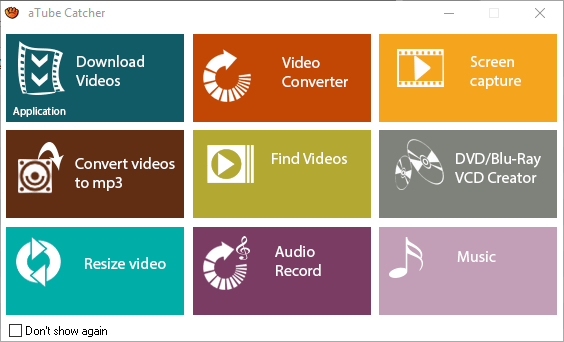
In the event that you want to use the “Find Videos” option, just click on the link on our web browser. it"ll be something like https://www.youtube.com/watch?v=yIkBID324so. Copy this and paste it into the URL Video box. Once that is done, click on the output profile. Here you can choose the file format and video quality you desire.
The easy workaround
Click on the Music tab and enter the name of the sign that you want. After this click on search and aTube Catcher will give you the relevant search results in the app itself. You can then listen to the track in the app and if you like what you hear, start downloading it by clicking Download Selected.
No comments:
Post a Comment