We are in the age where we are surrounded by tons and tons of messaging services but WhatsApp has got something better than all. Regardless to say, this social media app has been around us a while but has had a massive head start, having tons of amazing features covered inside the compact thing.
You can read, you can send, you can share and you can call. That’s not all! You can do a lot more with your WhatsApp with the secret tips that we are now going to give you. Just grab your phone, open the WhatsApp and get started!
Surprising WhatsApp Tips and Tricks You Should Know:
Take your messages to the next level using these tips and tricks for your WhatsApp.
#1: Read Messages without Letting Sender Finding it Out: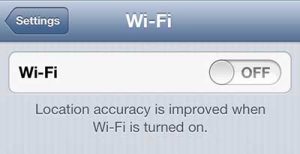
Want to secretly read the message on your WhatsApp? Here’s what you can do:
- Turn off the “Wi-Fi” on your phone.
- Open the WhatsApp and read the message.
- Close the app.
- Turn on the Wi-Fi again.
This will not show the recipient that you have read the message, already.
#2: Get Siri to Reply, Read or Send your Message:
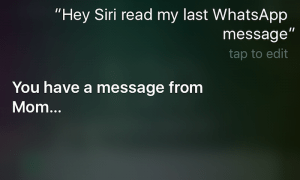
If you are using WhatsApp on your Apple phone, you will get the benefit to read, reply and send a message using Siri. To get started with this, ask Siri to read your last message, or send a message to (contact name).
#3: Hide the Blue Ticks:
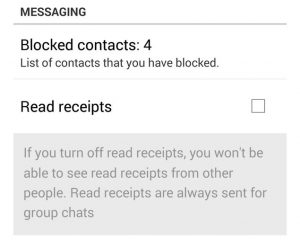
Those blue ticks can get you to the whole new trouble especially when you don’t want to reply to a message instantly. Fortunately, you can turn them off by following the steps:
- Android: WhatsApp > Settings > Account > Privacy > Untick Read Receipts.
- iOS: WhatsApp > Settings > Account > Privacy > Toggle off Read Receipts.
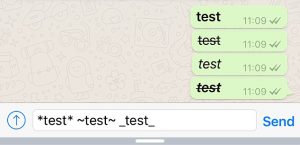
To emphasize some phrase or your words in WhatsApp, you can bold them easily. To do this, add an asterisk either side of the word or phrase on both Android and iOS. For example, *bold*.
#5: Use Quote Feature to quote Any Message:
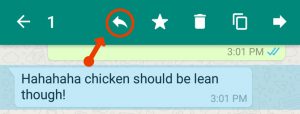
There is a built-in feature in WhatsApp that allows you to quote any message you want. For this, long press on the message, you want to quote. You will get 7 options on the top of the screen. One of seven is the replying option that you want to select. Tap that icon and you will be able to quote the message you long pressed.
#6: Stop People Seeing Your Messages:

Ever passed your phone to your friend and panicked about your messages that he might see? Yeah, often comes the time. But not anymore as you can turn off message preview in iOS only so that the contact’s name will appear but not the message. For this, follow the steps:
- Open the WhatsApp.
- Reach for the Settings
- Tap “Notifications”
- Toggle off “Show Preview/ Notifications”.
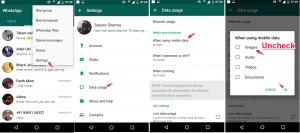
Paying mobile data bills is often too hard, especially when you are using too many social media apps including WhatsApp. Of course, there are millions of media sent in different groups and conversations that you don’t want to download but it gets automatically. You can easily stop that by following:
WhatsApp > Settings > Data Usage > When Using Mobile Data > Uncheck.
#8: Use Multiple WhatsApp Accounts on the Same Phone:

Well, this was not easy before Parallel spaces app. But with the evolution of this app, you can use as many accounts on WhatsApp on the same phone. Just download and install the app from the Play Store and add accounts over it and run more than one WhatsApp account via it.
Now you are a pro of your WhatsApp. For more tips and tricks, be sure to visit us regularly!
No comments:
Post a Comment