Uber has been going through a multitude of problems but that has not stopped them from delivering new updates to their service. Their most recent update allows a rider to input a maximum of 3 stops during their ride. This can be done from inside the app. You no longer have to talk to the driver and direct him to the places you want to go.
How to use this feature from Uber
Uber has given a step by step instruction on how to make use of this feature.
“To use the feature, tap “where to?” and then “+”. Add the addresses of your stops, and then request your ride. Should you need to make changes during your trip, you can also add and remove stops in real time. Your driver will automatically receive directions to each of the stops so you can sit back and relax”.
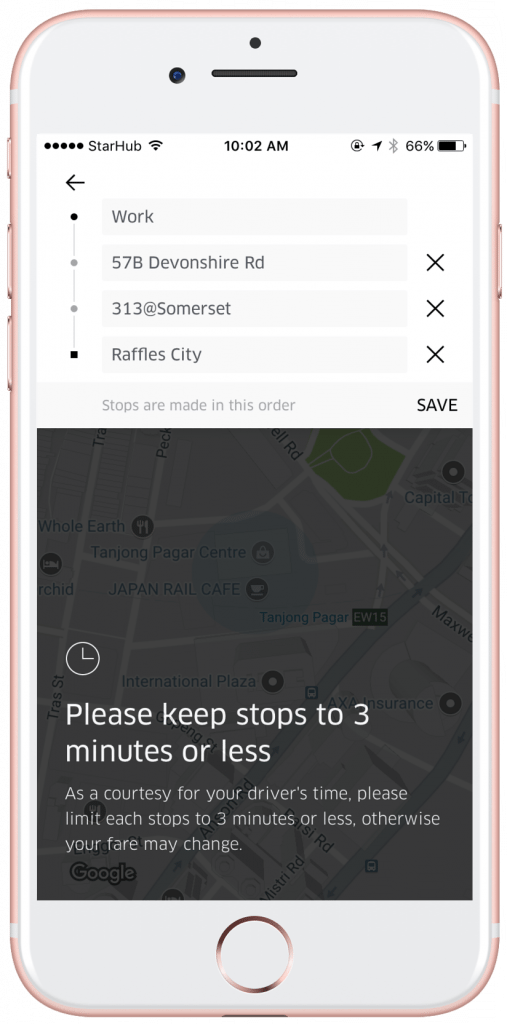
What about the pricing?
The final fare of the ride will increase as you include more stops along the ride. This is obvious. Uber calculates the final price of the ride based on the ride’s time as well as the distance. For an instance, if your Uber is waiting till you buy your dinner, this waiting time will cause your final fare to increase.
In the event that you have used Lyft before, you are sure to be accustomed to this feature. Lyft has implemented this feature all the way back in the month of August. The two companies heavily borrow features from each other and are virtually no different from each other when compared.
Uber has been paying a lot of attention to drivers. They recently brought an in-app tipping option to their app. This was another feature that Lyft has implemented for quite a while. They have also added higher fees for waiting time and cancellations.
No comments:
Post a Comment