iPads are terrific note taking devices, more so than ever since the launch of the launch of the iPad Pro and the Apple Pencil. But what is the best handwriting app for the iPad?
There are lots of different note taking apps out there that let you write by hand on an iPad, and each has different abilities and advantages: from proper integration with iOS, to converting your handwriting to a typed letter. Here, we"ve rounded up the best to help you find the right handwriting app for you.
These apps are well suited to users of either a regular iPad or an iPad Pro, and also support styluses including the Apple Pencil.
Notes
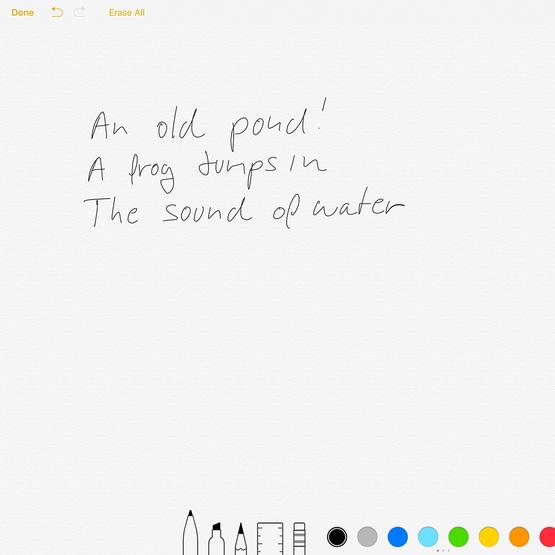
Apple"s Notes app is a great starting point for handwriting on the iPad Pro. The default drawing tool is a pen, and you get a horizontal sheet of paper to draw on. One nice touch is the slight paper grain on each note (you can see this in more detail by pinching to zoom).
Notes is an easy app to use, but it has limitations and they quickly become apparent. The drawing tools are limited, and there"s only one type of pen. You only get a single sheet to draw on, and can"t expand it. You can"t change the sheet of paper to lined or graph paper.
So while Notes is easy to use, there are plenty of excellent alternatives to check out as you"ll discover here.
Paper
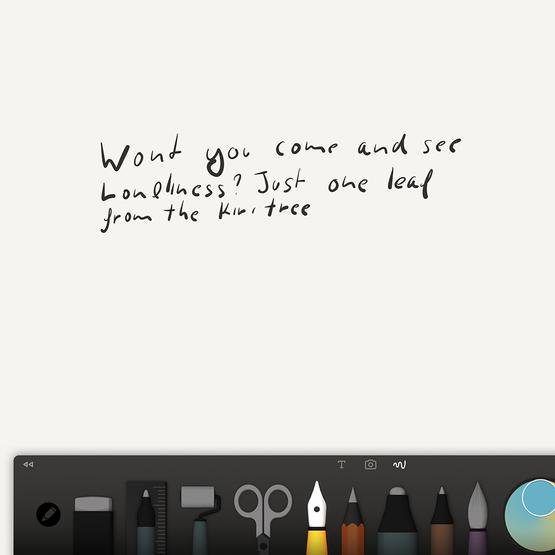 Price: Free
Price: FreePaper is one of our favourite iPad Pro apps. Originally designed to work with FiftyThree"s Pencil, the app has taken a wider lease of life since the Apple Pencil arrived.
Paper shares some of Notes" limitations: you can"t expand the single sheet of notepaper, for instance. But it has a much nicer selection of drawing tools, including a stylus that is much slicker to write with than the regular pen. You can also pick any colour you want, and create documents with lined and graph paper.
You can also use FiftyThree"s stylus with this app, and many more. Here"s our rundown of the best styluses for iPad.
Penultimate
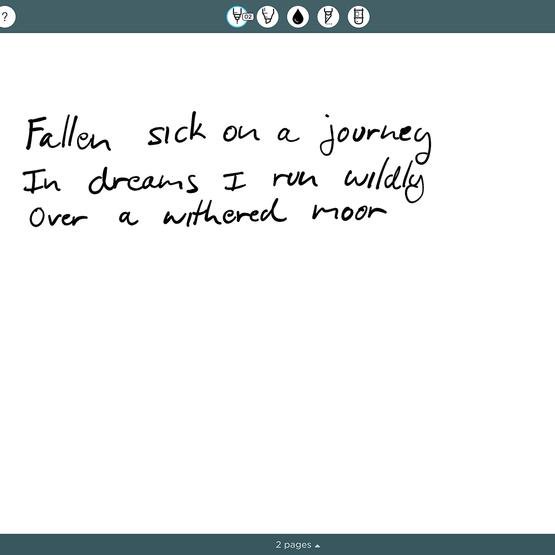 Price: Free
Price: FreePenultimate has the advantage of being integrated with Evernote, an effective Notes replacement all on its own. You can connect Penultimate with Evernote and create handwritten notes that are searchable within Evernote itself.
There are other advantages too; we especially like the way you can quickly add additional pages to your notes. And you can choose from a wide range of lined, graphed, dotted and preformatted sheets (such as a To-Do list or Day Planner).
While you only have one pen to choose from, you can pick from five different nib sizes. And you can quickly change the colour and highlight documents.
Penultimate is probably the most practical of all the options here. A solid choice for those who take lots of notes in a professional setting.
Notability
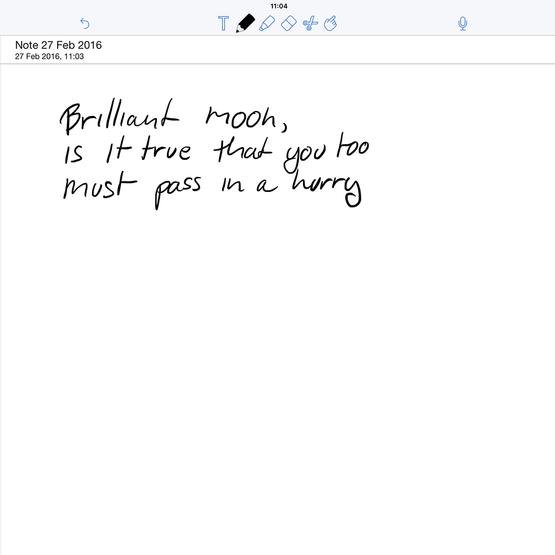 Price: £9.99/$9.99
Price: £9.99/$9.99If you"re looking for an app that"s like Notes, but just a bit more powerful, then Notability is the one to go for. You can quickly jot down ideas, and while it has a few options for the pen, it doesn"t overwhelm.
It"s also very easy to customise the style of paper. While it doesn"t have the choice of Penultimate, we think it"s a bit more focused on what you might use (lines and graphs).
We quite like the ability to draw figures in a large, separate window and add them to graphics (that can be resized and moved). Notability also supports Apple"s Split View mode, so you can use it alongside other apps.
It"s less fussy than Penultimate, although not as quick and easy as Paper. On the whole it"s a grand choice for those looking to recreate the experience of writing on a notepad. The only downside is the price, considering it"s up against a range of free alternatives.
MetaMoJi Note
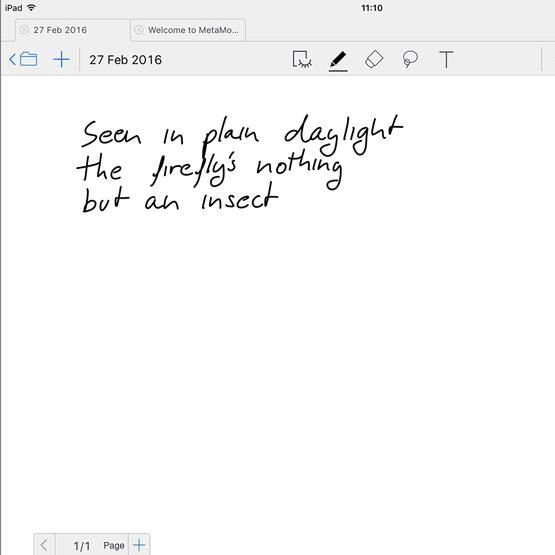 Price: £4.99/$4.99
Price: £4.99/$4.99MetaMoJi Note is a lesser-known app for iPad that enables you to take handwritten notes.
The interface reminds us of a web browser, with tabbed notes along the top. The toolset is basic, but you can quickly access different coloured strokes and a highlighter.
It"s very good at handling multi-note documents, however, and you can add additional notes using a sidebar. Like some other apps here it allows you to change the document"s paper to graph or lined (man, we wish Notes would let us do this). A gold service allows you to download user-generated paper collections.
MetaMoji Note is an interesting app because on the surface it seems basic, and you only start to discover how detailed it is during prolonged use. It has a built-in cloud service; you can add objects and audio recordings and even create jump points and zooms for a presentation.
Mazec
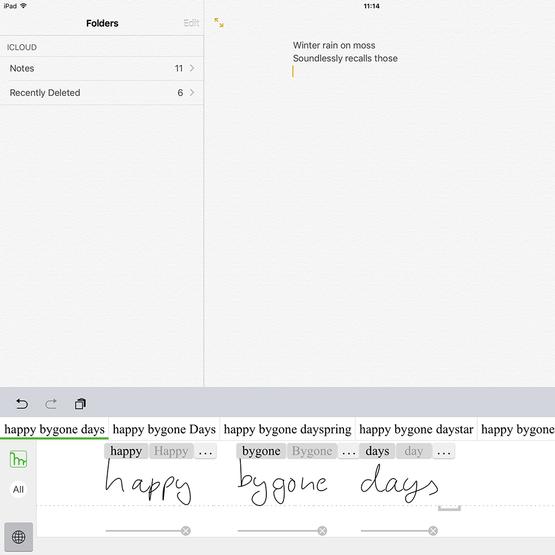 Price: £9.99/$9.99
Price: £9.99/$9.99Mazec isn"t technically a handwriting app. Instead, it"s a keyboard app that recognises your handwriting and transcribes it into text. So you can scrawl your letters by hand, rather than type them.
Mazec is great at recognising text but less hot at punctuation. It"s also a bit difficult to edit and change letters without going back to the keyboard. But it is great for spotting words and turning them into text, and can be used with any app.
No comments:
Post a Comment