The iPad Pro is probably as close to a laptop-replacement as you can get in a tablet - especially if you opt for the larger 12.9in model, with a screen that"s larger than some of its laptop rivals.
Still, there"s one thing it doesn"t have: a physical keyboard. That"s for good reason (none of us want a tablet-sized BlackBerry) but sometimes those on-screen keys just aren"t enough, especially for the sort of demanding creative and professional tasks you might need an iPad Pro for.
With that in mind, we"ve done our best to round up the best iPad Pro keyboards around - for both current models, and some that work with the older 9.7in version - including both clip-on case keyboards and entirely separate wireless ones. If you own a regular iPad, or an Air or mini, you"d be better off with our general guide to the best iPad keyboards.
Apple Smart Keyboard for 10.5in iPad Pro

There are pretenders to the throne, but if you want a decent keyboard for either model of iPad Pro that also acts as a case (and wont scratch the screen!) then these are the ones to plump for.
Slim, microfiber-lined and wipeable, you dirty lot; while a tad expensive you wont be disappointed. It’s a vital accessory to use with the iPad Pro, and a shame that Apple couldn’t include it in the price of the tablet. But did you really expect them to?
The Smart Connector is one of this device"s trump cards - you don"t need to worry about battery life, or a Bluetooth connection, because everything is handled through that port.
The Smart Keyboard also has some useful extra shortcuts that are designed for iOS commands, such as a Home key (Command-H) and Search (Command-Space). It also lets you use a number of familiar Mac keyboard commands too, such as using Command-Tab to cycle between apps.
This model is for the 10.5in iPad Pro, but of course Apple also sells versions for the 12.9in model and the discontinued 9.7in iPad Pro.
Apple Magic Keyboard
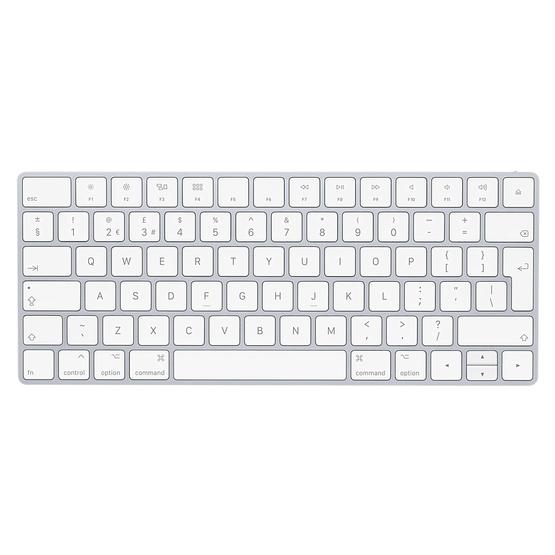
The Magic Keyboard works with all iOS devices running iOS 9.1 and above. We tried it out with a number of iPads in our office – including the iPad Pro – and it worked fine (Apple’s older Wireless Keyboard used to work with the iPad too, so you can also try that if you already have one of those).
The advantage of using a conventional, standalone keyboard such as this is that it has larger keys than most iPad-sized keyboard-covers, and the keyboard panel is angled upwards at a more comfortable angle, so you can get down to some serious typing when you need to. The new Magic Keyboard also has a rechargeable battery that Apple says can last for a month between charges. And, of course, if you’ve already got one of these keyboards in your office then you don’t need to spend any extra money buying a brand new keyboard just for your iPad.
The disadvantage is that it’s not really very portable, and doesn’t act either as a cover, or as a stand for your iPad, so you’ll still need to spend some money on accessories somewhere along the line.
For an extra £30/$30, you can grab the larger version with a numpad instead.
Brydge 12.9

Brydge is known for making cases that turn iPads into MacBooks, and the Brydge for iPad Pro is no exception - in fact, it"s more MacBook-like than ever. The keyboard case is precision engineered from high-grade aluminium for a very Apple-esque feel, differentiating itself from soft material-made cases on the market. It even features MacBook-esque black keys that are, of course, backlit and provide the most comfortable typing experience we"ve ever had on an iPad.
The experience was so comfortable and natural that we went to reach for a trackpad on several occasions thinking we were actually using a MacBook Pro. It also has the reverse effect, as we"ve started tapping the MacBook Pro display thinking it"s the iPad Pro.
It turns the iPad Pro from a tablet to a laptop, no question about it. It even offers a number of iOS-dedicated keys, allowing you to change the brightness of the display, control your media playback and more via the keyboard.
The clam-shell hinges of the Bryde provide a 180 degree viewing angle, which is more than can be said for most of its competitors (even the angle of Apple"s own keyboard case can"t be changed) and features small pads at the front to stop your iPad screen from touching the keyboard when closed. However with that being said, the Brydge connects via Bluetooth and not the new Smart Connector like many of its competitors, and requires charging every so often.
Essentially, if you"re looking for a good looking, high-end keyboard case for your iPad Pro, there"s nothing better on the market than the Brydge Keyboards.
You can grab a Brydge keyboard right now for the 12.9in iPad Pro, the 10.5in model, or the older 9.7in model.
Logitech Slim Combo for 10.5in iPad Pro

Logitech’s Slim Combo for the 10.5in iPad Pro is a solid, sturdy offering that may not look quite as slick as Apple’s own, but offers functionality and protection that the official Smart Keyboard just can’t match.
This is a two-part case. The iPad itself clicks into a rigid hard-shell case that should offer drop protection while maintaining complete port access. It also includes a kickstand to prop the tablet up at a variety of angles, and an Apple Pencil holder for stylus users.
You can use this case entirely on its own for a little extra protection, but when you need to get down to work you can attach the keyboard component, which connects via the iPad’s Smart Connector. As with other similar keyboards, that means no need to worry about a separate battery life or Bluetooth connection - the Smart Connector handles both power and the connection.
The keyboard itself is impressive, with a comfortable low action and a full complement of keys - this feels as good to type on as most laptops. There’s also a range of iPad-specific function keys for controlling music playback, volume, screen brightness, and directly pulling up search or the home screen.
Adjustable backlighting is also included, though there are only three settings: off, dim, and bright. The bottom of the keyboard has a grippy finish to keep the iPad from slipping around, and the whole thing is very lightweight - though a little bulky.
This is yet another iPad Pro keyboard that does an impressive job of bringing the full laptop experience to the tablet - with the big benefit of a Pencil holder, something surprisingly few iPad Pro keyboards have opted to include. We just wish the design had a bit more flair, especially when closed.
Razer Mechanical Keyboard Case

While Razer is renowned for producing high-quality gaming keyboards, the company has also developed a low-profile mechanical switch keyboard for the 12.9in iPad Pro.
The case comes in two parts - a case is attached to your iPad and features a metal kickstand, and the keyboard is attached to the case via magnets. The kickstand isn"t fixed, allowing you to prop your iPad up at any angle you want, with or without the keyboard.
The experience of typing on a mechanical keyboard while on an iPad was both comfortable and satisfying - there"s nothing like feeling the click of keys beneath your fingers as you type, and despite the low profile of the keys, the feeling isn"t lost here.
The keyboard also features backlit keys with 20 brightness levels, allowing you to adjust the brightness to suit the environment that you"re in.
Of course, the brightness will effect battery life somewhat as this keyboard doesn"t make use of the iPad Pro"s Smart Connector. With that being said, expect around 10 hours on max brightness or a whopping 600 hours with it off.
If you"re looking for a satisfying, premium typing experience on your 12.9in iPad Pro, the Razer Mechanical Keyboard case is a solid option.
Zagg Rugged Messenger for iPad Pro 10.5in

Zagg’s Rugged Messenger keyboard case does a bit more than offer protection - this is indeed a rugged iPad case, but it’s also got one of the most comprehensive set of keyboard features around.
The tablet itself slots into a very tough protective hard shell case, which then magnetically attaches to the accompanying keyboard - though sadly not via Smart Connector, so you will have to remember to top the keyboard up with the accompanying MicroUSB charger, and pair it to the iPad over Bluetooth.
Boldly, Zagg claims that it offers a two-year battery life (which, unsurprisingly, we haven’t had time to test). That’s assuming only an hour of usage per day though, so bear your own typical usage in mind - but in any case you shouldn’t need to top this up often.
The keyboard is fully featured, including a row of function keys designed with iOS in mind, and it can pair to two devices, with keys to toggle between them - so you can switch easily to typing on your iMac or iPhone if you so desire. Typing action is pretty average - it’s comfortable enough that you can’t really complain, but doesn’t get quite as close to the laptop feel of some rivals.
There’s also backlighting, which is some of the best we’ve seen - not only does it have three different brightness levels, but you also get seven colours to cycle between.
The rugged aesthetic of the case isn’t our favorite, but it does seem sturdy, and offers a choice of a few viewing angles. There’s also an Apple Pencil holder included - still a surprising rarity in iPad Pro keyboards and cases.
If you don’t mind sacrificing a little style and bit of polish from the typing feel, the Rugged Messenger boasts impressive features for the price, offering a great balance of protection, productivity, and pretty coloured backlights.
Microsoft Universal Foldable Keyboard

Microsoft"s keyboards aren’t very pretty, but they"re always well-built, comfortable to use, and sturdy enough to take a bit of a pounding when you need to do some serious typing or number-crunching.
The Universal Foldable keyboard is a bit of an oddity. It"s a standalone Bluetooth keyboard that will connect to any device that works with Bluetooth, including Macs and PCs as well smartphones and tablets. But, as the name suggests, you can fold it in half so that it’s really small and light when you need to carry it around with you. And when you need to do some work you can just unfold it again and start tapping away.
Despite being a Microsoft product, it still remembers to provide good support for iOS devices, and even has a Mac Command key so that you can switch between apps and use other familiar Mac shortcuts.
The keyboard is covered with a tough fabric to keep it safe, along with a water-resistant coating to protect it outdoors, or cope with a spilled coffee at lunchtime. The keyboard can also pair with two separate devices, and allows you to switch between then whenever you want, and the rechargeable battery should last for up to three months between charges.
Griffin Wired Keyboard with Lightning Connector

Most of these keyboards use Bluetooth to connect to your iPad, but there may be times when Bluetooth isn’t an option. You can’t use Bluetooth when your iPad is in Airplane mode, and quite a few government and other offices will ban the use of Bluetooth as it’s a potential security risk.
Griffin’s Wired Keyboard has a Lightning interface built into it, so that you plug it straight into recent iPhone or iPad model that also uses Lightning. The cable is one metre long, so you’ve got a bit of room to play with when setting up your keyboard and iPad. It can’t be used as a cover, or as a stand, but it’s larger than most iPad keyboards and is raised at the back so that it sits at a more comfortable angle when you’re typing.
In fact, it looks rather similar to Apple’s Magic Keyboard – which does use Bluetooth – and has a similar set of functions keys, including a Home button and the Mac’s command key for switching between apps. Ditching Bluetooth also means that the Wired Keyboard doesn’t need its own battery, just drawing a very small amount of power through the Lightning cable. It’s also one of the cheapest iPad keyboards we’ve see so far.
No comments:
Post a Comment