Apple sells six different iMacs in two different sizes. The size is the most obvious difference - either you choose a model with a 21.5in or a 27in display (measured diagonally). But there are other variations that mean that finding the iMac that suits you best might not be as obvious as you would expect - which is probably why you are here reading this article.
There"s also a new iMac Pro launching very soon, which is very much a pro machine - if you"re trying to decide between that and the 27in iMac then read this: iMac Pro vs 27in iMac.
If you want to read our full review of the 27in iMac you can find it here: 2017 27in iMac review. Our review of the 21in 2017 iMac is here.
We also have the following Mac Buying Advice that might be useful to you:
Should you buy the entry-level £1,049 21.5in iMac?
A good place to start is budget. Just how much iMac can you get for your money? As the price increases the specs of the models improve.
If you have around £1,000 to spend you might think that the base model, which starts at £1,049 / $1,099 is the one to buy. There are a few reasons why we would dissuade you from doing so.
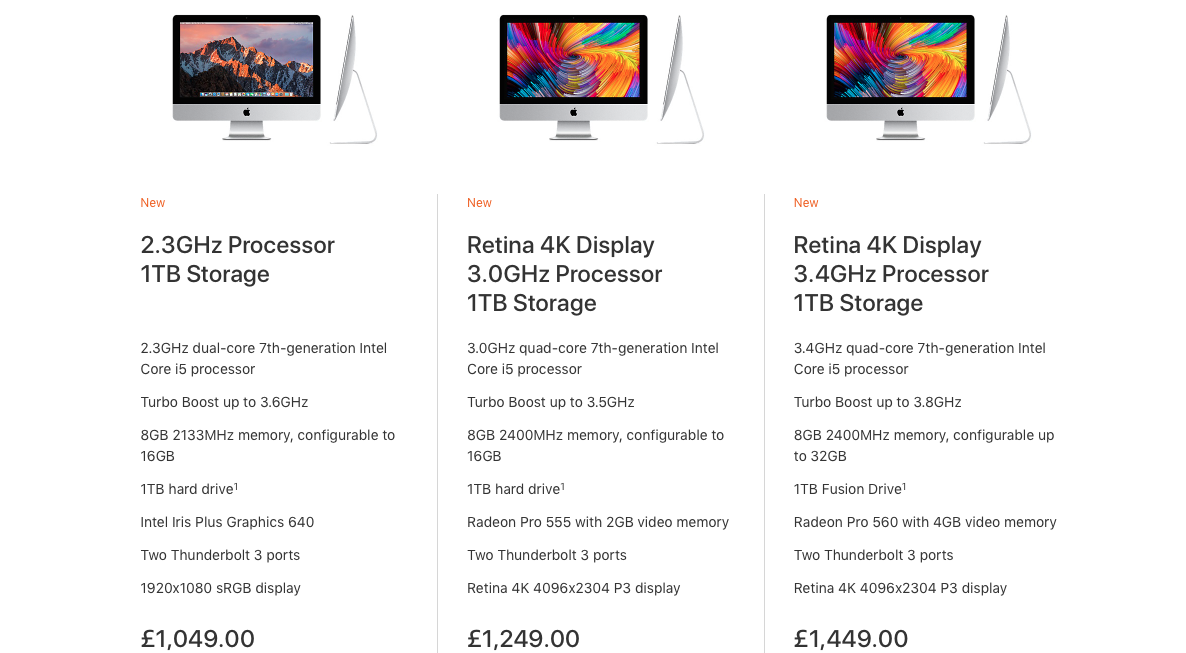
First of all it not have the has a 21.5in 4K screen that the other 21.5in iMacs offer. The screen on the entry-level iMac is LED-backlit, shows ‘millions of colours’ and is capable of 1920x1080 resolution. The other Retina 4K displays offer 4096x2304 resolution, are brighter, and support 1 billion colours. This means there will be more detail visible in photos and movies.
The entry-level model also only has a dual-core 2.3GHz processor, with all the other iMacs offering 3GHz or more quard-core processors.
There is no Fusion Drive as standard on this model - all you get is an old-school hard drive that will slow things down, you could upgrade this to a Fusion Drive for £90, which combines some flash storage and speeds things up. Read about why you should get a Fusion Drive with your iMac here.
The other thing letting this iMac down is the fact that it is the only one with an integrated graphics card - Intel’s Iris Plus Graphics 640, which is incorporated onto the processor. All the other iMacs have superior, discreet graphics cards from AMD which are better suited to games and other graphic intensive operations.
We would tend to recommend that when you buy a new Mac you always do so with the future in mind. You want to buy a Mac that will last you a few years because Macs are notoriously difficult to upgrade so generally we say get the most RAM and the fastest processor you can for your money. Because you can’t upgrade it later. So in the case of the entry level Mac, you could pay £180 for 16GB RAM, £90 for a Fusion drive (or a 256GB SSD which would be even better, as long as you don"t mind sacrificing some storage capacity). All that brings the price to £1,319.
If your budget is a £1,000 then it might be that the entry-level iMac is the best option for you. The Mac mini is a lot cheaper, starting at just £479 - but beware that model hasn’t been updated since October 2014 and it lacks a display, keyboard and mouse. (Read about the anticipated update to the Mac mini here).
The MacBook Air also comes in at under £1,000 (£949) but it is also an older machine, with a Haswell generation processor (like the Mac mini). That processor is just 1.8GHz too. It does feature solid state storage though which could make some operations feel faster than the iMac. (Read about the expected update to the MacBook Air here). Here is our latest review of the MacBook Air: MacBook Air 2017 review.
Your other option to consider if you really are limited to a grand is to look at Apple’s refurbished store. Here there are previous generation iMacs with faster quad-core processors (although a generation earlier these will still perform better than the current model’s slower dual-core processor). Read about the refurbished store here: How to buy a cheap Mac from the Apple Refurbished Store.
You can easily pick up a really good Mac at Apple’s refurbished store for under £1,000, with the confidence that Apple will have been verified it to be in order and give it a year’s warranty. We can’t recommend strongly enough that this is what you do if your budget is around £1,000!
You"re other option is to spend a little more and buy the next iMac model in the series.
Should I buy the £1,249 / $1,299 21.5in iMac?
The next iMac in the range is £150 more, but offers, in our option, far more than £150 worth of extras compared to the entry-level iMac.
Here you get that 4K display, a quad-core processor, and a Radeon Pro graphics card.
This model does still lack some features that you might find useful though. It offers a standard hard drive rather than the Fusion Drive offered by the next iMac in the range. However, you can to upgrade this model to have a Fusion Drive for £90, bringing the price to £1,339. Given that the next model in the series costs £1,449 would this actually be a good idea? We’ll investigate in the next section.
There"s another build-to-order option to consider here. The build-to-order 3.6GHz i7 processor that you could get with this machine for an extra £270.
When we tested the i7 processors that come as standard on the MacBook Pro we were impressed at how much better they were when compared to the i5 processor in the iMac so we strongly recommend that you consider this upgrade.
If you were to add the £270 processor, and the £90 Fusion Drive, your 21in iMac would cost you £1,609 though, and that pushes you way over the price of the next iMac in the range.
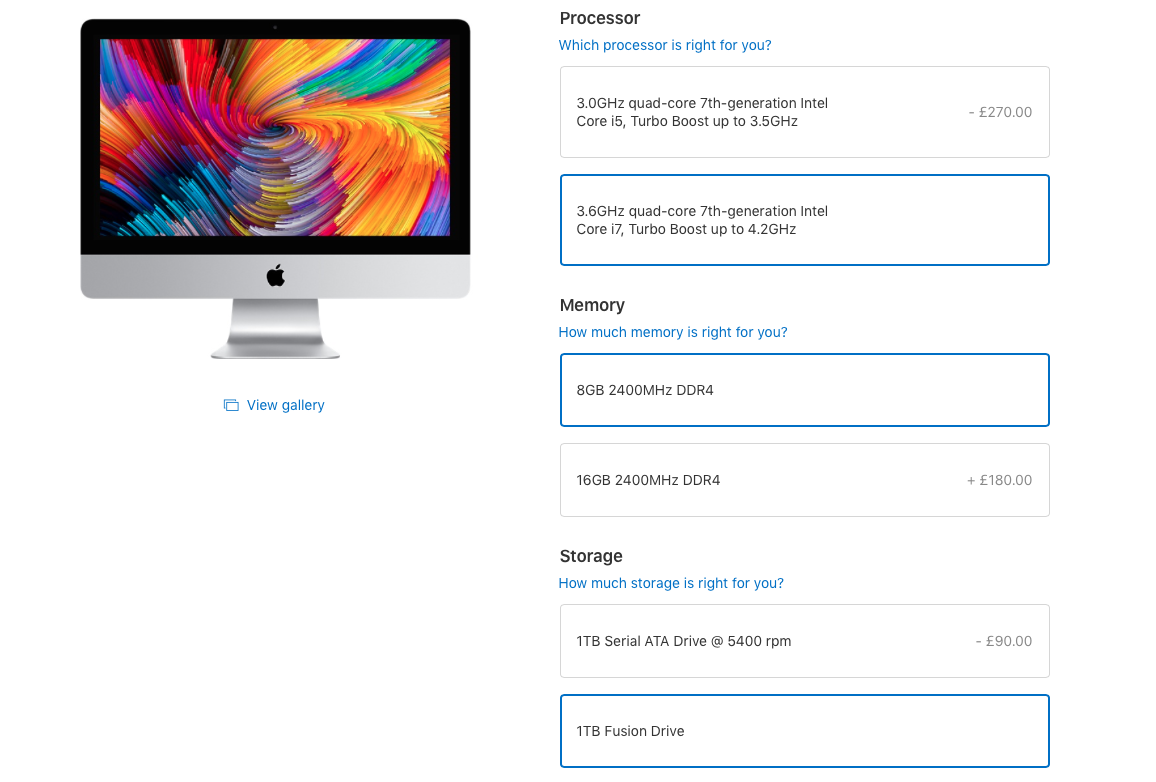
Should I buy the £1,449 / $1,499 21.5in iMac?
The top of the range 21.5in iMac costs £200 more that the mid range model, but as we just explained, you could choose the Fusion Drive as a build to order option for another £90.
If you were going to do that should you consider paying another £110 to go the whole hog? What else does the top-of-the range 21.5in iMac offer that the mid-range model doesn’t?
It all comes down to processors and graphics cards. Where the mid-range iMac features a 3GHz quad-core processor, with the top-of-the range model you get 3.4GHz. And rather than a Radeon Pro 555 you get a Radeon Pro 560.
Because we haven’t tested both of these machines we cannot tell you how much faster the more expensive machine will be, but it will be faster. The question is does it really matter?
Whether the processor and graphics card matter depends a lot on what you will be doing with your iMac. If it’s going to be used primarily for emails, web browsing, writing documents in Word and spreadsheets in Excel you could probably reduce your budget to the £1,000 level and read that advice above.
But if you are likely to spend some time working with images and video, watching movies and other media, and playing a few games, the processor and the discreet graphics cards will make a difference to you. Is the difference between the £1,249 and £1,449 iMacs going to make a difference to you? We don’t think so.
If on the other hand you are going to be playing graphic intensive games, or editing a lot of video or photography, then there is an argument for paying the extra £200 (or £110 if you have already decided to get the Fusion Drive for the extra £90).
So, you’ve decided that you need the 3.4GHz £1,449 iMac? Nothing is ever that simple. For another £300 you could get an almost identical 3.4GHz machine with a 27in 5K display.
But before we look at that option, there is one more option to consider. The build-to-order 3.6GHz i7 processor that you could get with this machine for an extra £180, bringing the price to £1,629.
Remember that combination of processor and the Fusion Drive for the mid-range 21.5in iMac cost £1,609. We’re talking £20 difference here for the slight tweek in the graphics card. You might as well spend it.
Should I buy the £1,749 / $1,799 27in iMac
With an identical 3.4GHz processor but costing £300 more than the top-of-the-range 21.5in iMac, £1,749 model might sound like a high price to pay for this entry level 27in iMac, but when you consider that 5K displays aren"t cheap, the £300 might pale into insignificance.
The question is do you really need a bigger screen, or could a 21in do the job for you just as well?

If you need a 5K display then obviously it goes without saying that you need to be looking at the 27in range of iMacs. If you were to shop around outside of the Apple offering could you get as good a 5K display as the one on the iMac, maybe, but it would very likely cost you more.
The computer that most often gets compared to the 27in iMac is the 28in Microsoft Surface Studio. Where the iMac boasts a resolution of 5,120 x 2,880, the Surface Studio offers 4,500 x 3,000.
The biggest thing in the Surface Studio’s favour is the fact that you can lay it flat and use it like a graphics tablet. We compare the two models here: iMac 5K (2017) vs Microsoft Surface Studio.
This comes at a price though, the Surface Studio is more expensive than the top-end iMac, starting at $2,999 / £2,999. (You can buy the Surface Studio here).
Going back to the question of whether you need the 27in display, if you don’t need all the pixels but you do need more surface area there are other options. You can plug a second screen into the 4K iMac display and use two displays. If you frequently have a lot of windows open this may be a better set up for you than trying to spread everything across a 27in display.
If you were to buy a second screen to use with the 21in iMac you could probably spend less than £300. If you don’t need a 5K display then that’s what we’d recommend. But if you need a 5K display then Apple’s 27in iMac is the best you can get.
Should I buy the £1,949 / $1,999 27in iMac
Assuming that you do need that 5K display, should you spend another £200 to get the next model up?
At almost £2,000 the mid-range 27in iMac comes with a 3.5GHz processor (rather than the 3.4GHz processor of the model below) and a Radeon Pro 575 graphics card (rather than the 570).
Is that slight processor and graphics tweak really worth another £200? We’re not sure it is. As before we haven’t run tests on these two Macs, so we can’t say exactly how much faster the mid-range model will be, but we don’t think it will be £200 better.
In may ways we think this mid-range model serves only as a stepping stone between the entry-level 27in iMac and the top-of-the-range 27in iMac. If it wasn’t there then the huge £500 leap to £2,249 / £2,299 would seem astronomical.
The only reason to consider this model is the fact that it is configurable up to 64GB RAM, while the model below can only be configured up to 32GB.
Of course if you were to add the 64GB RAM you’d be paying another £1,260, taking the price to £3,209. If you need 64GB RAM then this might be a better option for you than adding it to the next model up, which would bring that price up to £3,509.
Another build-to-order option is the 4.2GHz i7 processor, which as we discussed above is a better option than the standard i5 processor and potentially worth the extra £270. In fact, it’s definitely worth upgrading to this processor if you are thinking about buying the top of the range iMac because even with this processor added this model is still less expensive than the one above it at £2,219.
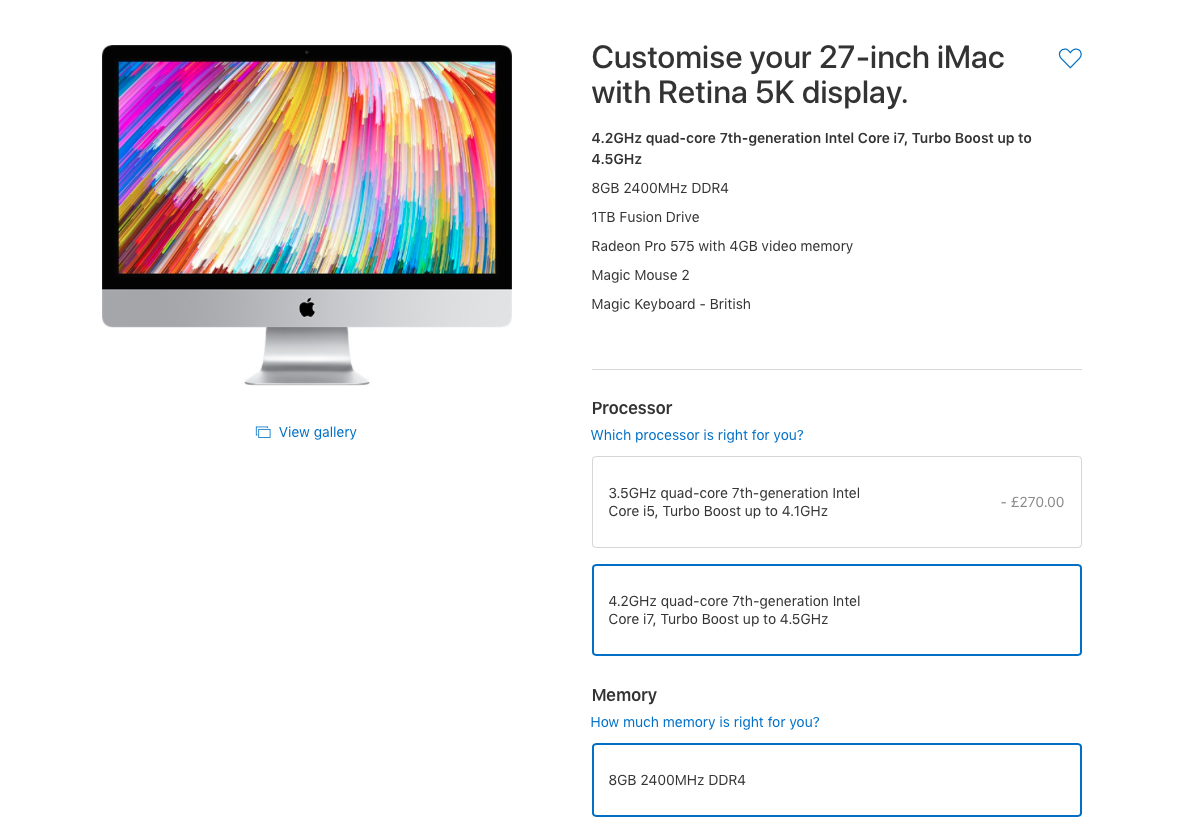
Should I buy the £2,249 / $2,299 27in iMac?
The top of the range 27in iMac offers a 3.8GHz processor, which is a decent leap from 3.5GHz. It also offers twice as much storage - a 2TB Fusion Drive. The graphics card is better too. Is all that worth the extra £300 compared to the mid-range model?
Obviously if you need the fastest processor and the best graphics you can get then this is the iMac to choose. As we said early on in this article, we always recommend spending as much as your budget will allow to future proof your Mac because it’s not easy to update it, in terms of processor and graphics, at a later date.
With that in mind, should you choose the best build to order options when you buy this model?
You could add a 4.2GHz quad-core i7 processor for another £180 - the i7 part of that is almost as significant at the 4.2GHz because all the standard iMacs offer i5 processors. When we tested the i7 processors that come as standard on the MacBook Pro we were impressed at how much better they were when compared to the i5 processor in the iMac.
For this reason we would definitely recommend updating to the 4.2GHz processor. However, this option is also available on the £1,949 iMac. If you add the 4.2GHz processor to each model you have one at £2,429 and one at £2,219. Given that the only difference between the two models then is the bigger storage and the faster graphics card of the more expensive model, we’d be inclined to save our money and opt for the £2,219 model.
Find out what the best Mac for your money is if you are on a budget here: Best cheap Macs we also have a article to help if you are trying to find the best Pro Mac for your needs: Find out which is best, MacBook Pro, iMac, iMac Pro, or Mac Pro.
No comments:
Post a Comment