Here we go again: Mac vs PC, Apple vs Microsoft. This time around, it"s the battle of the top-tier all-in-ones, the upcoming iMac Pro up against the Surface Studio.
They"re both high-end devices primarily targeting creative and media professionals, but there are as many differences as there are similarities between them, and there"s a lot to break down.
Want to read more about the iMac Pro? We have an iMac Pro preview here and our comparison of the iMac versus the iMac Pro here. You can also read our comparison of all the "pro" Macs here, find out which is the best Mac for pros.
iMac Pro vs Surface Studio: Price and availability
Before we dive into the hardware itself, let"s take a look at two of the most important questions: when can you buy them, and how much do they cost?
The Surface Studio is out now in both the UK and the US, and starts from £2,999/$2,999 for the base model. There are two other configurations available, with the mid-range going for £3,549/$3,499, and the top-tier version priced at £4,249/$4,199.
The iMac Pro is finally here and if you thought the Surface Studio was expensive, then brace yourself. Apple has set pricing at £4,899/$4,999 and that"s just the entry-level model. You can configure it to over £13,000/$13,900 if you go for all the top specs and also bundle in software and peripherals. Take a look at the iMac Pro on the Apple Store.
iMac Pro vs Surface Studio: Design and build
While the iMac Pro and Surface Studio might look fairly similar at first glance, there"s actually quite a lot to differentiate the two.
The iMac Pro is an all-in-one Mac computer with a 27in display. The body is essentially the same as the normal 27in iMac, though it only comes in Space Grey - with matching peripherals - to differentiate it from the core iMac line.

The Surface Studio takes a slightly different approach. Its 28in display doesn"t actually contain any of the computer"s processing power, for one - that"s all packed into a small box built into the base of the stand, which allows the display to be just 12.5mm thick.
That"s important in part because the display is also a touchscreen, and because it can be angled down to almost horizontal - a bit like a draughtsman"s table - and used for illustration.
Beyond that, the two devices have similar dimensions and weight (the Surface is 9.5kg, the iMac Pro 9.7kg). Both come with a wireless keyboard and mouse, though the iMac Pro lets you swap the mouse for a trackpad, and the Surface Studio also include a Surface Pen.
iMac Pro vs Surface Studio: Specs and hardware
Now let"s get below the Surface and into the nitty gritty: the hardware. This is where the two devices really start to come apart, because it"s clear that Apple has gone above and beyond to make sure that the iMac Pro is the most powerful all-in-one around.

Display
Having said all that... the displays between the two are actually pretty similar. The iMac Pro is using the same screen as the current 27in iMacs, which means it"s a 5K Retina display with a 5120x2880 resolution.
The Surface is packing a slightly larger 28in display, but in turn it offers an ever so slightly lower 4500x3000 resolution at the less common 3:2 aspect ratio. Either way though, these are both very high quality displays - two of the best you"ll find in the all-in-one market.
It"s also worth remembering that the Surface screen is touch-sensitive, recognising 10 touch inputs at once, and is compatible with both the Surface Pen and the new Surface Dial, a circular block you can place on the screen and use to control various settings and inputs by twisting and tapping it, such as zooming or selecting from a colour wheel.
Processor and memory
This is where the two devices really start to come apart. Let"s start with the Surface Studio. The £2,999/$2,999 base model comes with a quad-core Core i5 paired with 8GB RAM - powerful for everyday users, but not necessarily enough for the most demanding creative work.
Step up to £3,549/$3,499 and you get an i7 and an upgrade to 16GB RAM, while the £4,249/$4,199 top model is packing the same i7, along with 32GB RAM.
All of that sounds pretty impressive... until you see what the iMac Pro is packing.
The Pro comes with 8-, 10-, 14- or 18-core Intel Xeon processors, which have a few benefits over the Core range. They"re more reliable and robust, boast larger caches for dealing with complex data, and support ECC (error-correcting code) RAM, which helps prevent crashing errors - vital during things like lengthy renders.
Speaking of which, the iMac Pro starts from 32GB RAM - where the Surface Studio caps out - and only goes up from there, with the option for either 64GB or a frankly ridiculous 128GB.
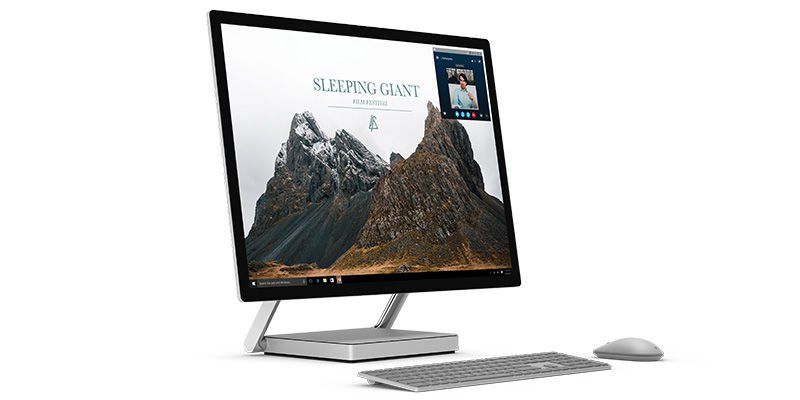
Graphics
There"s a similar performance gulf when it comes to the GPU. The Surface comes with either an Nvidia GeForce GTX 965M with 2GB GDDR5 memory (in the two lower-specced models) or a GeForce GTX 980M with 4GB GDDR5 memory for the top model.
They"re respectable chips, but can"t match the iMac. It boasts the launch of the Radeon Pro Vega GPUs, with a choice between the 8GB Vega 56 or the 16GB Vega 64, both of which use HBM2 memory, a faster standard than GDDR5.
Storage
When it comes to storage, there"s less of a difference again. The Surface Studio offers 1TB for the two cheaper models, going up to 2TB in the top specs - either way it"s a hybrid drive.
The iMac Pro also begins with 1TB, but goes up to offer either 2TB or 4TB. All of those are SSDs though, so you can probably expect faster performance than the Surface can offer.

Ports and connectivity
It may not be the most exciting element of either device, but there"s a surprising difference when it comes to connectivity options.
The iMac Pro comes loaded with ports: there"s 10Gb ethernet, four USB-C/Thunderbolt 3 ports, another four USB 3.0 ports, an SDXC card slot, and (because we know you weren"t sure) a 3.5mm headphone jack.
The Surface Studio has four USB 3.0 ports, an SDXC card slot, Mini DisplayPort, ethernet, and a headphone jack. So what"s missing? USB-C - Microsoft hasn"t really backed the new format, so if you"re an early adopter with a host of USB-C gadgets, you"ll need adapters to hook them up to the Surface.
They also both include 1080p front-facing webcams, Bluetooth 4.0, and 802.11ac Wi-Fi.
Software
Naturally, this is a big one, though we won"t go into all the details here. The iMac Pro, unsurprisingly, runs macOS High Sierra.
The Surface Studio runs Windows 10, and enjoys the benefits of the recent Creators Update, which includes a lot of the features that power the Surface tech and offers a few advantages to creatives.
You can find out more about the current differences in our breakdown of Sierra vs Windows 10, while our High Sierra review gives you an idea of what the latest version offers.
No comments:
Post a Comment