Hola is an interesting free VPN which takes an unconventional approach to preserving your online privacy. Unlike the competition, Hola doesn"t rely on a fixed network of managed servers. The company describes itself as more of a "peer to peer" VPN, where browser traffic is routed through its users. Your traffic will pass through the computers of others who"ve installed the service, and some of their traffic might pass through PC.
This has some advantages. There are no fixed routes or destination servers, making it more difficult for sites to detect that you"re using a VPN. It also keeps costs down, as there are no servers or bandwidth bills, allowing the basic service to be offered for free.
One potential issue is that you"re allowing Hola to use some of your system and network resources. But the company says it only uses devices when they"re idle, and connected to an electricity source. Even then, it claims "the amount of traffic that Hola passes through a peer on its network per day on average is less than a 20 second YouTube clip." That doesn"t mean much without knowing the resolution, but if we take it as 720p, that could be 4-5MB.
Maybe a more significant concern is that any Hola user could effectively become an exit server for someone else. If they"re sending spam, hacking or doing anything else dubious, your IP address could become the one associated with that action.
You can avoid this problem by upgrading to Hola Premium, which doesn"t share your bandwidth with other users.
If you can live with its basic principles, though, Hola"s core service is free for non-commercial use, and that"s the product we"re reviewing here.
Privacy
Most VPNs route your traffic through their own servers, providing at least the possibility that they can log what you"re doing. Hola"s model of routing data through its users might seem a better way to protect your privacy, but it"s not quite that simple.
Here"s an interesting section from Hola"s security and privacy FAQ:
"Hola’s architecture allows Hola to see the origin and destination of each request, thus if our network was abused, the abuser"s information may be passed on to the authorities. This makes Hola unattractive to abusers. Some VPN networks ... don"t see both ends of the connection, and are therefore much more attractive for these uses."
The company says it can trace every request on the network, its source and destination, in a way that isn"t always possible with regular VPNs.
Hola"s privacy policy further reveals that the company collects a substantial amount of "anonymous information" about service usage.
Data recorded includes your “approximate geo-location, hardware specifications, browser type and version, the date of the Software installation, the date of your last use of the Services, your operating system type, version and language, registry entries, your URL requests, and respective time stamps.”
The firm continues: “We do not make any efforts to reveal your identity through this information. We may also collect information that will help us understand whether your device is used at a given moment so that we will not send it any requests.”
This information isn"t linked to an account, and the company says it doesn"t try to make the link, but it"s still a lot of data. And there"s more. Hola maintains server logs, too, and this is what they include:
"Log Data may include information about your device such as: your IP address, browser type, webpages you visit, time spent on those pages, access times and dates, and the unique identifier generated for your device (if you use the Services from your mobile device then such an identifier may be your mobile number). We use such data in its aggregated form and is not combined with any Personal Information."
Again, the company is saying that data is "aggregated" and "not combined with any personal information". But it also says that data could include something which directly relates to you – your mobile number. Even if the logs aren"t linked to your account originally, further analysis might be able to link at least some of this information to people.
How much does any of this really matter? If you"re not doing anything online that might provoke someone to try and track you down, then it probably won"t affect you at all. But if anonymity is your top priority and you"re looking to reduce even the possibility of monitoring, Hola"s logging policies should be a concern.
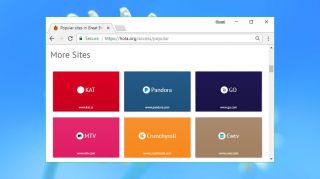
Performance
Hola installs as a browser extension, instantly adding its logo to the Chrome address bar. There"s no immediate need to adjust or configure the service, and the simplest option is to continue your browsing as normal.
If a site blocks you, clicking the Hola icon displays a list of source countries you can choose, often with the most appropriate at the top. Choose a region and Hola connects you to the site via users in that country, hopefully solving the problem.
Does this work? Well – sometimes. We were able to access Comedy Central and BBC iPlayer without any difficulty, but YouTube videos left us watching an endlessly spinning wheel, and Netflix just displayed its standard ‘proxy detected’ error message and refused to stream anything.
Click the Hola icon again and you"re asked whether the service worked. If it didn"t, a Fix It button reloads the page, presumably using another IP address in the same region. This occasionally worked for us with smaller sites, but made no difference to YouTube and Netflix.
The Hola FAQ has lots of ideas on how to fix problems: disable and enable the extension, force the browser to reload the page, clear your browser cache and cookies, disable other extensions. Or indeed it’s suggested that you uninstall and reinstall Hola, make sure your browser is up-to-date, and optionally disable your firewall and antivirus to see if they"re to blame. But although these might help in a few situations, they"re not going to get you into Netflix or other sites that are specifically targeting the service for blocking.
Hola does have other benefits. Open the full app from your start tab and it displays tiles for popular streaming, news, search and other sites. Click Hulu, Spotify, Sky Sports or whatever else looks interesting and Hola opens that site using the most appropriate country.
This approach makes life very easy as there"s no need to manually switch countries, or worry about regions at all. All you have to do is pick a site, and Hola takes care of everything else. If the service unlocks your favorite sites, this could save you a lot of time.
Windows users can optionally install a standalone desktop version of Hola. Tap an icon in your system tray and a specially configured version of Chromium appears, with Hola pre-installed, and you can browse and unlock sites as usual. Installing a new browser just to run Hola seems like overkill to us, but it might be worth a try if you can"t get the service working on your existing setup.
It"s always difficult to get a useful measure of VPN performance, but Hola takes this to a whole new level. There"s no fixed network of servers to assess, the route your traffic takes will change every time – and your hardware, browser type and setup could influence the results in unexpected ways. Hola works so differently that synthetic benchmarks may not give you meaningful information about the service, anyway.
For this review, we replaced our regular benchmarks with a more straightforward task: streaming 4K video from YouTube and other sites. Playback ran smoothly at all times, without any buffering, quality or other issues. A network traffic monitor confirmed that we were consistently downloading at 20-30Mbps, and there"s no reason to think that"s the limit – Hola probably has more to give. We may not be huge fans of Hola"s peer-to-peer approach, but there"s no doubt it delivers in terms of speed.
It was a very different story with our final privacy tests. Doileak.com found Hola was allocating IP addresses in our requested locations, but our real IP was available via multiple HTTP request leaks, and there were DNS leaks, too. That probably won"t matter for simple browsing and unblocking sites like BBC iPlayer, but if anonymity really matters, Hola shouldn"t be on your shortlist.
Final verdict
Fast, free and user-friendly, Hola is an excellent tool for unblocking some streaming websites. But it didn"t work with Netflix or YouTube for us, and multiple logging and privacy issues mean the service can"t match the safety or anonymity of a real VPN.
No comments:
Post a Comment