SAN FRANCISCO: Apple has filed a patent application with the US Patent and Trademark Office that will reportedly let the user set up wireless charging transfers in a particular order so that their iPhone gets power first, followed by Apple Watch and then the iPad.
The Radio Frequency (RF) based long-range wireless charging is on the lines of wireless power developer Energous that has been recently granted consumer safety certification for its wireless charging technology by the US Federal Communications Commission (FCC).
"The US Patent and Trademark Office published a pair of patent applications from Apple that relates to wireless power transfers and a unique scheduling system," Patently Apple reported on Friday.
"Apple"s patent notes that the system is "configured to wirelessly transmit power over the wireless power transfer link"," the report added.
However, it is unclear whether this is the equivalent to "over-the-air" wireless transfer.
Wireless power developer Energous and the Cupertino-based giant have been working together on wireless charging technology since 2014, according to tech website VentureBeat.
Meanwhile, earlier in November, Apple filed a patent application for a yet-unnamed foldable device that can be "opened and closed like a book".
"An electronic device may have a flexible portion that allows the device to be folded. The device may have a flexible display. The flexible display may have a bending region that allows the display to bend along a bend axis when the device is folded," said a patent application published by The US Patent and Trademark Office.
Sunday, 31 December 2017
Apple files patent for long-range wireless charging: Report
VR"s biggest stories in 2017
Here’s how hectic the world of virtual reality has been in 2017: while writing up this list of the biggest stories to break this year, I could have sworn Palmer Luckey had parted ways with Oculus more than 12 months ago. There’s been so much to keep up with that even some of the year’s industry-shaking stories managed to slip through the cracks.
VR has had an interesting year filled with some amazing ups and unexpected downs. These are the most essential stories that will shape the industry as we head into 2018.
Oculus’ lawsuit goes awry

Oculus did not have a great start to 2017. The year began with Facebook’s VR division being taken to court by ZeniMax Media, the parent company of gaming publisher Bethesda, which itself owns id Software, the former home of Oculus CTO John Carmack. ZeniMax claimed that Carmack and Oculus founder Palmer Luckey had used Bethesda resources when working on the first versions of the Oculus Rift — which the two collaborated over online in the early 10’s. When Carmack joined Oculus later on, ZeniMax claimed, he’d stolen Bethesda technology.
When news of the lawsuit first broke many had assumed it wouldn’t get far but, after a fascinating few days of legal battling, which saw Facebook CEO Mark Zuckerberg take the stand and thousands of intriguing tiny details about the early days of Oculus pour onto the web, the court ordered Facebook to pay ZeniMax $500 million in damages. Currently, Oculus is attempting to appeal the decision while ZeniMax works to cut it off at every turn. We haven’t heard the last of this story.
Palmer parts ways with Oculus

In late 2016 a report surfaced claiming that Oculus Rift inventor Palmer Luckey had funded a political smear campaign. Luckey denied these accusations in part, but the news shook the VR industry to the core. For the past six years, Luckey had been the face of VR, the industry’s very own golden boy. In space of just a few days, though, he vanished from sight; social media accounts were left unused and Luckey was noticeably absent from major events like that year’s Oculus Connect developer conference.
Towards the end of the year Oculus had told us that Luckey had a new role within Oculus which would soon be revealed. A few months into 2017, however, we broke the news that Luckey was parting ways with Facebook for good. No reason was given, but it’s largely assumed 2016’s controversy kicked these events into action. Since then, Luckey has formed a new company working in the security sector, but has also kept one foot firmly in the VR industry. He’s back on Twitter, where he regularly talks about the industry (and sometimes even his departure from Facebook) and has even appeared at events like 2017’s Connect. Where will 2018 take him?
The Oculus Rift’s rapid price drop

Oculus told us 2017 would be all about content but, looking back on the year, the biggest story for the Rift has been all about price. In January the Rift itself was $599, which got you the headset, a tracking sensor and an Xbox gamepad. A pair of essential Touch controllers along with another sensor cost $99, bringing the price up to $698 for a 180 degree-tracked VR system with hand controls. Adding on a third sensor for 360 degree tracking on par with the HTC Vive brought you to around $770 (about $30 what Vive itself cost). Over the course of past nine months, though, that price has fallen at an unusual pace.
At GDC in March, Oculus took $99 off the price of the Rift and Touch, making it $599 all-told. That, we assumed, would be the new price of the headset for at least another year. Just four months later in July, though, Oculus held a lengthy Summer Sale promotion in which the Rift with Touch was discounted to just $399, cutting a huge $200 off the price. It was a surprising move on Oculus’ part that also saw the company introduce the Rift/Touch bundle in one box (ditching the Xbox controller). During the promotion Oculus also confirmed the new permanent price for this bundle would be $499 once the deal was over. This didn’t last long; a few months later the price yet again dropped to the now-permanent $399. Oculus even slashed another $50 off for Black Friday and other recent sales.
The dizzying rate of discounts had to be seen to be believed, and it’s left HTC Vive in a tight spot; the company cut price to $599 during Oculus’ Summer Sale but the company widened the gap yet again after that. Where does that leave Rift in 2018? Will we see more price cuts? Or does this mean new hardware is in store?
Sony shares PSVR success while Oculus and HTC stay silent
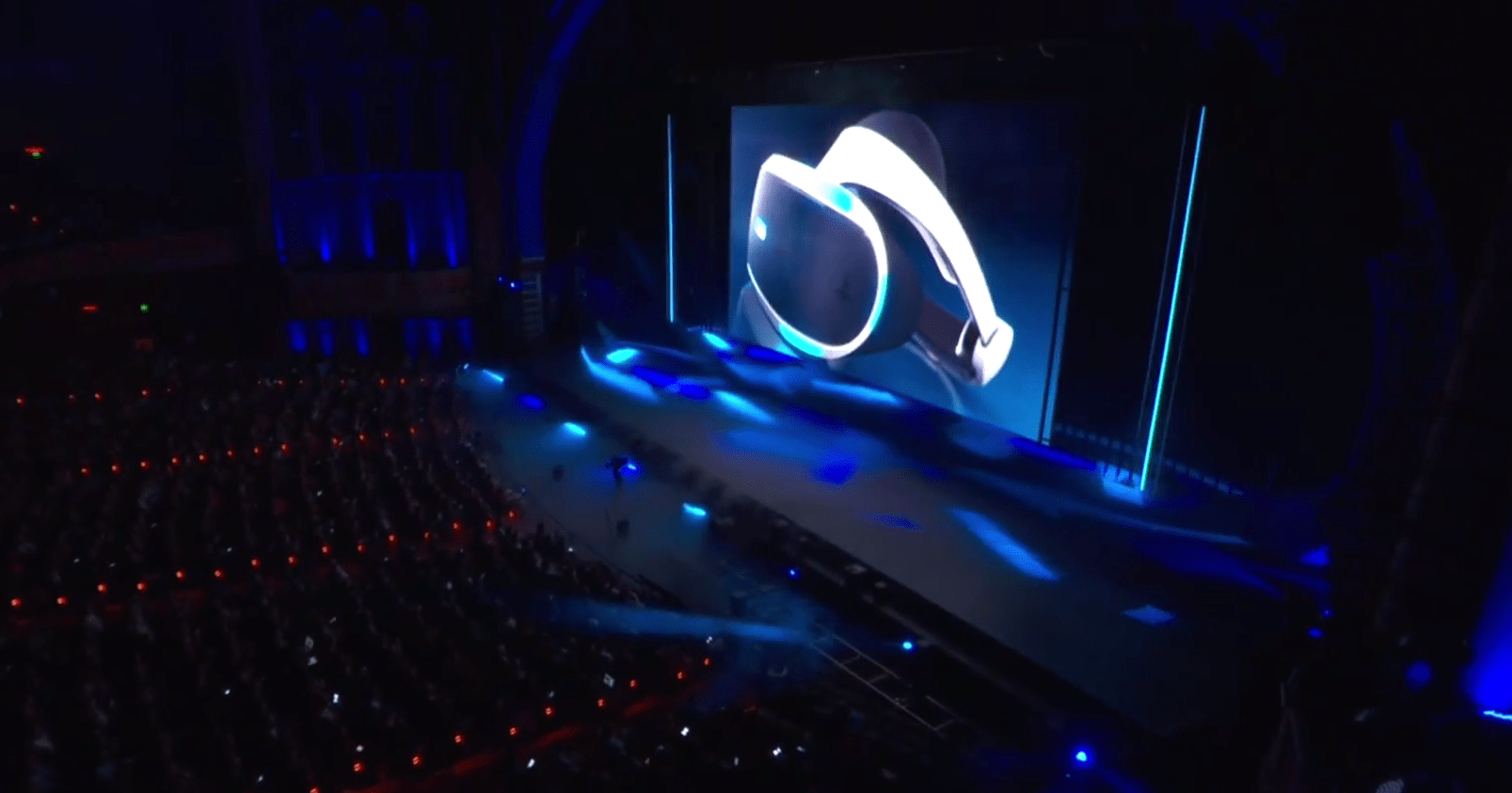
Trying to determine sales figures for VR headsets is like trying to get blood from a stone. Since launch both Oculus and HTC have remained frustratingly tight-lipped about the sales of their respective headsets, leaving us to study unofficial and unreliable sources like Steam Hardware Surveys as vague barometers for how each is performing. Sony, though, was a different story; about five months after PSVR launched the company announced it had sold a million units. Much more recently it also passed the two million mark.
Those might not be the most impressive numbers, but Oculus and HTC’s silence leads us to assume it’s a fair bit better than what PSVR’s PC-based rivals have achieved (the silence is kind of deafening at this point). Perhaps, though, we’ll finally see a bit more transparenct between Oculus and HTC in 2018.
The VR ecosystem expands as the standalone race begins

The Rift, Vive and PSVR may be enjoying the majority of the limelight for now, but VR has quietly grown far beyond these three headsets in 2017. Microsoft, for starters, recently introduced a new line of Windows-based headsets in partnership with companies like Lenovo, utilizing inside-out tracking. LG, meanwhile, provided a glimpse of the next SteamVR headset that we’re excited to see more of in 2018.
Perhaps the bigger story, though, is birth of the standalone VR headset. This new category of all-in-one devices that don’t need a smartphone, console or PC to run represent a new hope for getting as many people as possible into VR. It’s a broad category in and of itself; cheaper headsets like the Pico Goblin that used old smartphone parts and feature mobile VR-like three degrees of freedom (3DOF) tracking are already rolling out while the $199 Oculus Go promises to shake things up in early 2018. More elaborate devices are also on the way; Oculus’ Santa Cruz prototype is shipping dev kits with 6DOF tracking and hand controllers next year while Google works with Lenovo on a Daydream standalone headset with its own WorldSense tracking. HTC, having pulled out of another Google partnership, recently released the 6DOF Vive Focus in China with 3DOF controls, but there’s no word on a western launch just yet.
Apple Makes $29 Battery Replacements Available Immediately for iPhone 6 and Newer
Apple previously said it would offer the cheaper battery replacements in late January, but it has removed that timeframe from its letter to customers, and has confirmed immediate availability in a statement.
We expected to need more time to be ready, but we are happy to offer our customers the lower pricing right away. Initial supplies of some replacement batteries may be limited.
Apple normally charges $79 for out-of-warranty iPhone battery replacements, but it reduced the price by $50 following a wave of controversy over its process of dynamically managing the peak performance of some older iPhone models with degraded batteries to prevent unexpected shutdowns.
Given a lack of nuance in some mainstream coverage, many headlines have fueled speculation that Apple artificially slows down older iPhones to drive customers to upgrade to newer models, but the actual issue was Apple"s lack of transparency about the power management changes it made starting in iOS 10.2.1.
When it released iOS 10.2.1 in February, Apple only vaguely said it made "improvements" to reduce occurrences of unexpected shutdowns. It only chose to explain that the changes it made may result in temporary slowdowns on some older iPhone models with degraded batteries after controversy recently reignited.
The issue came into the spotlight in early December after a Reddit user claimed that his iPhone"s performance significantly increased after replacing the device"s battery. Soon after, analysis of iPhone 6s benchmarks visualized an apparent link between lower performance and degraded battery health.
Apple responded by noting the power management process is a "feature" rolled out to iPhone 6, iPhone 6 Plus, iPhone 6s, iPhone 6s Plus, iPhone 7, iPhone 7 Plus, and iPhone SE, but since it didn"t fully communicate this change, some iPhone users may not have realized all they needed was a new battery.
Apple said it will release an iOS update in early 2018 with new features that give users more visibility into the health of their iPhone"s battery, so they can see for themselves if its condition is affecting performance. It"s unclear if Apple will ever let customers opt out of the power management process.
Apple said the cheaper iPhone battery replacements will be available worldwide through December 2018. The $29 fee applies to the United States, with prices varying in other countries based on exchange rates.
To initiate the battery replacement process, we recommend contacting Apple Support by phone, online chat, email, or Twitter, or scheduling a Genius Bar appointment at an Apple Store with the Apple Support app. You can also inquire about a battery replacement with select Apple Authorized Service Providers.
5 Free Tools To Notify You of Website Content Changes
To know when a website changes its content, you have to go to that website and check it frequently and manually. This doesn’t sound like much work, unless it comes to an e-commerce site or a news website where web content changes happen quickly and suddenly. In such a case, you should leave it to web content monitoring tools.
Like price tracking tools that help you shop wiser, content monitoring tools help you track and monitor changes on any website under consideration so you can take immediate actions as you like.
For this purpose, here are 5 of the best content monitoring tools that notify you of any changes in your favorite pages without having to access them frequently. Let’s take a look.
Read Also: Web Services & Tools To Monitor Website Downtime
Wachete
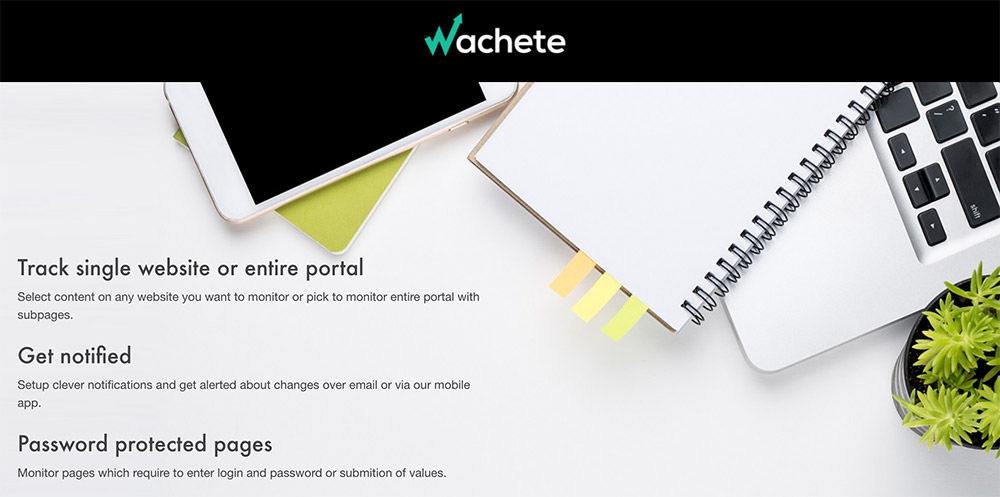
Wachete has a lot more to offer than other content monitoring tools on this list. What makes it stand out is its ability to monitor password-protected pages as well as dynamic and JavaScript pages. Moreover, you can track changes on pages that require a click or an input and monitor configured pages from different locations and more.
Surprisingly, you can also monitor specific parts of a web page or a site with sub-pages. Wachete sends instant or summary notifications (per your preference) over email and notifies about changes via its mobile app too. It collects and stores web content along with change history for up to six months, allowing you to track old pages or changes when required.
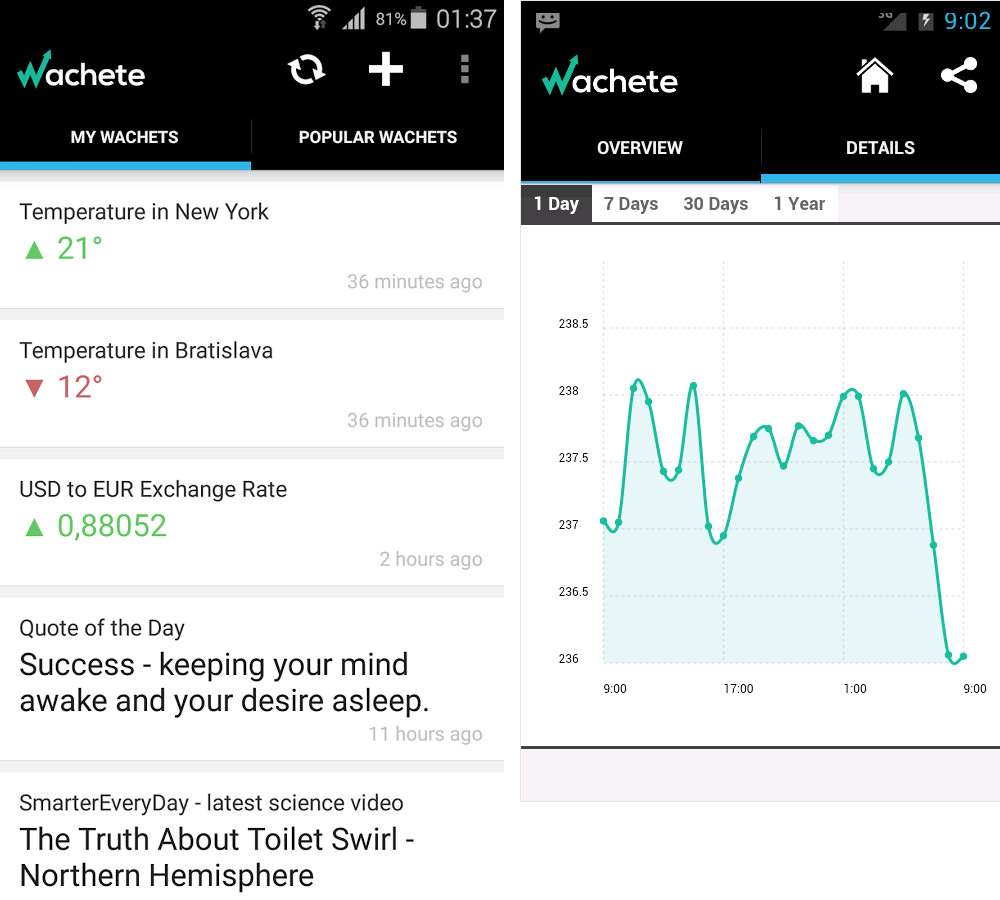
You can freely monitor five pages, which suffices everyday users who wish to track product prices and job offers. You can also track the availability of a site, and download all the data as a spreadsheet. What I like most is its set of REST APIs as well as its feature to create an RSS feed from the content of a page, like a feed of your wishlist products.
OnWebChange
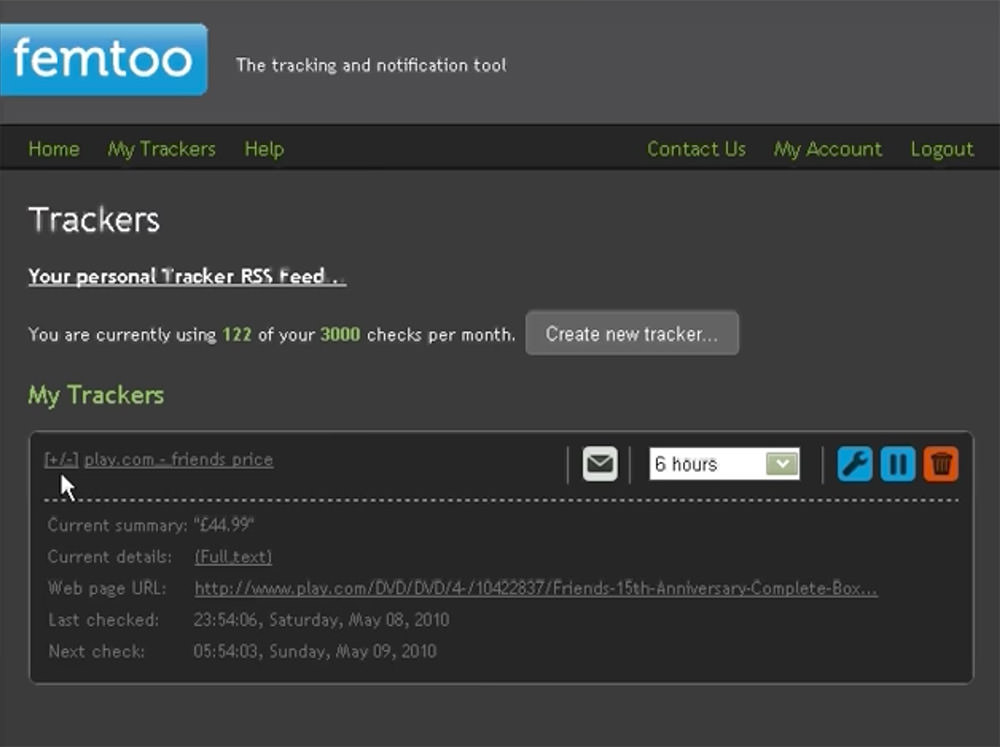
If you want to track an exact information, OnWebChange can do it as simply as possible. Though it is not as powerful as Wachete but some of its features even outstands the latter. What got me stuck is its public tracker feature that lets you place a button on your site that helps your visitors track any page on your website.
Additionally, you use its ‘Change Report’ feature to share a public tracker with friends and coworkers and help you track changes conjointly. OnWebChange tracks change for various types of content like images, documents, PDFs, etc. Another surprising feature is it creates an RSS feed to help you track the changes, unlike that of Wachete.
It allows three trackers for free and features multi-language support and powerful change detection system with lots of customizable options. It can send mobile or email notifications in single or digested form per your preference. Moreover, it sends emails to multiple persons, creates an email distribution list, and even notifies URL ‘Callback’, surprisingly.
ChangeTower
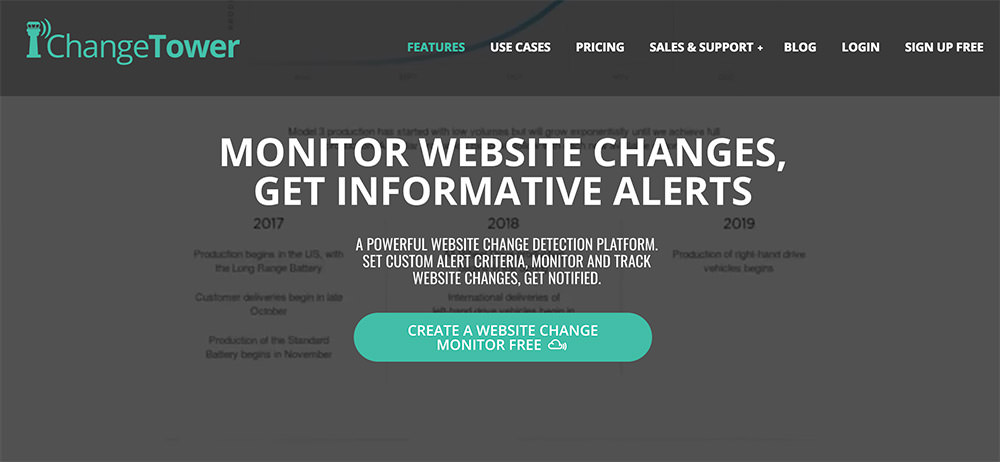
Using ChangeTower, you can monitor three addresses for free. It is a cloud-based, easily accessible tool that is capable of monitoring visual changes. You can track code updates, keywords and code changes, and visual changes made on a webpage. That said, it helps automate your research work.
What I like is that one can also check a site’s availability and receive alerts on configured conditions. ChangeTower can notify you, or your team using real-time email notifications and allows you to see notifications stream and check out detections. Also, you can check the changed data of three months in for free, and even export it to a spreadsheet.
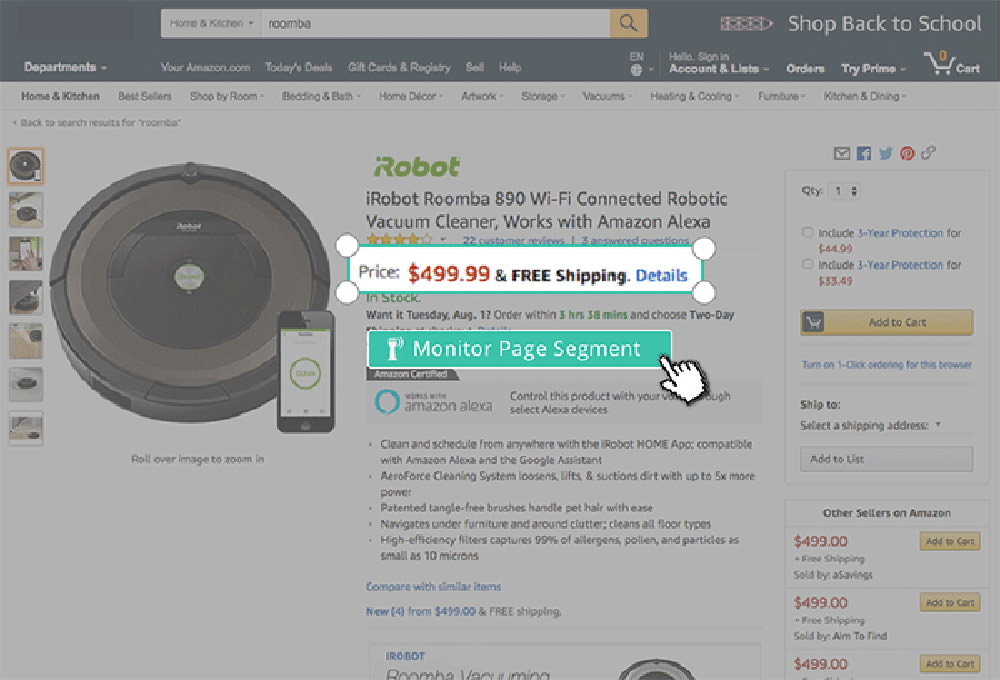
Another interesting feature is it sends you detailed report of content, snapshot, and HTML changes, helping you to easily understand the changes. Some of its use cases include monitoring key compliance requirements, legal and corporate compliance info, or content (like product prices) on any website including that of your competitors.
Visualping
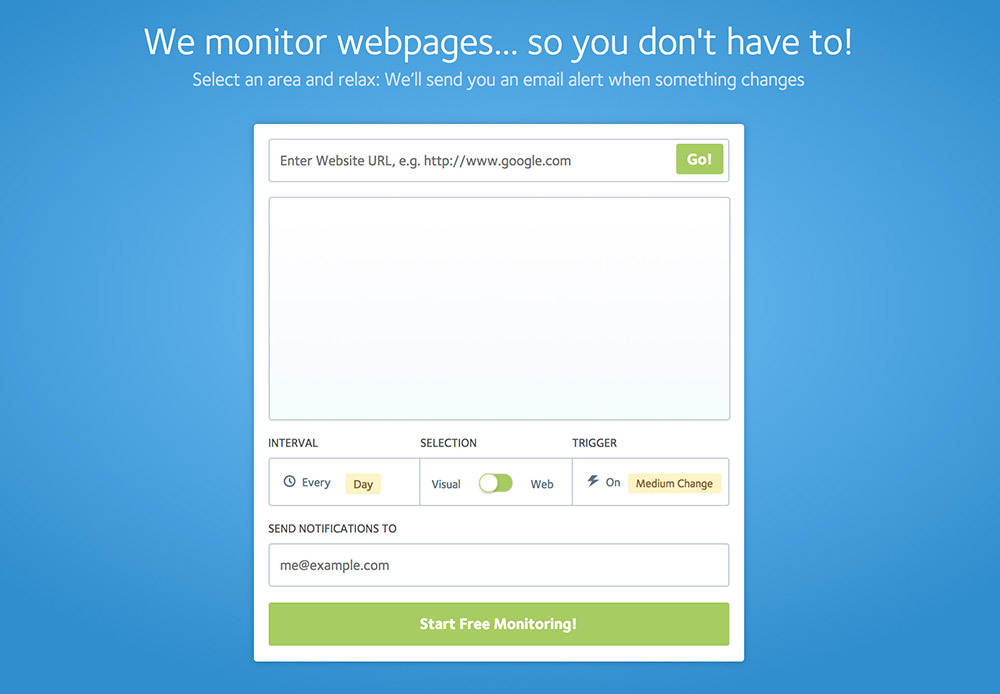
If you are searching for a free, easy to use content monitoring tool for the web, then Visualping is just for you. Amazingly, you can receive notifications with screenshots of the change you are tracking – big or small. These can be received every hour, day, week, or month to an email address or a Slack channel, unlike ChangeTower.
What got my interest is it detects visual changes too, like ChangeTower. Its Chrome app can be set to track pages and send alerts about anything that matters to you. Having said that, you can easily monitor content changes and automate research tasks like monitoring special prices, discounts, job offers, search page rankings, news feeds, etc.
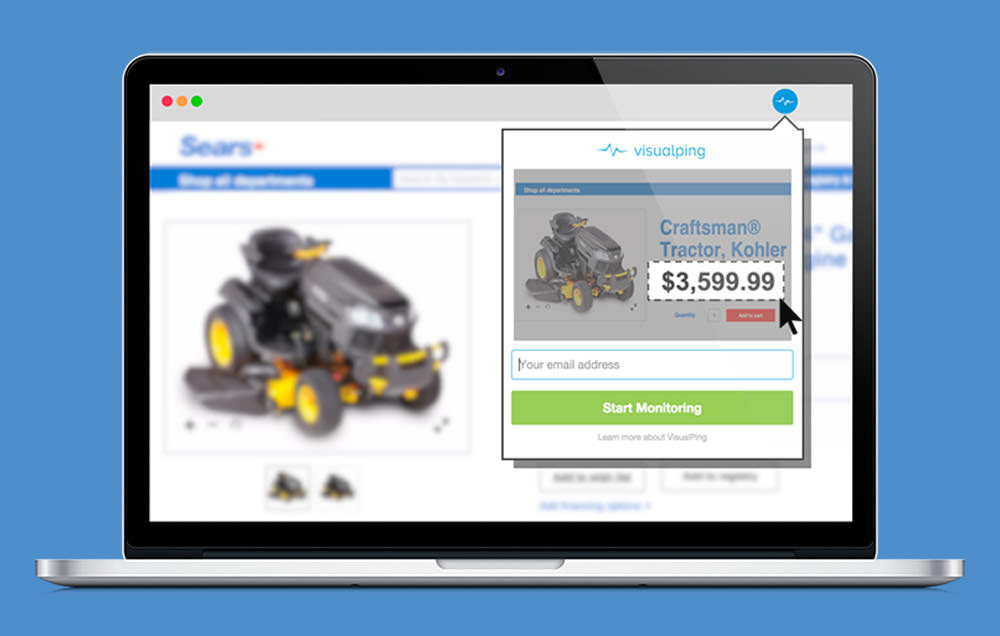
With Visualping you can select to monitor a page using visual-mode or web-mode. Moreover, you can choose to use a proxy for monitoring the page, and even use its blocker feature to block any obstructive ads, newsletter signup pop-ups, etc.
Versionista
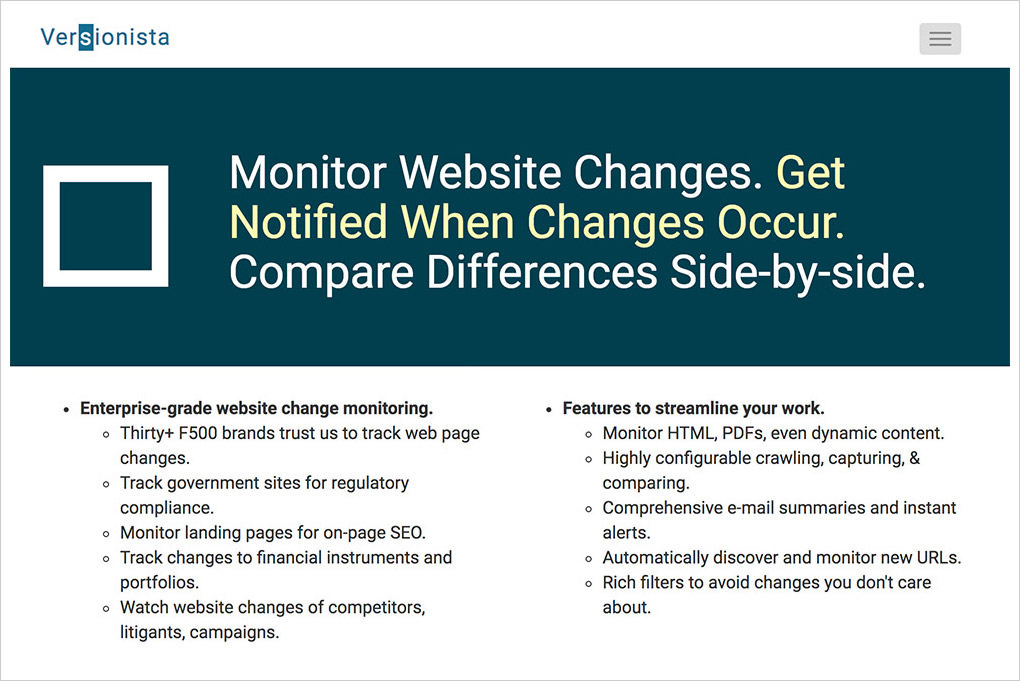
You can easily get alerts for changes to sites using Versionista. It offers five monitors in its free account, which is enough to try it out. Though it is not as eye-catching as ChangeTower or Visualping yet it packs powerful features. It easily compares differences between a site’s multiple versions and stores version history for you.
Interestingly, you can get instant alerts and email summaries of content changes and view detailed change data to track added or removed text content, links, or assets. What I like more is its comparison viewer that shows changes side-by-side for a website. Moreover, its advanced set of filters allow you avoid unwanted notifications.
Read Also: Compare Websites Loading Speed (Side-by-Side) with This Tool
You can configure the tool to crawl sites per needed frequency from the required location. Versionista lets you categorize pages for easy management and workflow and track details of every change or version monitored by the tool. Its dashboard is expandable, filterable, and sortable to show just a partial list of pages with their recent changes.
iPhone SE 2 (2018) preview
Apple announced its small-screen iPhone SE back in March 2016, so it"s overdue for an update. In this article we look ahead to the launch of the iPhone SE 2: rather less anticipated than the flagship models at the top end, but still an important event for the smaller-handed members of Apple"s fan base.
Name
For clarity we"re referring to the handset as the iPhone SE 2 throughout this article, but it"s possible that Apple will call it something else entirely.
After the launch of the iPhone 8 and iPhone X, our suspicion is that Apple is going to move away from version numbers for its smartphones (otherwise what does it call the next one: iPhone 9, or iPhone 11?). So it might just be the iPhone SE (2018) - or the iPhone X mini, if it follows a similar but shrunk-down design to that device.

Design
Talking of the iPhone X, the most intriguing possibility design-wise is that the SE 2 will get a bigger screen and lose its Home button, just like the X.
Some concept illustrations - which is to say, unofficial illustrations created speculatively by artists unconnected with Apple - have already appeared showing what the SE might look like with an iPhone X-like redesign.
Here"s a idea of what we could expect by Concept Creator.
However, we think it"s more likely that Apple will keep things simple, and offer a broadly similar design to the original SE - with the possible addition of a glass back and wireless charging, as on the iPhone 8 and 8 Plus as well as the X. The SE may also lose its headphone jack, as has become iPhone-standard.
Having the luxury X-esque design on a smaller and cheaper handset would surely cannibalise sales of the 8 generation; we can only imagine that Apple will roll out this design to its smallest and cheapest handsets once the rest of the lineup has been upgraded, which we expect to happen in autumn 2018.
Specs
At this early stage we can only speculate about tech specs, although we"re starting to get a decent idea of what to expect.
Reports suggest that we"ll be looking at an A10 processor (a slightly older chip - this was first seen in the iPhone 7 - but still an improvement on the original SE"s A9), 2GB of RAM, a 12Mp rear-facing camera, a 5Mp FaceTime camera and either 32GB or 128GB of storage.
The battery capacity is expected to increase slightly, from 1,640mAh to 1,700mAh, but this may be offset by the inclusion of a larger and therefore more power-hungry screen, measuring 4.2in rather than the current 4in.
This will apparently be made possible by reducing the size of the bezels, but this change isn"t expected to be as radical as seen on the iPhone X. The Home Button is expected to remain on the iPhone SE 2.

Price
The current iPhone SE costs the following in the UK:
- iPhone SE (32GB): £349
- iPhone SE (128GB): £449
(You can buy it here.)
We"d expect the SE 2 to be pitched at or close to the same price point (perhaps a touch higher, since the SE has dropped slightly in price since launch). The only way Apple could justify a significant price rise would be if it radically redesigns the handset - in other words, if the SE 2 turns out to be a sort of iPhone X mini, with a larger screen and a wide range of new features.
Release date
No official release date has been announced for the iPhone SE 2. We think, however, that it"s likely to make an appearance at Apple"s usual spring press event, probably in March 2018.
A FocusTaiwan report suggests that the new iPhone SE will launch in the first quarter of 2018. Sources claim this new iPhone will be manufactured in India.
Economic Daily, however, reports that Apple is working on two iPhone X successors for 2018, including a low-end model, and that this low-end model won"t launch until the second half of 2018.
OUR VERDICT
The big-screen iPhones get all the attention, but there remains a solid core of Apple fans who prefer something a little smaller. The small-handed among us have been neglected for 20 months, so the launch of the iPhone SE 2 will be an important event - and the rumoured changes to the design, including a slightly larger screen and the inclusion of wireless charging, are appealing. We"ll update this article when we have some official announcements to report, but we"re already looking forward to the next version of the iPhone SE.
How to activate and use an iPhone without a SIM
If you have a spare iPhone that you want to pass on to a child to use without a SIM card, or someone has given you an old iPhone that you want to use like an iPod touch or an iPad, because you don"t have a SIM card available, you may be wondering how to activate the iPhone without putting a SIM card in the SIM tray.
You"ll be glad to know there is a way to activate the iPhone without it needing a SIM card.
You may also be looking for a way to activate the iPhone without needing to be connected to a WiFi network. We have a method that will allow you to do this too.
There are various ways of activating an iPhone without using a SIM or a Wi-Fi connection, and we cover them all in this article. Not all methods are guaranteed to work for you, so be ready to try a couple of them.
Expect this process to be more challenging if your iPhone is locked to a certain carrier. For the purposes of this tutorial we will assume you"ve got an unlocked iPhone or have access to a carrier-specific SIM that you can use temporarily. If not, find out how to unlock an iPhone so you can use any SIM and How to fix the "could not activate iPhone" error.
This guide covers all handset generations from the iPhone 3GS to the iPhone 8 and 8 Plus and the iPhone X.
Activate your iPhone using someone else"s SIM
There are some methods described below that may make it possible for you to activate your iPhone without using a SIM, but by far the easiest way to activate an iPhone so you can use it without a SIM - just accessing data via WiFi so you can use it like you would an iPad or an iPod touch - is to borrow someone elses SIM and activate it, and then remove the SIM and hand it back. Here"s how:
What you"ll need:
- A SIM removing tool
- A nice friend who"ll let you borrow a SIM
- If your iPhone is locked to a particular carrier you may need to make sure the SIM you borrow is from the same network
- Access to a WiFi network
How to activate your iPhone:
- Remove the SIM from the other iPhone
- Place it in your iPhone
- Go through the usual set up options, including logging on to your WiFi network
- Wait while the iPhone activates
- Remove the SIM and hand it back to your friend
- You can now use your iPhone, you just won"t be able to make phone calls (unless you do so using Skype, FaceBook Messenger, Whatsapp, or FaceTime)
Activate your iPhone using iTunes
This method might work for you, but appears to depend on whether the phone is locked to a particular network. If your phone is locked to a network, read this article: How to unlock an iPhone.
If your phone is locked to a particular network and you have a SIM from that network handy you are best off activating the phone using the method described above. The only reason you might want to use the iTunes method here is if you have no WiFi access.
What you"ll need:
- An unlocked iPhone
- A computer running iTunes
How to activate your iPhone
- Check your iTunes is up-to-date, or if you haven"t already got iTunes, download it for free through Apple"s website.
- Once you"ve installed iTunes, connect your iPhone to your computer.
- You may see an onscreen prompt saying that "There is no SIM card installed in the iPhone you are attempting to activate", which indicates that the phone is locked to a particular carrier. In which case, you need to find a suitable SIM to borrow so you can activate the iPhone. You will only need to use the SIM during activation. (And if you are using a SIM you won"t need to activate via iTunes). See the above method to activate your iPhone.
- Assuming the phone isn"t locked to a carrier you will see an onscreen prompt in iTunes explaining what you need to do and the details you need to fill in to activate your iPhone.
- Once activated, you"ll be able to use your iPhone on a WiFi network, just as if it was an iPad or an iPod touch.
Activate your iPhone using the emergency call feature
You may have seen reports suggesting that you can activate an iPhone without a SIM card by calling the emergency services.
Not only do we want to disuade you from calling the emergency services unnecessarily, we also warn you that when we tried this method out it didn"t work at all. We believe that it has been patched.
Jailbreak your iPhone
If all else fails you can always attempt to jailbreak your iPhone. This does void your warranty, but if you"ve got an old iPhone that"s carrier-locked, it might be the best way to get it working again.
We"ve got a full guide on how to jailbreak an iPhone or iPad, which will go through the ways to jailbreak your iPhone and hopefully allow you to activate and unlock it.
Let us know in the comments below what worked for you or if you"ve got any new methods you"ve discovered.
How to delete all your Google searches on desktop and mobile
NEW DELHI: Google is primarily used by millions of users around the globe for search queries. We tap on the shoulders of the search giant for tiniest of our queries, let it be for searching a place, information, opening a website or finding a food joint. It often happens that we search for several useless things on the web, which we may not want in suggestions next time we search for a similar term. For this, Google has given an easy way to clear all the searches ever made by you.
Here is how you can delete all your searches ever made on both smartphone and desktop right from one single place - My Activity.
My Activity by Google is a common tracker for all your searches across desktop and mobile, given that you are searching for those contents while logged in your Google account. It not only shows how many searches have you made using Chrome browser, but also gives you a detailed list of how many apps have you used and how many times on your Android smartphone. Regular search and image search are also shown besides other options such as what app did you search for on Google Play Store and on how many ads (that show up in search results) have you clicked on. It even shows your searches in bundles based on a website.
While you can delete several things using My Activity service by Google, today we"ll be giving you pro tips on how to delete your Google searches, by day, device, platform and even website. Below is the list.
On desktop
-Access Google My Activity by logging in to myactivity.google.com.
-Click on "Delete activity by"
-Chose the day, which includes today, yesterday last 7 days, last 30 days, all time and custom.
-Choose the "Product". Select "Search" and "Image Search" options.
-Click "Delete"
On mobile
-Search for the term "My Activity" on Google or log on to myactivity.google.com.
-Tap on the three-line menu icon on the top left corner of the screen.
-Tap on "Delete activity by"
-Chose the day, which includes today, yesterday last 7 days, last 30 days, all time and custom.
-Choose the "Product". Select "Search" and "Image Search" options.
-Click "Delete"
This is not just a nifty trick to clear your searches across platforms at one go, but can also prove to be of great help in tracking those who are snooping through your logged in device (mobile, tablet or laptop), searching for locations, address and more. Try this and let us know in the comments what you think about it.
Ad targeters are pulling data from your browser’s password manager
Nearly every web browser now comes with a password manager tool, a lightweight version of the same service offered by plugins like LastPass and 1Password. But according to new research from Princeton"s Center for Information Technology Policy, those same managers are being exploited as a way to track users from site to site.
The researchers examined two different scripts — AdThink and OnAudience — both of are designed to get identifiable information out of browser-based password managers. The scripts work by injecting invisible login forms in the background of the webpage and scooping up whatever the browsers autofill into the available slots. That information can then be used as a persistent ID to track users from page to page, a potentially valuable tool in targeting advertising.
The plugins focus largely on the usernames, but according to the researchers, there’s no technical measure to stop scripts from collecting passwords the same way. The only robust fix would be to change how password managers work, requiring more explicit approval before submitting information. “It won"t be easy to fix, but it"s worth doing,” says Arvind Narayanan, a Princeton computer science professor who worked on the project.
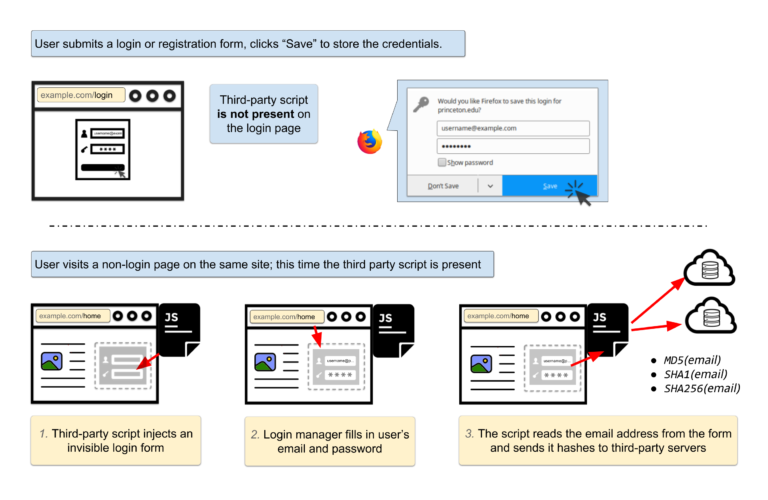
In the case of AdThink, that information was also being funneled back to Axciom, a massive consumer data broker, presumably to be added to the growing file on whoever was visiting the site. AudienceInsights, which operates AdThink, lets users see their unique user ID for the system and attempt to opt out, although it’s unclear how robust that opt-out truly is. Audience Insights did not respond to a request for comment.
For Narayanan, most of the blame goes to the websites who choose to run scripts like AdThink, often without realizing how invasive they truly are. “We"d like to see publishers exercise better control over third parties on their sites,” Narayanan says. “These problems arise partly because website operators have been lax in allowing third-party scripts on their sites without understanding the implications.”
Hola Free VPN review
Hola is an interesting free VPN which takes an unconventional approach to preserving your online privacy. Unlike the competition, Hola doesn"t rely on a fixed network of managed servers. The company describes itself as more of a "peer to peer" VPN, where browser traffic is routed through its users. Your traffic will pass through the computers of others who"ve installed the service, and some of their traffic might pass through PC.
This has some advantages. There are no fixed routes or destination servers, making it more difficult for sites to detect that you"re using a VPN. It also keeps costs down, as there are no servers or bandwidth bills, allowing the basic service to be offered for free.
One potential issue is that you"re allowing Hola to use some of your system and network resources. But the company says it only uses devices when they"re idle, and connected to an electricity source. Even then, it claims "the amount of traffic that Hola passes through a peer on its network per day on average is less than a 20 second YouTube clip." That doesn"t mean much without knowing the resolution, but if we take it as 720p, that could be 4-5MB.
Maybe a more significant concern is that any Hola user could effectively become an exit server for someone else. If they"re sending spam, hacking or doing anything else dubious, your IP address could become the one associated with that action.
You can avoid this problem by upgrading to Hola Premium, which doesn"t share your bandwidth with other users.
If you can live with its basic principles, though, Hola"s core service is free for non-commercial use, and that"s the product we"re reviewing here.
Privacy
Most VPNs route your traffic through their own servers, providing at least the possibility that they can log what you"re doing. Hola"s model of routing data through its users might seem a better way to protect your privacy, but it"s not quite that simple.
Here"s an interesting section from Hola"s security and privacy FAQ:
"Hola’s architecture allows Hola to see the origin and destination of each request, thus if our network was abused, the abuser"s information may be passed on to the authorities. This makes Hola unattractive to abusers. Some VPN networks ... don"t see both ends of the connection, and are therefore much more attractive for these uses."
The company says it can trace every request on the network, its source and destination, in a way that isn"t always possible with regular VPNs.
Hola"s privacy policy further reveals that the company collects a substantial amount of "anonymous information" about service usage.
Data recorded includes your “approximate geo-location, hardware specifications, browser type and version, the date of the Software installation, the date of your last use of the Services, your operating system type, version and language, registry entries, your URL requests, and respective time stamps.”
The firm continues: “We do not make any efforts to reveal your identity through this information. We may also collect information that will help us understand whether your device is used at a given moment so that we will not send it any requests.”
This information isn"t linked to an account, and the company says it doesn"t try to make the link, but it"s still a lot of data. And there"s more. Hola maintains server logs, too, and this is what they include:
"Log Data may include information about your device such as: your IP address, browser type, webpages you visit, time spent on those pages, access times and dates, and the unique identifier generated for your device (if you use the Services from your mobile device then such an identifier may be your mobile number). We use such data in its aggregated form and is not combined with any Personal Information."
Again, the company is saying that data is "aggregated" and "not combined with any personal information". But it also says that data could include something which directly relates to you – your mobile number. Even if the logs aren"t linked to your account originally, further analysis might be able to link at least some of this information to people.
How much does any of this really matter? If you"re not doing anything online that might provoke someone to try and track you down, then it probably won"t affect you at all. But if anonymity is your top priority and you"re looking to reduce even the possibility of monitoring, Hola"s logging policies should be a concern.
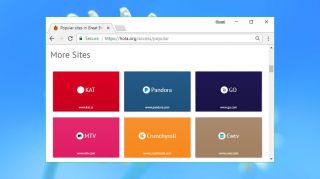
Performance
Hola installs as a browser extension, instantly adding its logo to the Chrome address bar. There"s no immediate need to adjust or configure the service, and the simplest option is to continue your browsing as normal.
If a site blocks you, clicking the Hola icon displays a list of source countries you can choose, often with the most appropriate at the top. Choose a region and Hola connects you to the site via users in that country, hopefully solving the problem.
Does this work? Well – sometimes. We were able to access Comedy Central and BBC iPlayer without any difficulty, but YouTube videos left us watching an endlessly spinning wheel, and Netflix just displayed its standard ‘proxy detected’ error message and refused to stream anything.
Click the Hola icon again and you"re asked whether the service worked. If it didn"t, a Fix It button reloads the page, presumably using another IP address in the same region. This occasionally worked for us with smaller sites, but made no difference to YouTube and Netflix.
The Hola FAQ has lots of ideas on how to fix problems: disable and enable the extension, force the browser to reload the page, clear your browser cache and cookies, disable other extensions. Or indeed it’s suggested that you uninstall and reinstall Hola, make sure your browser is up-to-date, and optionally disable your firewall and antivirus to see if they"re to blame. But although these might help in a few situations, they"re not going to get you into Netflix or other sites that are specifically targeting the service for blocking.
Hola does have other benefits. Open the full app from your start tab and it displays tiles for popular streaming, news, search and other sites. Click Hulu, Spotify, Sky Sports or whatever else looks interesting and Hola opens that site using the most appropriate country.
This approach makes life very easy as there"s no need to manually switch countries, or worry about regions at all. All you have to do is pick a site, and Hola takes care of everything else. If the service unlocks your favorite sites, this could save you a lot of time.
Windows users can optionally install a standalone desktop version of Hola. Tap an icon in your system tray and a specially configured version of Chromium appears, with Hola pre-installed, and you can browse and unlock sites as usual. Installing a new browser just to run Hola seems like overkill to us, but it might be worth a try if you can"t get the service working on your existing setup.
It"s always difficult to get a useful measure of VPN performance, but Hola takes this to a whole new level. There"s no fixed network of servers to assess, the route your traffic takes will change every time – and your hardware, browser type and setup could influence the results in unexpected ways. Hola works so differently that synthetic benchmarks may not give you meaningful information about the service, anyway.
For this review, we replaced our regular benchmarks with a more straightforward task: streaming 4K video from YouTube and other sites. Playback ran smoothly at all times, without any buffering, quality or other issues. A network traffic monitor confirmed that we were consistently downloading at 20-30Mbps, and there"s no reason to think that"s the limit – Hola probably has more to give. We may not be huge fans of Hola"s peer-to-peer approach, but there"s no doubt it delivers in terms of speed.
It was a very different story with our final privacy tests. Doileak.com found Hola was allocating IP addresses in our requested locations, but our real IP was available via multiple HTTP request leaks, and there were DNS leaks, too. That probably won"t matter for simple browsing and unblocking sites like BBC iPlayer, but if anonymity really matters, Hola shouldn"t be on your shortlist.
Final verdict
Fast, free and user-friendly, Hola is an excellent tool for unblocking some streaming websites. But it didn"t work with Netflix or YouTube for us, and multiple logging and privacy issues mean the service can"t match the safety or anonymity of a real VPN.
Saturday, 30 December 2017
10 Mobile Apps that Earn You Real Cash & Rewards
Most apps require you to spend money, but did you know there are apps that could help earn money instead? That’s right, doing some simple tasks like completing surveys and offers or even just using an app, you can make a few bucks.
Granted, that you won’t be able to make a living out of them. However, it can be a good way to get some extra pocket money, or at least get some cash to pay the gym fee or buy paid apps. Below I have listed 10 apps that will help you earn real money and rewards for free.
Top Picks
1. Slide
Slide offers a reliable method to earn some money by simply installing the app. It’s basically a lock screen that provides curated content right on the lock screen app and just by viewing your lock screen you’ll earn points. These points can be later converted into real money and withdrawn via PayPal or as a mobile recharge.
The no-brainer setup of the app is what really attracted me. You just need to signup and log in and everything would be ready for you. It will automatically replace your phone’s lock screen with its own and will show your points earned in an easy to read interface.
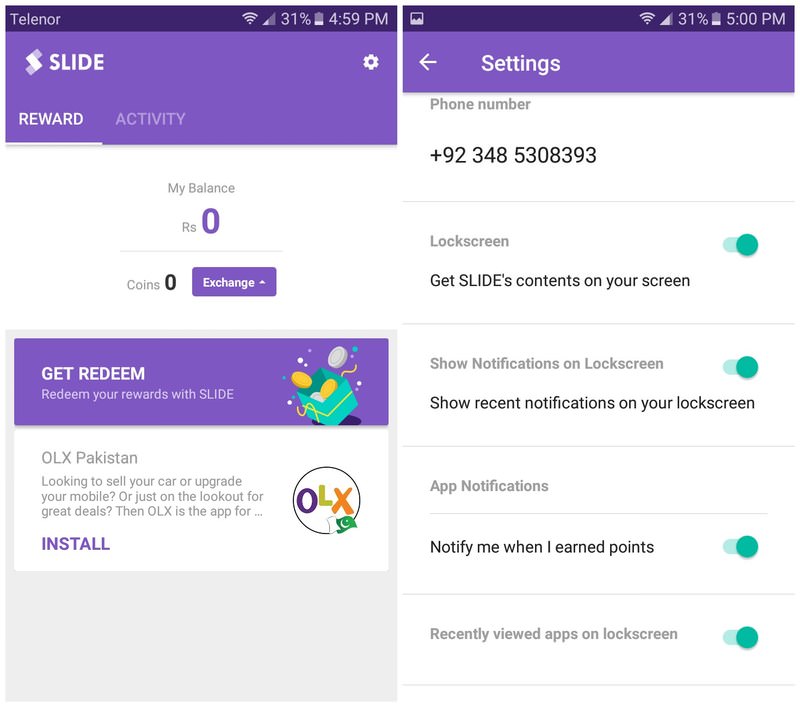
You can swipe left to open recommended content, such as news, videos, reviews and other interesting content. Alternatively, you can swipe up to see more content options, including ads. And when you need to access the phone, simply swipe right (this also earns you points).
Best of all, you don’t have to open any of the content, simply swiping and viewing the content is enough to earn points. Depending on the content, you can earn 1-25 points per view.
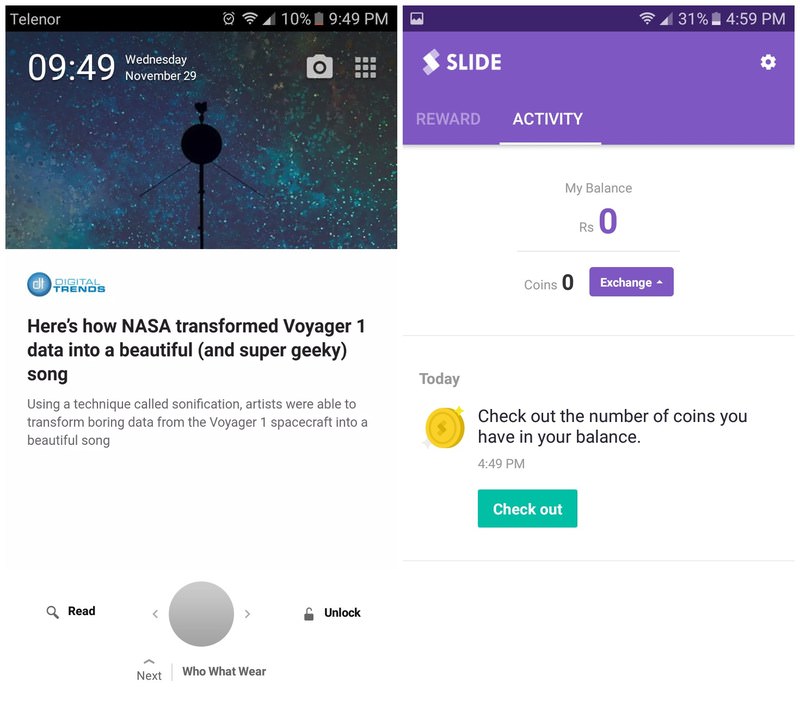
Interestingly, Slide app also offers other ways to earn money. You can share any online content you like, and if it gets lots of views and likes you’ll get points. There is also a friend referring system to earn money for each friend referred. Additionally, you can use Slide’s keyboard to type and earn points.
What you get: 1000 points are equal to $1 and you can withdraw you’r earning after 2500 points earned.
2. Quiz Rewards
If you love brain bursting games, then you’ll surely love this trivia game that pays you real rewards if you are smart enough. There are total 16 different types of trivia games, including multiple choice, flag quiz, true/false, puzzles, and riddles. You’ll be asked questions from 16 different categories with over 45,000 questions in total to answer.
Once you have signed up and logged in, you’ll see a bunch of tournaments you can participate in to earn in-app coins and real gift cards. The first 3 position holders usually get gift cards worth up to $50, and others get coins. Depending on tournament type, you can earn 10-5000 coins; and 1000 coins are equal to $1.
However, you can only have 2 attempts at tournaments every day and more attempts can be unlocked by watching ads or making in-app purchases.

When you are not entering tournaments, you can do PVP matches against friends or random opponents. 5 or 10 coins can be wagered and whoever wins gets coins of the other player. And when you have raked enough coins, you can redeem them for coupons, gift cards, exclusive deals, and giveaways.
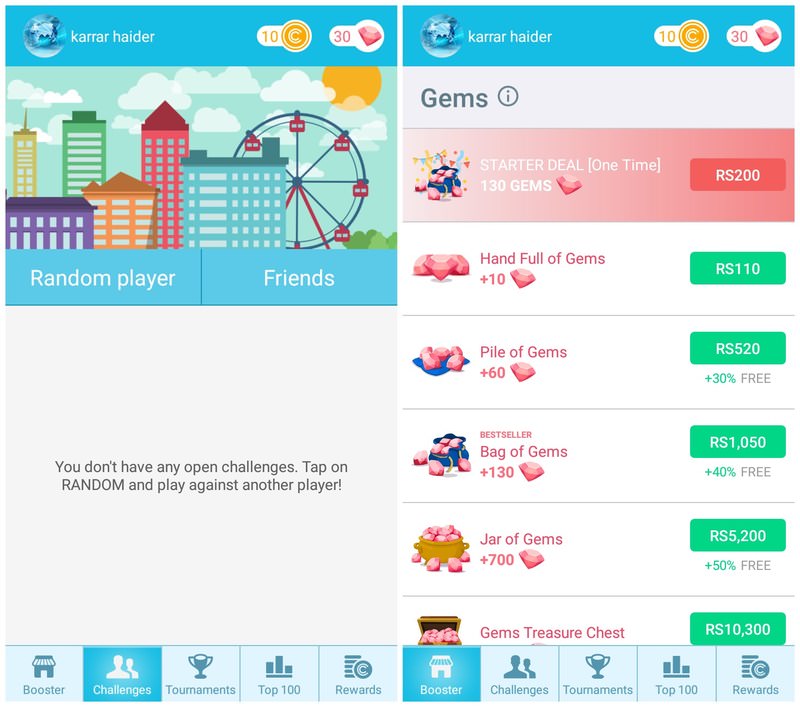
In my opinion, Quiz Rewards is a great way to challenge your knowledge and have fun while getting real prizes. Although if you just want to play it for the sake of rewards only, then it might not be worth the time.
What you get: $100 are divided between first 3 position holders of the daily tournament every day, you could be one of them. Other than that, you can probably get $5 worth reward if you play daily for 2 weeks.
3. Earn Extra Income
Honestly, there isn’t much to say about this app, but it still deserves the 3rd spot on this list. The app has nothing more than links to few of the companies that offer legit work at home opportunities. If you are looking to earn reliable online income, then this app can be a gem.
The app tries to comb out all the scammers and only connects you with reliable companies. I have checked the companies in this app, and I can confirm they are all legit and offer trustable sources to earn money at home. Of course, some may require particular skills, but there are enough options to help anyone find a reliable income stream.
You can find companies to do freelance work, sell pictures online, take pictures of branded stuff and get paid, complete simple surveys, sell clothes, earn by reviewing websites and apps, transcribe audio and videos, become an online teacher, translate documents, answer questions, sell handmade things, and many other opportunities.
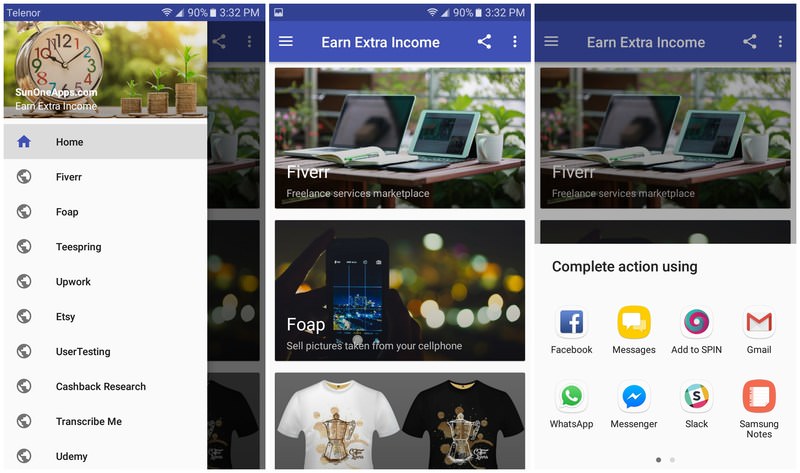
The great thing is that most of these companies offer enough work to even make a living. You should also keep the app installed on your phone as it frequently gets updated with more earning sources.
What you get: Use your skills to earn a living from legit companies. Whether you are a professional in a field or just someone with basic online skills, you can find a company worth working for.
7 More Apps
Foap
Foap is all about selling your photos to brands and regular people. The photos can be of anything, so be creative and snap anything you like. Foap directly publishes your photos to popular brands like Pepsi, Nivea, Volvo, Air Aisa, and many more. It also uses other sources to sell your photos to regular users, and you’ll keep 50% of the commission.
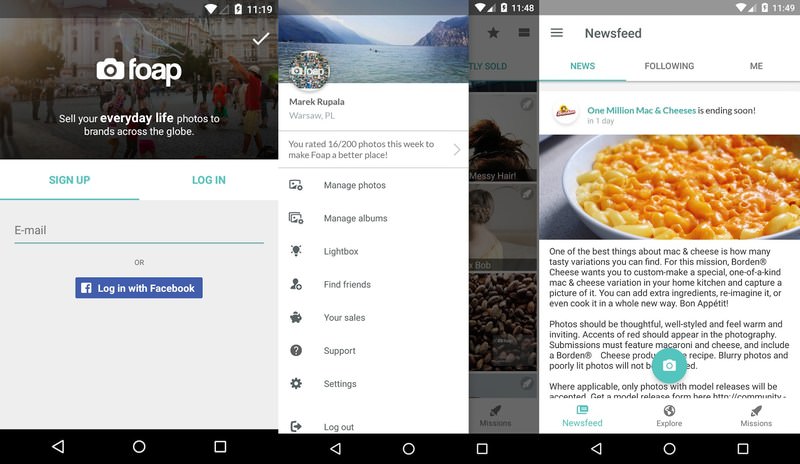 What you get: 50% of the total amount your photos are sold for and the same photo can be sold multiple times. There are also missions to take different types of photos that can be rewarded for up to $50.
What you get: 50% of the total amount your photos are sold for and the same photo can be sold multiple times. There are also missions to take different types of photos that can be rewarded for up to $50.Google Opinion Rewards
The app pays you for answering simple surveys that can be used as Google Play credit. How many surveys you’ll get per week heavily depends on your location and your activity. From 1-5 surveys a week, you may even never get a survey at all. Just try to answer surveys honestly and you should be able to get at least 1 survey per week.
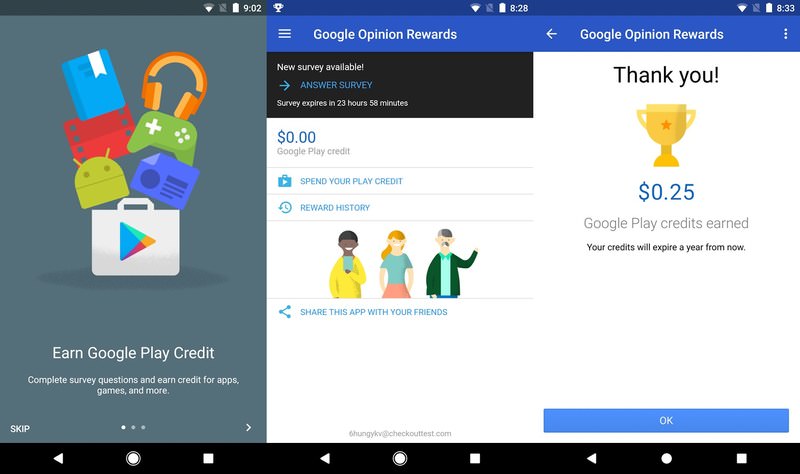 What you get: Surveys can be worth up to $1, and if you are the right candidate then you may easily get at least 3 surveys per week.
What you get: Surveys can be worth up to $1, and if you are the right candidate then you may easily get at least 3 surveys per week.Fronto Lock Screen
A lockscreen replacement app that simply fills your lockscreen with interesting articles and ads that help you earn points everytime you unlock your phone. The points earned can be later exchanged for gift cards for popular brands. You don’t have to interact with the content to get rewards, although swiping left will get you to that article or ad’s page if you are interested.
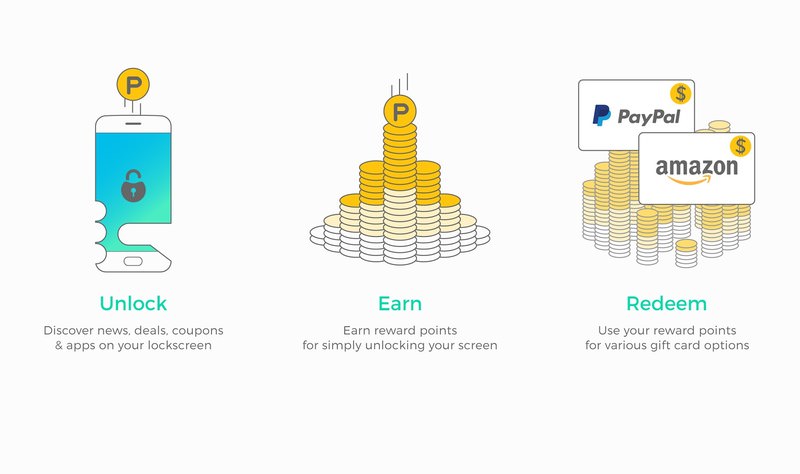 What you get: There is no fixed conversion rate for points as it depends on what item you are spending the points on. Although 1000 points usually worth approximately $1.
What you get: There is no fixed conversion rate for points as it depends on what item you are spending the points on. Although 1000 points usually worth approximately $1.MooCash
MooCash has a bunch of offers that you can complete and get rewarded real money in return. You can try free apps, watch ads, fill surveys, replace lock screen, and many other tasks to earn points. 1000 points equal $1 and you can withdraw them via a plethora of methods when you reach $2.5.
 What you get: Multiple easy methods to earn points and you can exchange those points as cash via PayPal or get gift cards.
What you get: Multiple easy methods to earn points and you can exchange those points as cash via PayPal or get gift cards.AppTrailers
With AppTrailers you just need to sit and watch videos about apps, DIY tips, technology and other popular genres to make money. It also has a trivia game to help you earn even more points by answer questions and competing with others. You’ll get $1 for making 1000 points and if you can spend 2-3 hours with the app, you can easily make $1-2 every day.
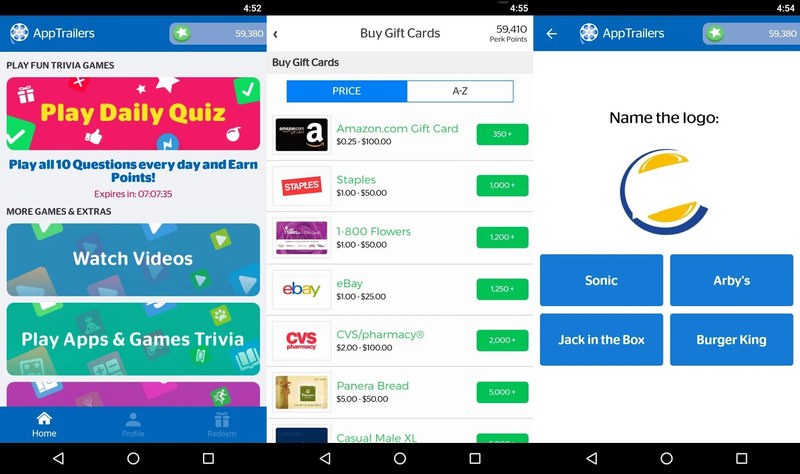 What you get: Each video played gives 5 points, watch enough videos or play trivia games and cash out a minimum of $0.5 via PayPal or as a gift card.
What you get: Each video played gives 5 points, watch enough videos or play trivia games and cash out a minimum of $0.5 via PayPal or as a gift card.WHAFF Rewards
If you love trying out new apps, then you might like to get paid for it as well. WHAFF simply ask you to download awesome apps to use and get rewarded real cash in return. You’ll get approximately $0.01- $0.02 for installing an app. You can earn more money by using and completing specific tasks on the apps. The money can be withdrawn using PayPal or in the form of gift cards.
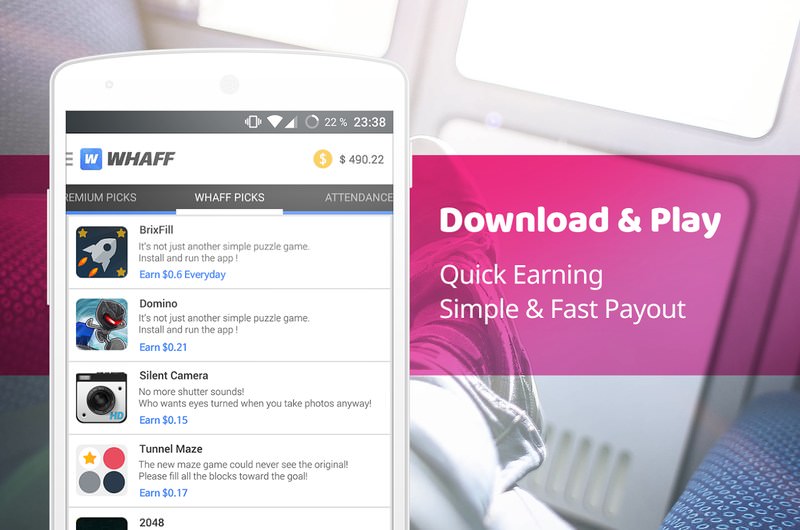 What you get: You just need to download and keep using the apps and money will keep rolling in. With a few minutes use every day, you could make $10 each month (which is the minimum payout).
What you get: You just need to download and keep using the apps and money will keep rolling in. With a few minutes use every day, you could make $10 each month (which is the minimum payout).Slidejoy
Another lock screen replacement app that gives you cash for unlocking your lockscreen. It will show ads and curated content on the lockscreen and you get points that can be exchanged for cash. If you want to speed up the process, you can swipe up to see more content that will help you earn points faster. The money can be withdrawn via PayPal or as gift cards when you reach $2.
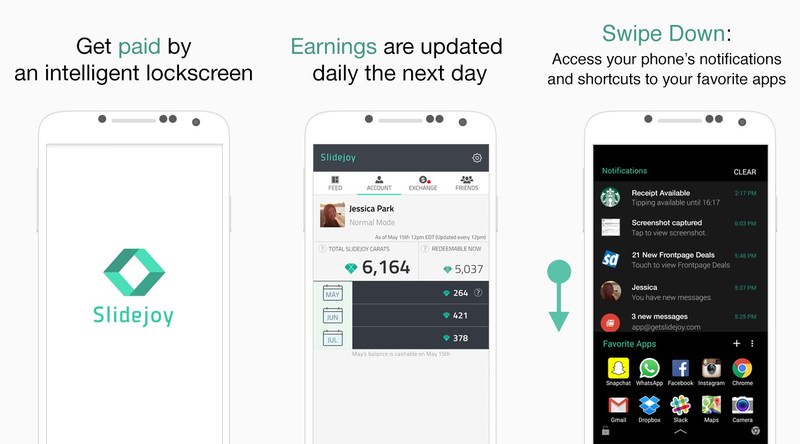 What you get: For each item you see, you’ll get 1 point. Although you can use your phone as normal without any need to interact with the content.
What you get: For each item you see, you’ll get 1 point. Although you can use your phone as normal without any need to interact with the content.Ending thoughts
Apart from the Earn Real Income app, others probably won’t help you earn more than $10 per month. However, I recommend you to download multiple cash earning apps to increase total income. Optimally, a combination of Slide, Quiz Rewards, Google Opinion Rewards, WHAFF Rewards, and MooCash should help you earn $30-50 each month with just a few minutes spent daily.
Best desktop Mac 2017/2018: iMac, iMac Pro, Mac Pro or Mac mini?
If you"re looking for a desktop Mac you"ve got three choices: the iMac, the iMac Pro, Mac mini and the Mac Pro. But which is the right choice for you?
Desktop Macs, while not as portable as laptops, offer a lot of features that MacBooks lack. They are generally more powerful because they are able to use larger, more power-hungry components, and you will usually get far more for your money because you tend to pay a premium for laptops" compact nature.
The Mac desktop that suits you depends on what your priorities are in terms of price and power. Here we will examine which desktop Mac offers you the best value for money: essentially the most powerful Mac desktop you can get without spending more than you need.
Mac mini
Price: £479/$499 (1.4GHz), £679/$699 (2.6GHz), £949/$999 (2.8GHz)
The cheapest Mac is the Mac mini (reviewed here). Prices start at just £479, which is half the price of the MacBook Air, the next cheapest Mac, so it really is in a league of its own. It"s also the oldest Mac, however, so beware that what looks like a great deal might not be such a good deal when you consider what you could get if you paid a little more.

Also bear in mind that with the Mac mini, you need to factor in the price of a screen, keyboard and mouse. Sure, you might have all of those things already, but if you don"t you can expect to fork out at least £200 on top of the £479. When you consider that you could be paying more like £700 for the Mac mini, and one that is more than three years old at that, it really doesn"t look like such an attractive option.
However, there are a few things that the Mac mini offers that you might consider worth the inconvenience of the lack of screen and the ageing specs.
Measuring just 19.7cm by 19.7cm, and 3.6cm high, it"s so small you"ll hardly notice it on your desk. It"s pretty light too, at 1.19kg, so if you needed to move it you could do so easily.
It"s so compact, you might like to pop it next to your TV and use that as your screen. In fact, the Mac mini is a popular choice as a media centre because it offers some really useful ports such as HDMI, so you can plug it straight into you TV, Gigabit Ethernet, so you can plug it into the network and not be reliant on flakey Wi-Fi when streaming, and even an IR receiver.
Several years ago Apple used to install Front Row software on Macs, which would have made the Mac mini an even better option for a media centre. It was a way of interacting with your music, movies and photos in a simplified interface so that you didn"t have to be sitting directly in front of it with a keyboard and mouse. You could use Apple"s infrared remote control to play your content while you sat on the sofa.
Today if you want to use a Mac mini as a media server with your TV, your best bet is something like Kodi, which turns your Mac Mini into a fully fledged set-top box able to play just about any type of music or video file stored on your hard disk. For more advice on that front have a look at How to install Kodi on a Mac.
That said, the Mac mini"s days are numbered as a media centre now that there are so many streaming options, including the Apple TV. People rarely own media, preferring to stream it from the likes of Netflix. If its usefulness as a media centre was the only thing going for the Mac mini, it"s not really much of a selling point.
As for the attraction of the low price, we"d recommend looking at Apple"s Refurbished Store, or for a second-hand option on eBay or similar, before forking out full price for a machine that hasn"t changed since 2014.
Another reason not to buy - Apple may be planning to update the Mac mini quite soon. It"s certainly due an update and Apple has promised that the miniature Mac is still important to it, so we don"t think that it has assigned it to the dustbin yet.
iMac
Price: From £1,049/$1,099 (21.5in), from £1,749/$1,799 (27in)
With its all-in-one design, the iMac is Apple"s signature Mac. (Read our 21-inch iMac review and 27-inch iMac review for more information.)
Over the years the design has changed from the original CRT iMac in Bondi Blue, to today"s super-slim, aluminium, flatscreen stunner. If you want a beautiful computer sat on your desk this is the one. (Not surprisingly, the iMac is a popular choice in office receptions.)

Even better, not only is the iMac gorgeous, the range of iMacs is so wide and all-encompassing that there is an iMac for everybody. You don"t have to sacrifice power and performance.
The iMac starting price is quite a lot higher than the Mac mini, though. You can purchase the entry-level iMac for £1,049. This iMac features a 2.3GHz Intel Kaby Lake i5 processor, 1TB storage, 8GB RAM, and two Thunderbolt 3 ports. Unlike the other iMacs this entry-level model doesn"t offer the high-resolution Retina display, but it does at least offer a display, unlike the Mac mini.
In comparison the entry-level Mac mini comes with a 1.4GHz Haswell processor, 4GB memory and a 500GB hard drive.
If you step up from that model to the mid-range Mac mini you can get a 2.6GHz Haswell processor, 8GB memory and 1TB storage, which is a little more comparable to the iMac, and now you can see just how bad a deal it is, because that Mac mini costs £679, lacks a monitor, and uses much older components. For £370 extra you"d get the monitor included and better specs.
Not that we are recommending that entry-level iMac, though. For £200 more you can get a Retina 4K display, a 3GHz quad-core processor, and a discreet Radeon Pro graphics card, rather than an integrated card.
As for why you should choose an iMac as your Mac desktop, there are lots of reasons. Here are a few:
The gorgeous Retina display, which is capable of showing 1 billion colours and has pixels so tightly packed together your eye can"t see them.
High-performance graphics in the form of the Radeon Pro 500 series, making the iMac perfect for intensive graphic work as well as gaming.
Thunderbolt 3 which incorporates USB Type-C so you can take advantage of super fast data transfer to and from external drives and cameras (40Gbps).
Another benefit is the fact that there are a lot of different iMacs to choose from. With two screen sizes (21.5in or 27in), and processor speeds ranging from 2.3GHz to 4.2GHz, there really is something for everyone. We won"t go into too much detail here about the different models on offer, but we do have an article that answers the question: Which is the best iMac?
iMac Pro
Price: From £4,899/$4,999
Before we move on to the final desktop Mac option, there is one more iMac to note. Apple said that it experienced so much interest from creative professionals in the iMac that it decided to create a new iMac Pro just for them. Read more about Apple"s plans for the iMac Pro here.
At the end of 2017 Apple introduced the iMac Pro. A brand new category of iMac designed purely for the professional creative user.
The new iMac Pro gives users a choice of eight to 18-cores and Intel"s Xeon W workstation standard processors. It offers the best Radeon Pro Vega on offer, up to 128GB ECC RAM, and up to 4TB SSD.
It really is in a different league to the standard iMacs. These Macs are designed for the kind of users who need to edit 8K RED video, H.264 4K footage, or 50 Megapixel RAW stills. It would even be overkill for gamers. Which is probably a good thing as it"s likely to be a little beyond their price range, starting at almost £5k.
If you need a monster of a machine then the iMac Pro might be just what you are looking for. But there is still one option that might be considered even more pro...
Mac Pro
Price: £2,999/$2,999 (6-core), £3,899/$3,999 (8-core)
The Mac Pro was traditionally the most powerful Mac you could get for your money. Right now however, the Mac Pro, rather like the Mac mini, is somewhat out of date.
Apple hasn"t updated the Mac Pro since 2013, so as with the Mac mini we don"t recommend this model as a buy right now.

However, Apple has promised that at some point in the future (2018 possibly, but maybe 2019) it will upgrade the Mac Pro and likely give it a complete redesign. You can read all about Apple"s plans for the Mac Pro here.
In the meantime, it"s worth noting that there are a few things that the current Mac Pro has going for it. It has silent operation, so it"s been popular with audio professionals, and its design is certainly unique and compact.
The Mac Pro (reviewed here) starts at almost £3k, though, so it really would be extravagant to buy one and we wouldn"t recommend that you do so right now.
Conclusion & buying advice
Right now we don"t advise buying either the Mac mini or the Mac Pro, but that may well change in the future if and when Apple updates those models.
For now, our advice is to buy an iMac if you want a Mac desktop. As for which iMac to buy, we recommend that you read this article: Which iMac should you buy?
iPhone 8 vs iPhone 7 comparison review
In September and October of 2017 Apple launched its new batch of smartphones, including the iPhone X (which got most of the headlines) and the iPhone 8 (which for many people is actually the better option). The tech community has a short memory, but do these new products really put 2016"s iPhone 7 in the shade? Has it become a bad phone overnight? Not so fast.
In this article we put the new iPhone 8 up against the iPhone 7 in a head-to-head comparison, weighing up the two devices" design, features, specs and prices, to help you decide which is the right phone for you.
If we convince you one way or the other, note that you can buy the iPhone 7 here and buy the iPhone 8 here. And we"ve got a separate iPhone buying guide and roundup of the best iPhone deals.
iPhone 8 vs iPhone 7: At a glance
We"ve broken down the main specs and features of the iPhone 8 and iPhone 7 in the table below, but you can continue reading for a more in-depth comparison of the specs and features to find out which is best for you.
| iPhone 8 | iPhone 7 | |
| iOS | iOS 11 | iOS 11 update available |
| Colours | Silver, Gold, Space Grey | Silver, Gold, Rose Gold, Black, Jet Black |
| Display | 4.7in, 1334x750 IPS, True Tone, 326ppi | 4.7in, 1334x750 IPS, 326ppi |
| Processor | Apple A11 Bionic, M11 co-processor | A10 Fusion, M10 co-processor |
| Storage | 64GB/256GB | 32GB/128GB |
| Rear camera | 12MP, f/1.8 with OIS | 12Mp, f/1.8 with OIS |
| Front camera | 7Mp, f/2.2 | 7Mp, f/2.2 |
| Wireless charging? | Yes | No |
| Waterproofing | IP67 | IP67 |
| Dimensions | 67.4x138.4x7.3mm | 67.1x138.3x7.1mm |
| Weight | 148g | 138g |
| Price | £699/£849 ($699/$849) | £549/£649 ($549/$649) |
| Buy SIM-free | From Apple | From Apple |
| Buy on contract | From Carphone Warehouse | From Carphone Warehouse |
Design
While the iPhone X is a fairly radical redesign, broadly speaking the iPhone 8 has the same chassis design as the iPhone 7 - and the iPhone 6s and 6 before it. It"s a three-year-old design: a classic, but one that"s starting to show its age.
However, a few tweaks have been added over the years, and this year"s tweak may be the most significant: the iPhone 8 features a glass front and back, which means it"s compatible with wireless charging accessories. It also gives the smartphone a more "premium" look compared to aluminium... although there have been some worries about its durability. (We haven"t noticed any more scratches than normal, but your mileage may vary.)

Apple claims the glass is custom-made with a "50 percent deeper strengthening layer", and points to the introduction of a steel substructure alongside the 7000 Series aluminium band to provide extra frame reinforcement. But subjectively it seems undeniable that the new handsets are at least a little less robust than their predecessors, and we would recommend the use of a case.
Other than issues with breakage, this change also means the iPhone 8 is fractionally bigger than the iPhone 7 at 138.4mm x 67.3mm x 7.3mm (compared to 138.3mm x 67.1mm x 7.1mm) and 10g heavier at 148g.
Neither the iPhone 7 nor the 8 have a headphone port; and they both have customisable solid-state Home buttons that buzz to simulate a click, rather than actually clicking downwards, and should in theory be less likely to malfunction than older-style Home buttons.
It"s certainly true that we"ve not had any problems with the new buttons. But it should be added that the epidemic of faulty Home buttons that we saw around the iPhone 5 era had largely been solved before the non-clicking buttons came along.
Colour finishes
If you"re looking for colour options the iPhone 7 is the better choice. That phone comes in five colours: silver, gold, Rose Gold, black and Jet Black. (It used to come in Product Red, too, but that"s since been discontinued.)
The iPhone 8 is only available in (a seemingly slightly pinker) gold, silver and Space Grey.
Features
The iPhone 8 doesn"t get Face ID, but it does get one major new flagship feature.
Wireless charging
As mentioned above, the iPhone 8 (and all other 2017-vintage iPhones) have glass-back designs and because of this are able to be compatible with wireless charging accessories.
At launch the iPhone 8"s wireless charging capabilities were capped at 5W, which meant it was no faster than the wired charger that was bundled with it (and in practice we found it very slightly slower, presumably because of inefficiencies with the third-party wireless charging pad we were using). However, the iOS 11.2 update will raise the cap to a faster 7.5W and give us all a speed boost - assuming we use compatible accessories.
The iPhone 8 uses Qi, so any accessories certified with this standard should work with it.

Tech specs
There are some important changes on the inside, with the iPhone 8 gaining a faster processor chip, a True Tone display, improved 4K and slo-mo video support, more advanced Bluetooth and twice the storage.
Processor
- iPhone 8: A11 Bionic chipset, 64bit, with M11 motion coprocessor. Claimed to be 70 percent faster than...
- iPhone 7: A10 Fusion chip, 64bit, with M10 motion coprocessor
Storage
- iPhone 8: 64GB or 256GB
- iPhone 7: 32GB or 128GB
Display
- iPhone 8: 1334x750-pixel resolution at 326 ppi, True Tone
- iPhone 7: 1334x750-pixel resolution at 326 ppi
Rear-facing camera
- iPhone 8: 12Mp, f/1.8, optical image stabilisation, digital zoom up to 5x, flash, 4K at up to 60fps, slo-mo video at 1080p up to 240fps
- iPhone 7: 12Mp, f/1.8, optical image stabilisation, digital zoom up to 5x, flash, 4K at 30fps, slo-mo video at 1080p and 120fps (or 720p and 240fps)
Front-facing camera
- iPhone 8: 7Mp, f/2.2, Retina Flash, 1080p video
- iPhone 7: 7Mp, f/2.2, Retina Flash, 1080p video
Battery
Apple hasn"t released tech specs of the iPhone 8"s battery unit, but the 7 and 8 have the same claimed battery lives: up to 14 hours talk time, up to 12 hours of internet use and up to 40 hours of wireless audio playback. Our subjective tests support this. The iPhone 8 won"t last days on a single charge, but we"ve found it to last all day with average use.
Unlike the 7, the iPhone 8 offers compatibility with Qi-standard wireless chargers, as well as fast charging: Apple says it can charge up to 50 percent in 30 minutes.
Connectivity
- iPhone 8: 802.11ac Wi‑Fi with MIMO, Bluetooth 5.0
- iPhone 7: 802.11ac Wi‑Fi with MIMO, Bluetooth 4.2
Dimensions
- iPhone 8: 138.4mm x 67.3mm x 7.3mm; 148g
- iPhone 7: 138.3mm x 67.1mm x 7.1mm; 138g
UK price
Unsurprisingly the iPhone 7 - which is still on sale following the launch of the 8, alongside the 6s - is a cheaper option than the 8. Here are the prices:
- iPhone 8 (64GB): £699
- iPhone 8 (256GB): £849
- iPhone 7 (32GB): £549
- iPhone 7 (128GB): £649
How to set up an out of office message in Mail on a Mac
If you have a corporate email account at work, the chances are you"ll also have some kind of setting that enables you to tell people when you"re on holiday or out on the office on business. But what if you don"t? Or just want to set up an email auto reply on your Mac at home?
If you"re using Mail, you may be surprised to learn that there are no settings or preferences that can enable you to setup an auto-reply like you would on a corporate email system. And there are no preferences for it on iCloud either (hint hint, Apple). The only thing you can do to get around this problem is to setup an Auto Reply rule in Mail. And that"s what we"re going to show you how to do.
- Open Mail and choose Mail > Preferences from the top menu bar
- Select Rules from the toolbar (it"s on the far right).
- You will see options to add, edit, duplicate and remove rules. By default you may have a News From Apple rule setup already. Click the Add Rule button.
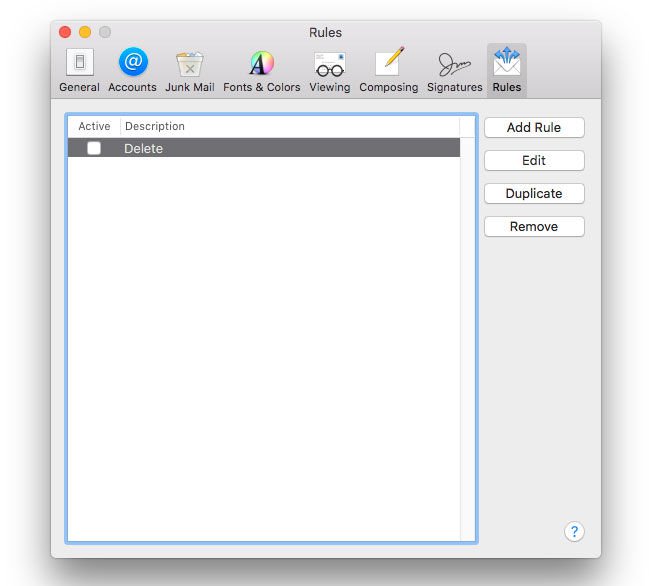
- You should now see a drop-down sheet that enables you to create a rule that you can apply to your incoming and outgoing emails in Mail. You can create and apply as many different rules as you like.
- The first thing to do here is to create a unique Rule name and add it in the Description field. You can call the rule anything you like, but it makes sense to call either something general like "Auto Reply" - so you can use the same rule again and again - or name it something specific if it"s a one off.
- Now you need to decide who your Auto Reply rule is going to apply to. This could be everyone that emails you while you"re away or you can break the rule down into specific groups of people. You could send up one Rule for friends and family and another Rule for work colleagues, for example, or even set up different rules for different email accounts. It"s up to you.
- For this tutorial we"re going to keep it simple. So underneath where it says “If any of the following conditions are met”. Change “From” to “To”.
- Leave “contains” as it is.
- And then add your email address to the empty box to the right.
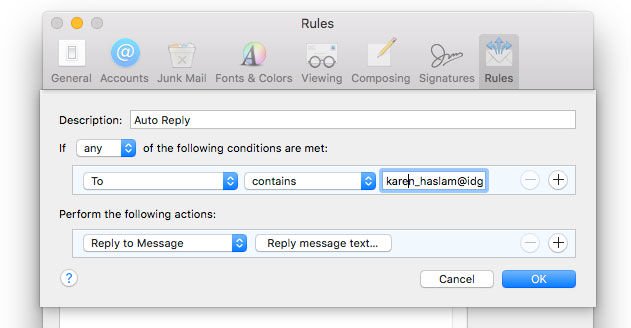
- Under “Perform the following actions”
- Click “Move Message” and choose “Reply to Message” from the drop-down menu that appears.
- Then click on Reply message text...
- A pop-up window will now appear which enables to write your out of office message. When you"re happy with the result, click “OK” and the pop-up window will now disappear.
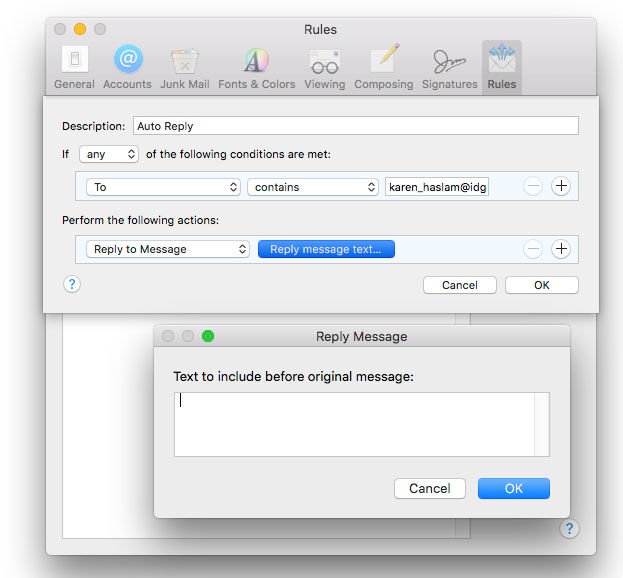
- If you"re ready to make the Rule live, now"s the time to make it happen. Click “OK” again on the Rules window.
- Your Auto Reply / out of office rule is now live. You can see whether it works by sending a test email to yourself.
- When you come back from your holiday or whatever, make sure you remember to switch off your Auto Reply otherwise people will think you"re still away.
- To do that, simply go to Mail > Preferences > Rules again and uncheck the Auto-reply rule you created previously.
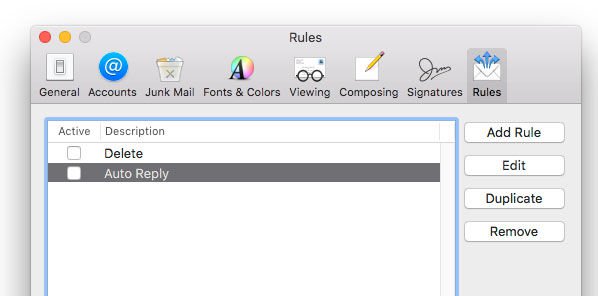
Read our guide to setting up email on a Mac, iPhone and iPad here. Plus how to send email attachments in Mail on iPhone.
VPN Proxy Master review
Some VPNs struggle to make themselves stand out from the crowd, but VPN Proxy Master isn"t one of them. The website boasts that it"s the "world"s fastest free VPN", and with a reported 60 million plus users it seems likely that it"s doing something right.
Network size isn"t a service highlight, with servers in six locations only: France, Germany, Netherlands, Singapore, UK and US. Still, we"ve seen free products with less.
The free service has plenty of ads. There are animated icons begging to be clicked, full-screen video ads which demand you "wait 5 seconds to skip", another ad embedded in the Disconnect dialog – and unexpected notifications if you"ve left the service turned off.
There"s no support for torrents, and the apps warn you that any torrent use could get your account deleted. This could be a hassle for some, but it"s no real surprise for a free service, and at least it means there"s more bandwidth left for everybody else.
Plus points include instant access to the network, with no signup, no usernames, and no need to hand over your email address or other personal details.
There are no annoying bandwidth restrictions, either. You can use the service as much as you like.
If you need more, upgrading to the paid VIP service drops the ads and gets you access to faster servers and more locations (Canada, Germany, India, Japan, Russia and South Korea). Monthly prices are steep at $11.99 (£9.60), but choose the annual plan and this plummets to $3 (£2.40). There"s an entirely free seven-day trial, and you can get an extra seven days for every friend you invite to use the service.
Privacy
The VPN Proxy Master website doesn"t have a clear link to its privacy policy, but fortunately it"s listed on the download pages for both the Android and iOS clients.
The company claims it runs a ‘no log’ network, stating: "We do not collect any information regarding the websites you visit or the IP addresses assigned to you when you access the VPN Master Private Network, and with respect to our VPN service, we do not collect any data stored on or transmitted from your device, including any data that applications on your device may transmit through our network."
This is essentially the ‘we don"t log what you"re doing online’ statement made by just about every VPN, although there"s a welcome extra detail. There"s no logging of outgoing IP addresses assigned when you connect to the service, a trick which could help trace an internet action back to your account.
Another clause might rule out some session logging: "...any browsing information or other similar information relating to your online activities transmitted by you to our servers when using VPN Master is cleared after your VPN ‘session’ is closed."
This could mean VPN Proxy Master isn"t recording the bandwidth used in a session, although it"s hard to say for sure.
There"s scope for the service to be logging your incoming IP address, and we"d like to see this explicitly discussed in the privacy policy. But whatever the company might collect, free plan owners don"t have to hand over an email address or other details, so there"s little to connect any action back to you.

Performance
Be very, very careful when searching for VPN Proxy Master on your mobile app store. There are a host of other apps which use very similar names and logos, presumably hoping you"ll not notice and install them, instead. Ideally, follow the download links from the official app site, or otherwise look for an app called ‘VPN Proxy Master- Free Security’, with the developer listed as VPN Proxy Master.
Once you"ve located the right store page, everything else is easy as there"s no need to create an account or hand over any details. All you have to do is install and open the app as usual.
The interface is almost as simple. A big ‘Go’ button automatically connects you to the fastest server, or you can get specific and choose your preferred location from a list. Server load indicators help you make the best selection, and you"re also warned if a server is full (at least one of the three US servers was always marked as full during our review).
The free version has plenty of ads, including annoying full-screen pop-up video types with timers to prevent them being closed immediately. They mostly appear when you"re performing some app task, though, so if you just leave VPN Proxy Master running in the background you"re unlikely to be hassled.
VPN Proxy Master"s Google Play page says it "encrypts data using OpenVPN protocols (UDP/TCP)". That sounds great, as OpenVPN is fast and secure, and experienced users will appreciate the control over how OpenVPN works – but we stumbled across a problem. We couldn"t see any option to switch protocols or see what protocol you"re currently using, and when we checked our device settings, the app seemed to be using a regular Android connection rather than OpenVPN.
Curious about this, we sent the company a question via its official email support address. We asked: "Your Google Play page says the app supports OpenVPN TCP and UDP, but it looks like it"s using a regular connection. Which protocols do you actually support?" The app tagged a footer onto our email making it clear that we were using an Android device in the UK.
A couple of days later, this reply arrived (we"ve not edited it in any manner):
“But we do not want to lose you as our good friend, if it is ok, we would like to tell you the following ways:
1. You may need to cancel the subscription at first, and about this problem, please contact with Apple"s official customer service, or use the link (https://support.apple.com/en-au/HT202039) to cancel it. We have no right to cancel vip for IOS users. We apologize for the inconvenience again.
2. If you want to download our product, i would like to introduce the other products for you:
VPN Master https://appsto.re/us/D3Wi9.i
Turbo VPN https://itunes.apple.com/us/app/turbo-vpn-unlimited-vpn-wifi-security-proxy/id1177977195?mt=8
Hot VPN https://itunes.apple.com/us/app/hot-vpn-proxy-unlimited-privacy-security-vpn/id1147497109?mt=8
VPN Robot https://itunes.apple.com/us/app/vpn-robot-unlimited-security-vpn-proxy/id1227702816?mt=8
Snap VPN https://itunes.apple.com/us/app/snap-vpn-unlimited-security-vpn-proxy/id1123869948?mt=8
VPN Monster https://appsto.re/us/_m0Ukb.i
Master Pro https://itunes.apple.com/us/app/vpn-master-pro-unlimited-secure-vpn-proxy/id1035355817?mt=8
But now we could not provide in China and with Chinese, hope you can understand us, thanks.”
That"s a very long way from being helpful, but it"s useful as a measure of the support you can expect from VPN Proxy Master (nothing at all). It"s also interesting to see how the reply appears to suggest all these other apps are also "our product", even though the app pages have several different developer names: Express Limited, Chen Lan, Li Chen, All Connected. How are they connected, and who is really behind the service? Your guess is as good as ours.
During early testing, we noticed an odd issue with the free UK server, which our checks suggested was actually in Germany. That"s not very helpful if you need to access a UK resource.
Performance was disappointing in our tests*, especially for a service claiming to be the world’s fastest free VPN. Our best European speeds reached an acceptable 16Mbps, but UK to US connections managed an unimpressive 10Mbps and Singapore peaked at 4Mbps.
The service did better at site unblocking, allowing us access to Netflix, YouTube and Comedy Central. BBC iPlayer was the only service VPN Proxy Master wouldn"t allow us to access, which is not surprising when its UK server isn"t actually in the UK.
Would upgrading to the commercial VIP plan make any difference? A "Try Free VIP" tab looked promising, but tapping it just gave us a ‘Sync VIP Information, please wait a moment’ message that stayed unchanged for the next 30 minutes, and the following two times we tried it. Eventually we found a second "Try" option in the Upgrade screen, and that worked immediately, setting up an automatic subscription but not taking any payment for the first seven days.
Getting rid of the adverts was an immediate relief, and the upgrade also allowed us to choose locations from the Faster Server tab. Two of these were conveniently labelled as "for Netflix", so hopefully you won"t have to try multiple servers to find one that works.
Our streaming tests ran as before, with all our test sites accessible except BBC iPlayer. There was a different reason, though: the VIP server labelled as being in the UK appeared to be in the US. (Sigh).
Our performance checks also showed little change. The best European servers averaged around 15Mbps, while US locations typically managed 10Mbps. That"s usable, but nothing more.
The review ended on a positive note, at least, as we ran through our privacy checks. Ipleak.net, doileak.com and other websites didn"t reveal any DNS or other leaks.
Final verdict
VPN Proxy Master isn"t as fast or as capable as it pretends, especially with the UK server which isn"t in the UK, but let"s be realistic – there aren"t many other free VPNs that can unblock Netflix and give you unlimited bandwidth. In that respect, it’s worth a try for mobile devices.
*Our testing included evaluating general performance (browsing, streaming video). We also used speedtest.net to measure latency, upload and download speeds, and then tested immediately again with the VPN turned off, to check for any difference (over several rounds of testing). We then compared these results to other VPN services we"ve reviewed. Of course, do note that VPN performance is difficult to measure as there are so many variables.
Samsung and LG say they don"t slow down older phones, either
Following Apple’s admission that it deliberately slowed down older phones to allow the battery to continue to power the processor, the list of rival smartphone manufacturers announcing they don’t follow the same practice continues to grow.
Yesterday we saw statements from both Moto and HTC affirming that they don’t throttle their smartphones, and today Samsung and LG Electronics have both chimed in to report that they don’t either, reports PhoneArena.
LG kept it brief, saying, “Never have, never will! We care what our customers think.”
Samsung was more chatty, saying, “Product quality has been and will always be Samsung Mobile"s top priority. We ensure extended battery life of Samsung mobile devices through multi-layer safety measures, which include software algorithms that govern the battery charging current and charging duration. We do not reduce CPU performance through software updates over the lifecycles of the phone.”
Revenge of the quick fix
Good to know, but these statements probably shouldn’t come as much of a surprise, considering that Apple’s practice grew out of a very specific response to the iPhone 6 last January after customers noticed that their devices were shutting down without warning.
With iOS Patch 10.2.1, Apple announced that it had “improved” the issue, but wasn’t upfront about the nature of that improvement, leading to the current backlash. It was a “quick fix” that unfortunately apparently became standard practice.
Apple has since penned a letter of apology, and also announced that it will start offering battery replacements for the iPhone 6 and above throughout all of 2018 for just $29/£25. That’s a significant drop down from the usual price of $79/£79.
The tech giant has also stated that an iPhone’s batteries drain significantly after 500 charge cycles, and that it plans to introduce more tools to better keep track of your iPhone’s battery life in iOS in 2018.
Apple to open source its first graphical OS from the Lisa
Apple had a number of massive hits in the early 80s as the personal computer revolution was picking up steam. However, the Apple Lisa was not one of them. This computer was an undeniable flop, but it’s an important part of technology history.
It was one of the first systems to run a graphical user interface (GUI), and included much more advanced hardware than competing systems. You may soon be able to relive the age of Lisa now that the source code has been recovered. Apple is checking over the code and could give the green light to release it in a few months.
The code was recovered thanks to the diligence of the Computer History Museum. The museum’s software curator Al Kossow announced the find on a Lisa mailing list a few days ago. According to Kossow, the code has been handed off to Apple, which is reviewing it in advance of release. Considering the age of the software, there’s not likely to be any sensitive information in there.
It’s not often a computer that performed so poorly in the marketplace has such historic significance, but the Lisa came at an unusual time. Apple was still riding high on the success of the Apple II series, but more competitors were appearing every quarter. Co-founder Steve Jobs was famously excited by the demos of a GUI he saw at Xerox in the late 1970s, and the Lisa was the first machine to leverage that technology.
It even had a mouse! Apple spent upward of $50 million developing the first Lisa, which hit the market with a starting price of $9,995 in 1983. Apple only sold about 100,000 units of the Lisa, but the lessons learned from Lisa led Apple to develop the very successful Macintosh a year later. Despite predating the original Macintosh, the Lisa was significantly more powerful, with support for up to 2MB of RAM (the Mac topped out at 512KB and initially shipped with just 128KB). While the Mac’s CPU is clocked nominally faster, at 7.8MHz instead of 5MHz, the 6800K CPU and video controller can’t simultaneously communicate with system RAM. This reduced the Mac’s overall performance relative to its earlier and vastly more expensive counterpart.
Even the name “Lisa” comes with a lot of historic baggage. At the time, Apple said the name was an acronym for Local Integrated System Architecture. However, many suspected the name was a reference to Jobs’ first daughter Lisa Nicole Brennan, who he denied fathering for years. In his later years, Jobs admitted the computer was named after his daughter.
Fans of classic computing should keep an eye on the Computer History Museum’s website for the Lisa source code, as well as information about the historic importance of the Lisa. According to Kossow, the only thing included in the code dump that likely won’t make it into the final release is part of the LisaWrite word processor. That application shipped with an embedded version of the American Heritage dictionary for the spell checker. Apple doesn’t own that, so it can’t unilaterally choose to release it.
How to Identify Fake Reviews on Amazon
Fake reviews are one of the biggest hurdles in the way of a good online shopping experience. Like all other online shopping sites, the menace of fake reviews also plague the e-commerce giant – Amazon.
Though Amazon tries hard to weed out the fake reviews, however as a buyer, we need to play our part. Spending a few minutes before making a purchase is all it takes to not get scammed by those glowing 5 stars.
So in this post, I’ll help you identify fake reviews with a few tricks that help me make sound shopping decisions.
Note: As an example, I will be using this new MaxBoost Google Pixel 2 case that my analysis (and my gut) tells me has fake reviews.
Understanding the current situation
Before I dive into helping you spot fake reviews on Amazon, let’s understand the current situation of review system.
As I said before, many of the fake reviews are identified and removed by Amazon’s automatic systems, as well as through their manual efforts. As incentivized reviews also got banned last year, sellers now have no reliable way to get paid reviews (apart from Amazon Vine).
As dumb reviewers are easy to detect, sellers are now hiring professional reviewers. These sophisticated fake reviewers understand the system very well and know how to cheat it without Amazon or the buyer finding out easily. Here is an example of a sophisticated reviewer who makes a living by providing fake reviews.
Therefore, I will refrain from listing dumb mistakes that these fake reviewers used to make, most sophisticated ones won’t be making those mistakes. Instead, I’ll focus on review patterns and basic need of sellers and how these reviewers fulfill them.
Check the oldest reviews first
When do the sellers need fake reviews the most? Of course, when they first list their item on Amazon. Initially, no one knows the product, so the seller needs a ton of 5-star ratings to make the product visible in search results and attract customers.
So, if you want to see whether the seller has used fake reviews, then check the oldest ones. Here’s how to access them:
- In the Customer reviews section, click on See all (total reviews in digits) customer reviews link under the rating bars.
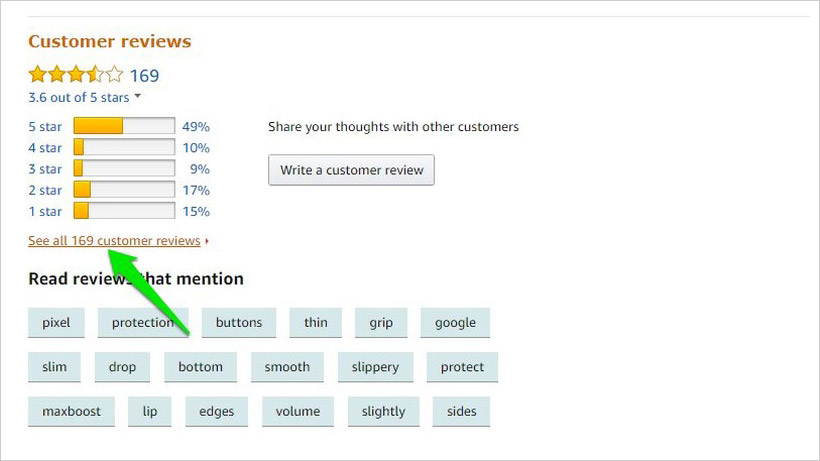
- Now scroll to the bottom and click on the very last page. In my case, it’s 17.
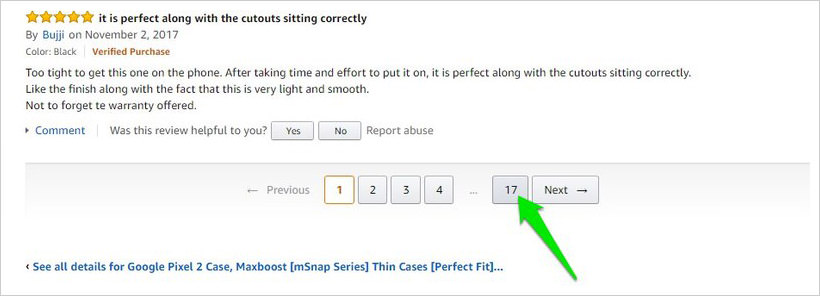
There are multiple clues that can help you identify fake reviews here, below are the few important ones:
- Initially, sellers care more about 5-star ratings to rank higher in search results rather than getting positive reviews to attract customers. So, they hire reviewers for cheap who just come and do a one-liner review and give a 5-star rating. If you see lots of 5-star ratings in quick succession along with short meaningless reviews, then there’s a good chance that they are fake. In the screenshot below, you can see that all the reviews are one-liner and also have 5-star rating.
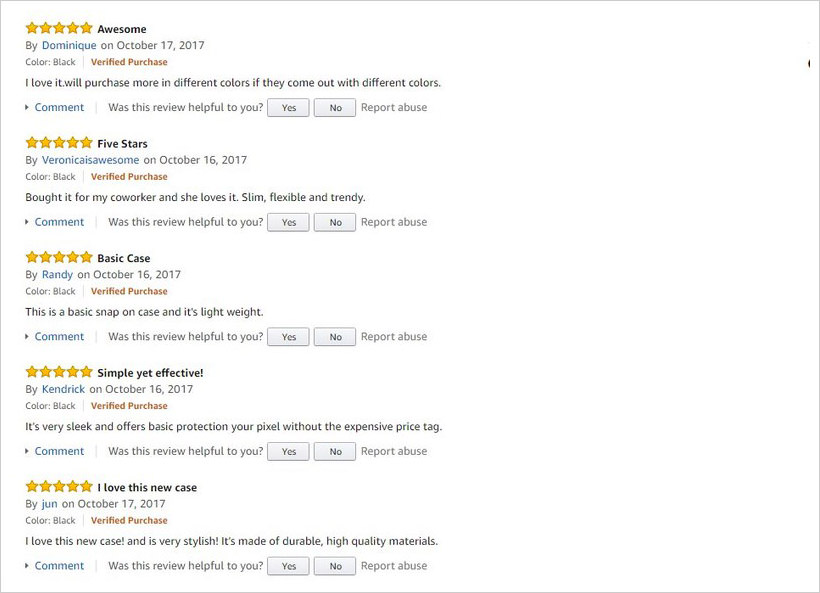
- In their description, they will be very vague and use words like “love it”, “great”, “good” “worth the money” and “simple”, etc.
- Due to lack of expertise and product usage experience, the reviewer may even say something false or unrelated. For example, in the below screenshot the reviewer says “I love how this case fits on the Google Pixel 2” in his review on October 17, even though Google Pixel 2 wasn’t even released at that time. His uploaded images also don’t show the case on a Pixel 2 phone. On top of that, he added a good amount criticism to make the review look real, but still gave 5 stars.
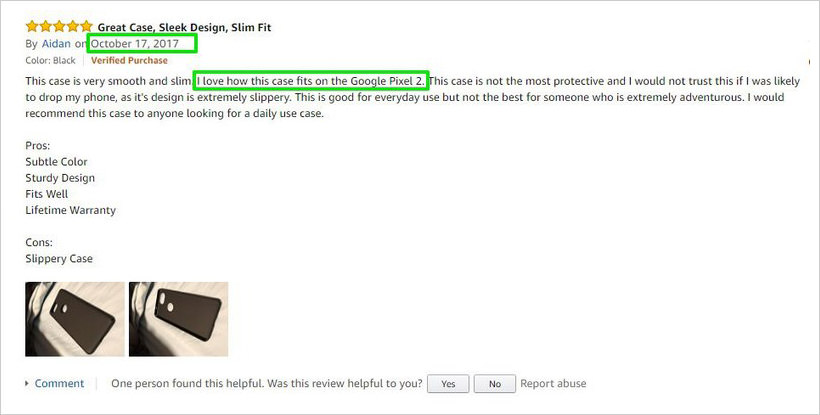
Do keep in mind that having fake reviews in the start doesn’t mean that seller is selling something low quality. Afterall, they need a way to increase ranking and sell their products faster, and many choose false means. Although you should think twice before buying from such sellers.
Prioritize 3-star reviews first
I am not saying all the 5 star or 1-star reviews are fake, but the fake reviews usually lurk around these sections. As the seller is paying for the fake review, they want to make sure they are able to get the most out of it. Therefore, they either go for 4-5 star rating for positive reviews or 1-2 star rating for negative reviews.
However, there is a very low chance of fake reviews in the 3-stars section. 3 stars usually don’t put a noticable impact on the overall rating of the product, so fake reviewer aren’t instructed to give 3-star rating. To see the 3-star reviews, just click on the 3-star bar in the Customer reviews section.
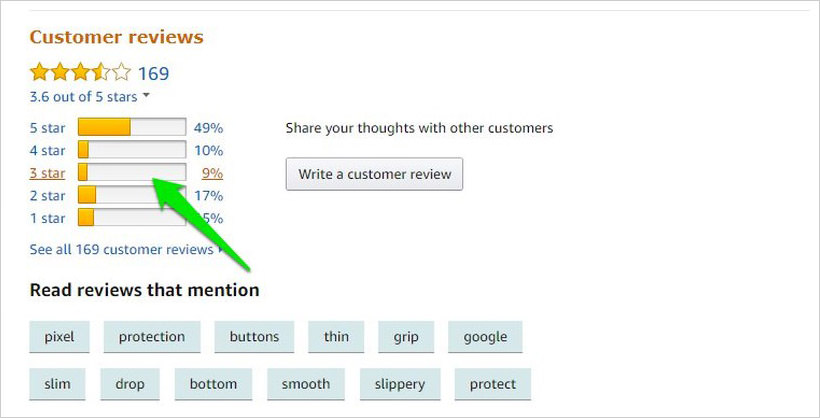
Besides, people who usually give 3-star rating also provide a better view of the pros and cons of the item. You’ll just have to use common sense here to guess whether the problems user tell are related to the product or their own taste and mistakes.
In the screenshot below, you can clearly see that none of the reviews seem fake and also provide reliable information about the good and bad sides.
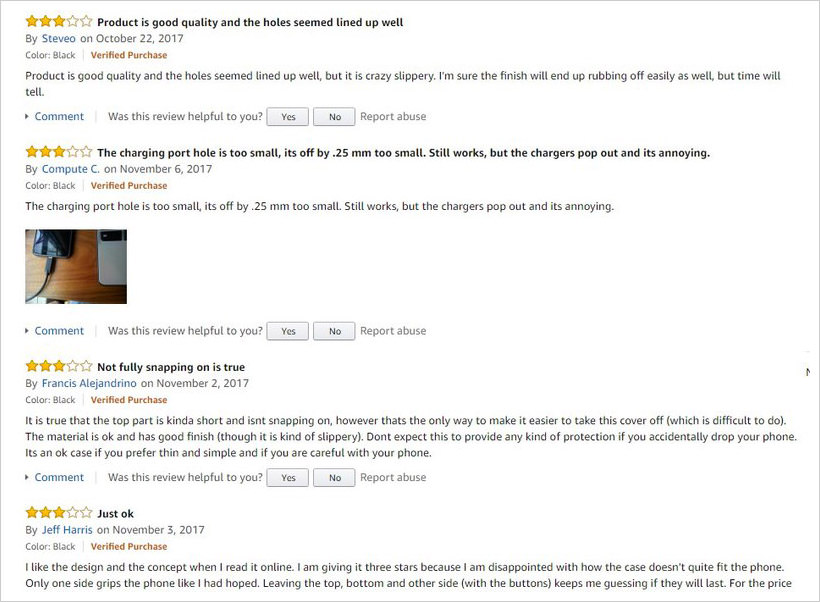
Understand Verified Purchase tag
The Verified Purchase tag below the reviewer’s name confirms that the person has bought the item. Many people think that if they have bought the item, then the review is probably true. That’s not the case.
Almost all the fake reviews bought currently involve the reviewer buying the item first before doing a review. After the review, the buyer makes a return request and the seller accepts it. The buyer gets the money back and either is paid separately via PayPal or gets to keep the item.
So the Verified Purchase tag is meaningless while identifying fake reviews. It’s better to focus on other metrics mentioned here, then depending on Verified Purchase.
See reviewer’s profile
This is your best tool when it comes to spotting a fake review. If there is a particular review that adds enough information to help you make a decision, then checking the reviewer’s profile is the best way to confirm its authenticity.
To open any reviewer’s profile, simply click on reviewer’s name and it will open up.
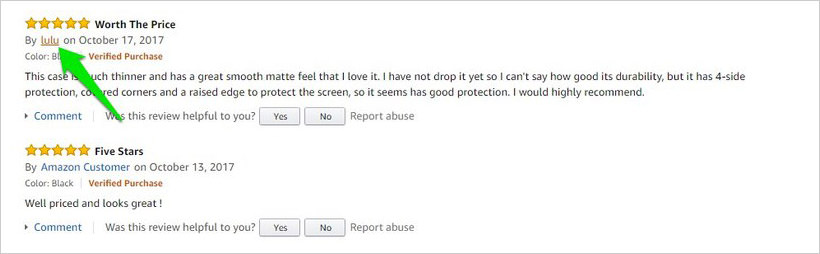
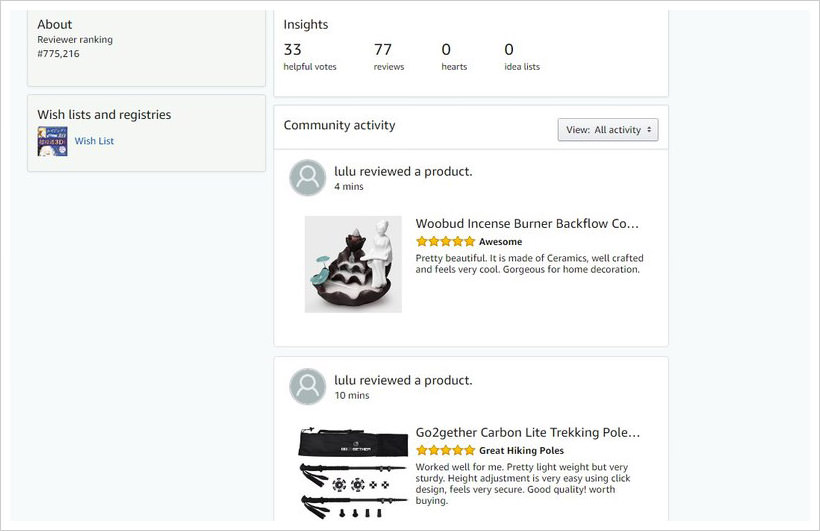
In the profile, there are multiple clues that could tell that the person writes fake reviews. Below I have listed some common ones:
- Fake reviewers usually don’t have a profile picture or have a fake one from a movie or anywhere else. If they do seem to have a regular person’s picture, there is a chance it may be stolen from someone else’s social ID. You can upload their profile photo to Google Image search and see if it is available somewhere else. If it is, then it’s a red flag.
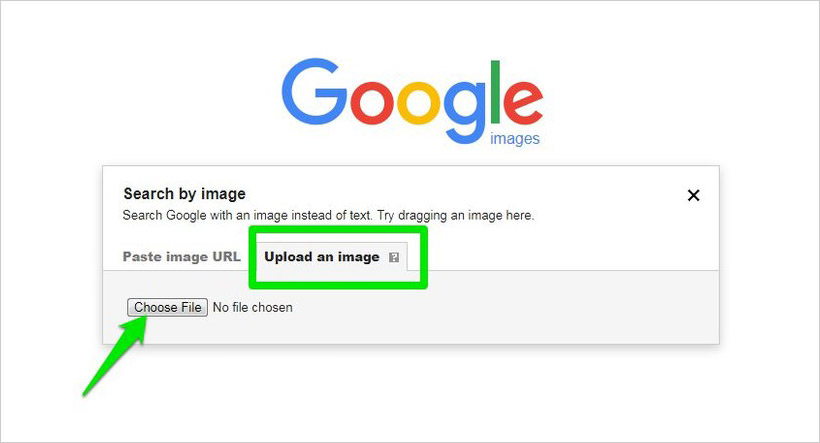
- Fake reviewers get less helpful votes as many people are able to identify them or they usually don’t add much value apart from their rating. As a rule of thumb, if someone has only ⅓ helpful votes compared to their total reviews, then they might be fake.
- Most of their reviews are either 5 stars or 1 star.
- They need to make money so they will review often to make a living. Usually, 10-12 reviews per week is a good sign of a fake reviewer. Just take an example of this reviewer, I am not saying the person is a fake reviewer (that would be unethical), but the signs are there. The person reviews 3-6 items every day and most of them are related to tech gadgets. On top of that, all the reviews have a fixed length and have a personal touch.
If all the above 3 conditions meet or at least 2 of them, then the review they added would probably be fake as well and you should not let it affect your decision.
Read Also: Entrepreneurs: Handling Negative Product Reviews Professionally
Get help from a third-party tool
There are two automatic tools that can help you spot fake reviews on any Amazon product, Fakespot, and ReviewMeta. Both of these online tools use dozens of metrics to evaluate reviews of a product and I must say they are very accurate.
ReviewMeta arguably offers much more information. However, I prefer using Fakespot as it is much easier to understand and still offers all the information we need. For demonstration, I’ll be using Fakespot.
Go to Fakespot and in the middle search field copy/paste the URL of the product you want to scan. When you’ll click on Analyze, a report will be generated immediately.
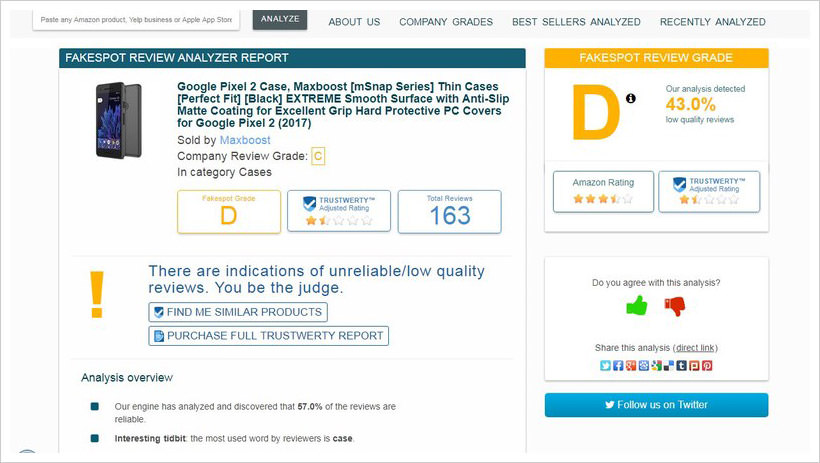
There are multiple sections of the report, and I have explained them below.
Grade section
In the top section of the report, Fakespot will give an overall grade to the reviews of the product and show total low-quality reviews. Here A grade means that the reviews are trustable and F grade means almost all the reviews are fake. Usually, C or D grade is a good sign of fake reviews.
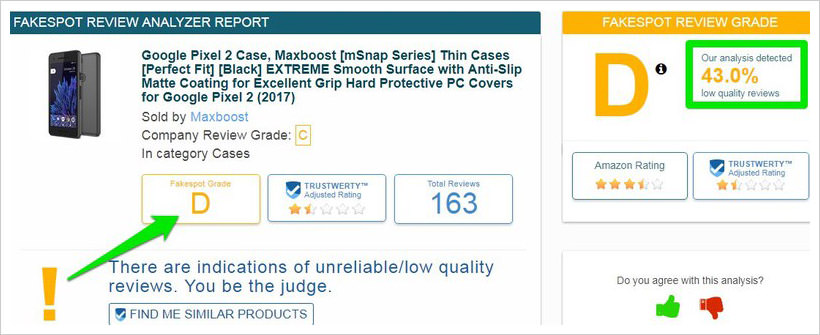
Here you’ll also see total low-quality reviews in percentage on the right side. This percentage doesn’t mean that all of these reviews are fake. It is simply an estimation of low-quality reviews and there is a higher chance that many of them could be fake.
Analysis overview
If you scroll a little, you’ll see the Analysis overview section. Here you need to look at the red colored lines that tell you how the reviews of the particular product might be fake.
In the following screenshot, you can see that Fakespot suggests that the reviewers are suspiciously positive and the seller is also known for using aggressive marketing. These are clear signs that many of the 5-star reviews could be fake.
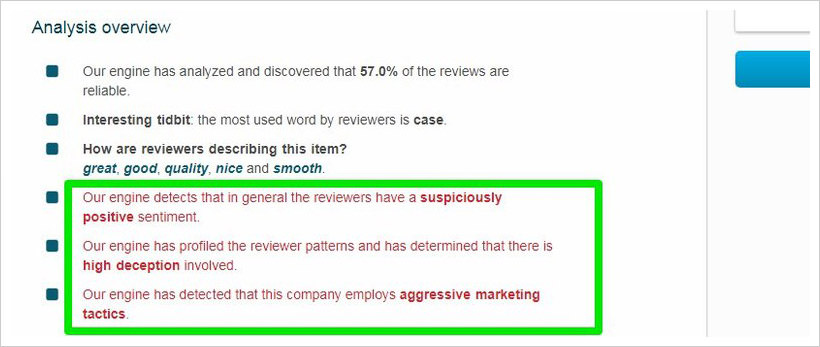
Unreliable Reviewers
If you scroll to the bottom, you’ll see a list of reviewers who Fakespot thinks are unreliable (or fake reviewers). You will see the name of the reviewer along with reasons why Fakespot thinks they are fake.
You can click on their name to open up their Amazon profiles to investigate further. If you see at least 3 fake reviewers, then there is a good chance the seller is hiring fake reviewers to manipulate the review system.
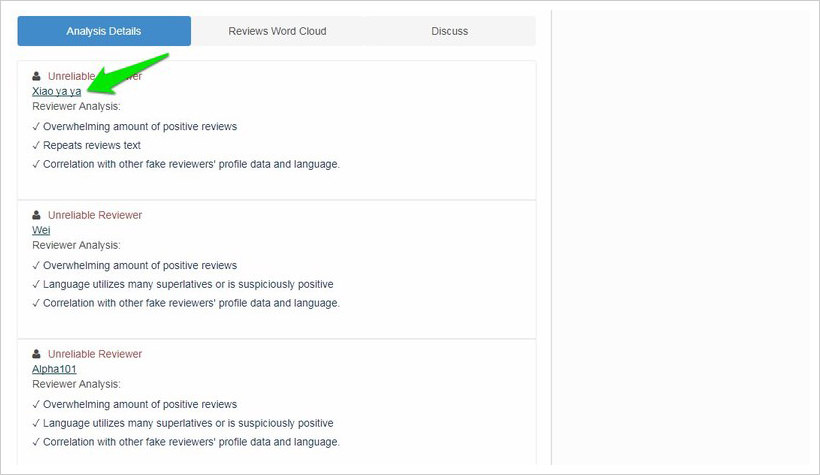
All this information provided by Fakespot should be good enough to get an idea whether the product has fake reviews or not. However, it should be kept in mind that it is an automatic system and it can make mistakes.
This is why I told you about all those fake reviews identifying tricks first before introducing an automatic tool. You should use Fakespot or ReviewMeta first to get an idea and then use the tricks I have told you in this article to spot fake reviews.
Ending thoughts
Though Amazon is working hard to get rid of fake reviews by suing fake review sellers and buyers and banning incentivized reviews, however, it’s impossible to fully get rid of this menace.
By combining an automatic tool with a little bit of common sense should keep you safe from products made popular by fake reviews. If you manage to find a fake review, don’t forget to downvote it by clicking on No next to “Was this review helpful to you?” section.
This will keep the review down and away from the eyes of the other users. Similarly, don’t forget to upvote an honest review to help other users view it.